Have you ever wanted to write your blog post or article but were intimidated by the thought of writing it all yourself? This guide will show you how to use Jasper AI, a writing assistant that automatically creates articles, blog posts, e-books, and other content for you.
How to use Jasper AI for free?
Jasper AI can be used for free for 5 days. Signing up for this free trial is pretty simple. Navigate to the Jasper website and follow the following steps.
Get Started on Jasper’s Website:
Go to the Jasper AI website and navigate to the homepage. You will see a purple-coloured button, “Claim 10,000 words Free” Click on that.
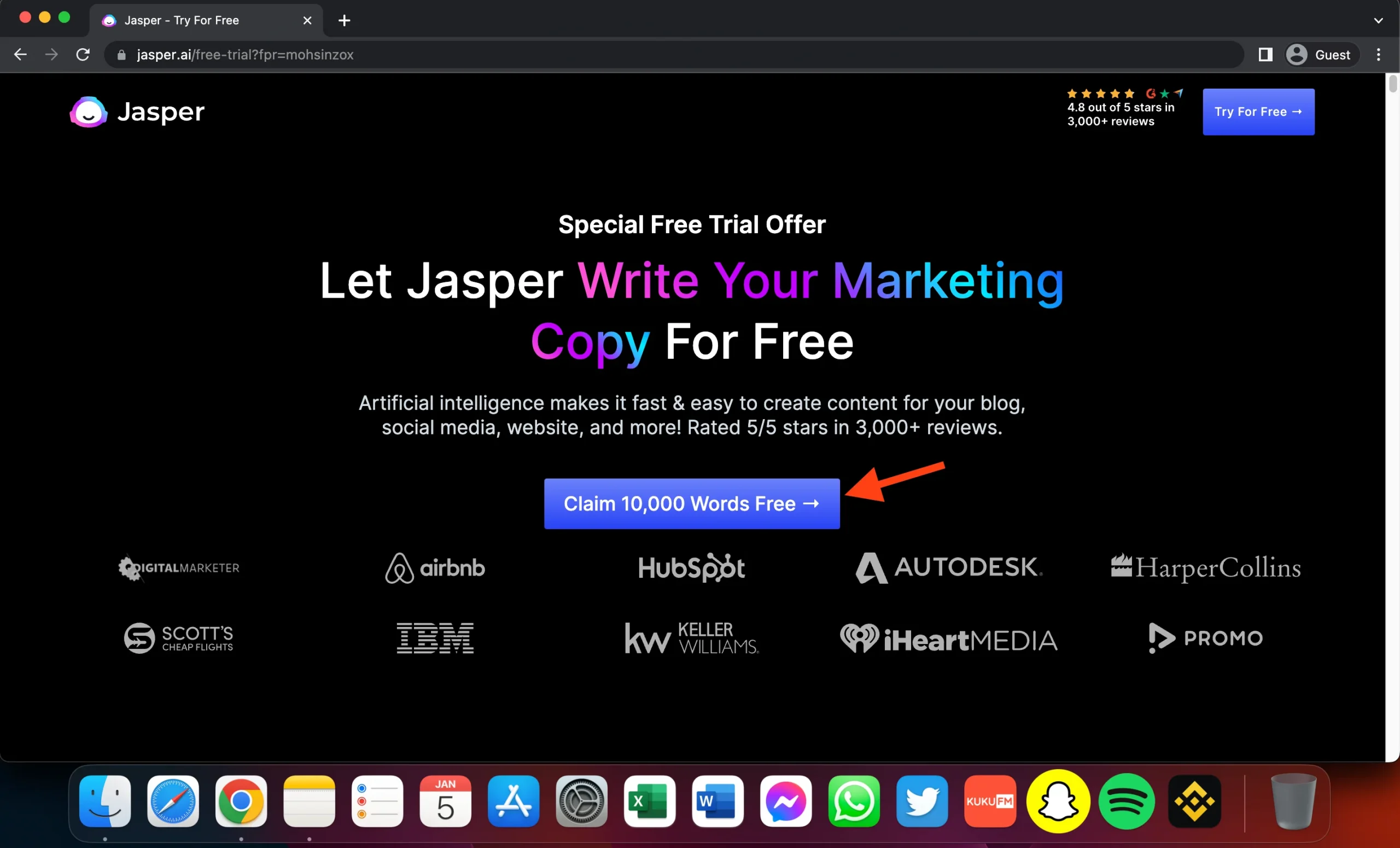
Create a New Account:
Now you need a create a new account. A free trial isn’t awarded to an account already registered with Jasper or has taken its free trial opportunity.
If you make an account manually by entering your name and Email, rather than just signing up with Google, you will need to complete a few extra steps.
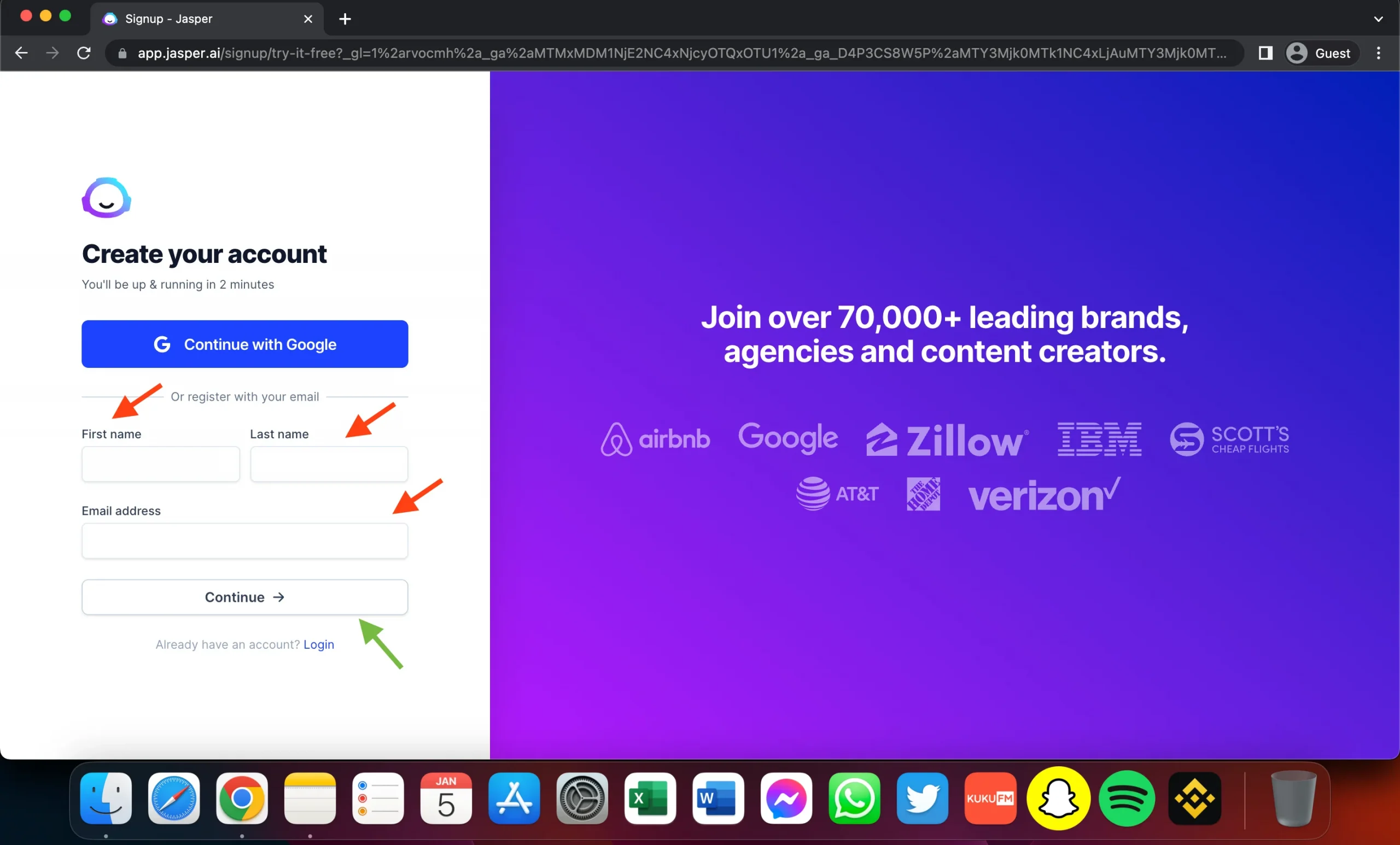
You will get a verification code in your mail inbox to verify whether the Email account is working.
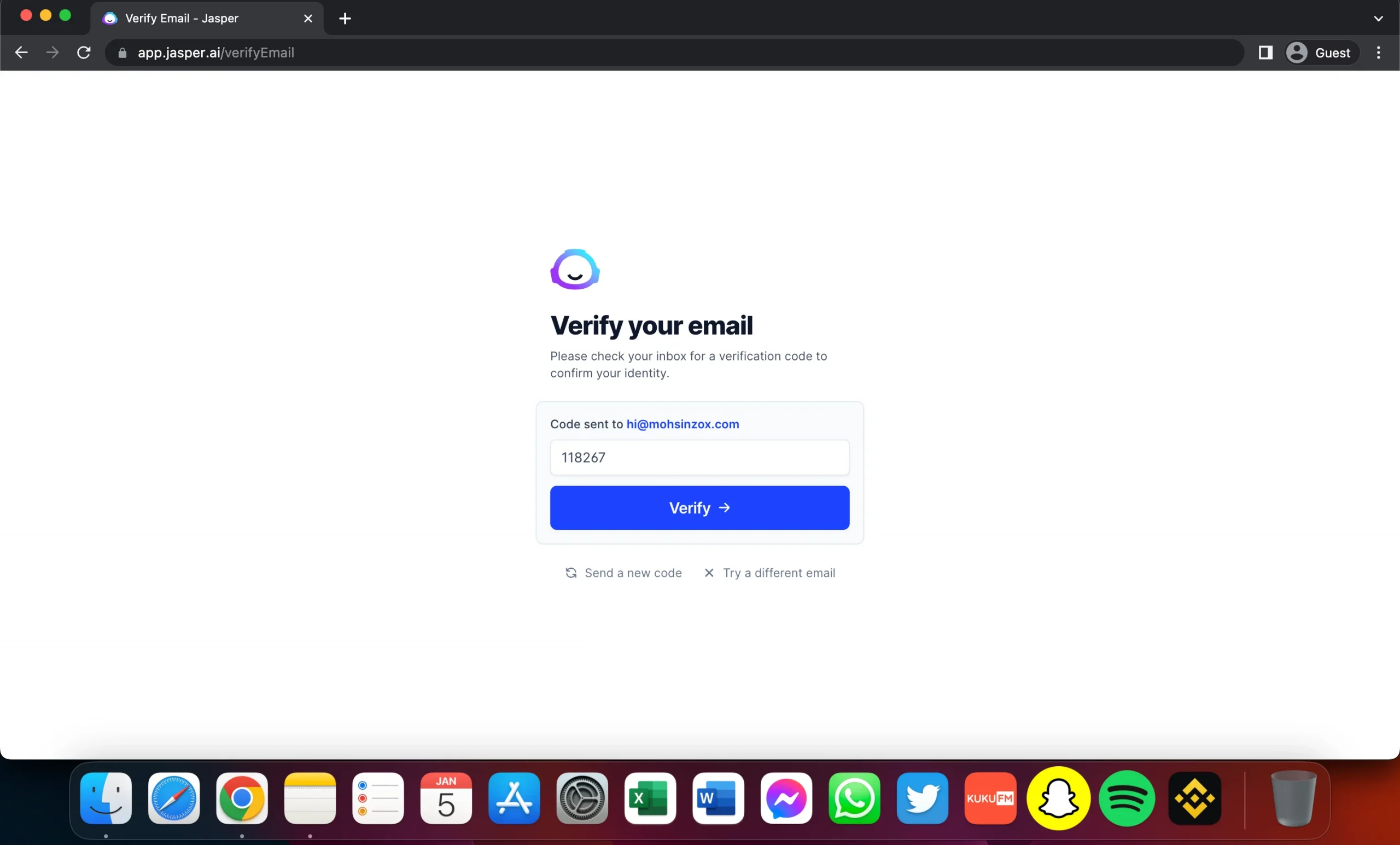
You will also need to provide business information like what you do, writing or marketing so that Jasper can help you better.
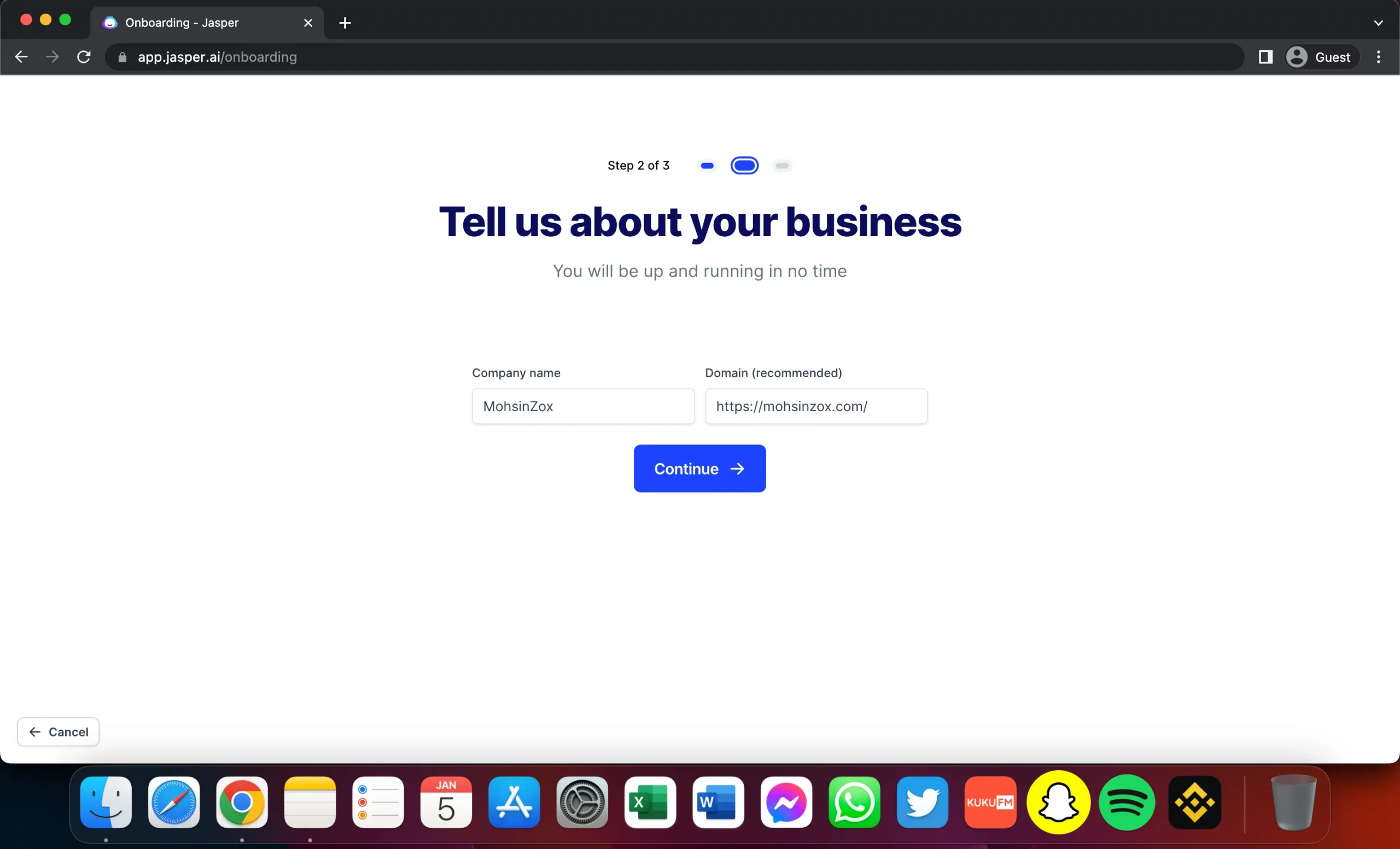
Select a Plan:
After successfully making an account, you need to choose a pricing plan. Make sure to choose the one you will pay for after the trial ends. There are 3 main pricing plans, each with different prices, features, and credits.
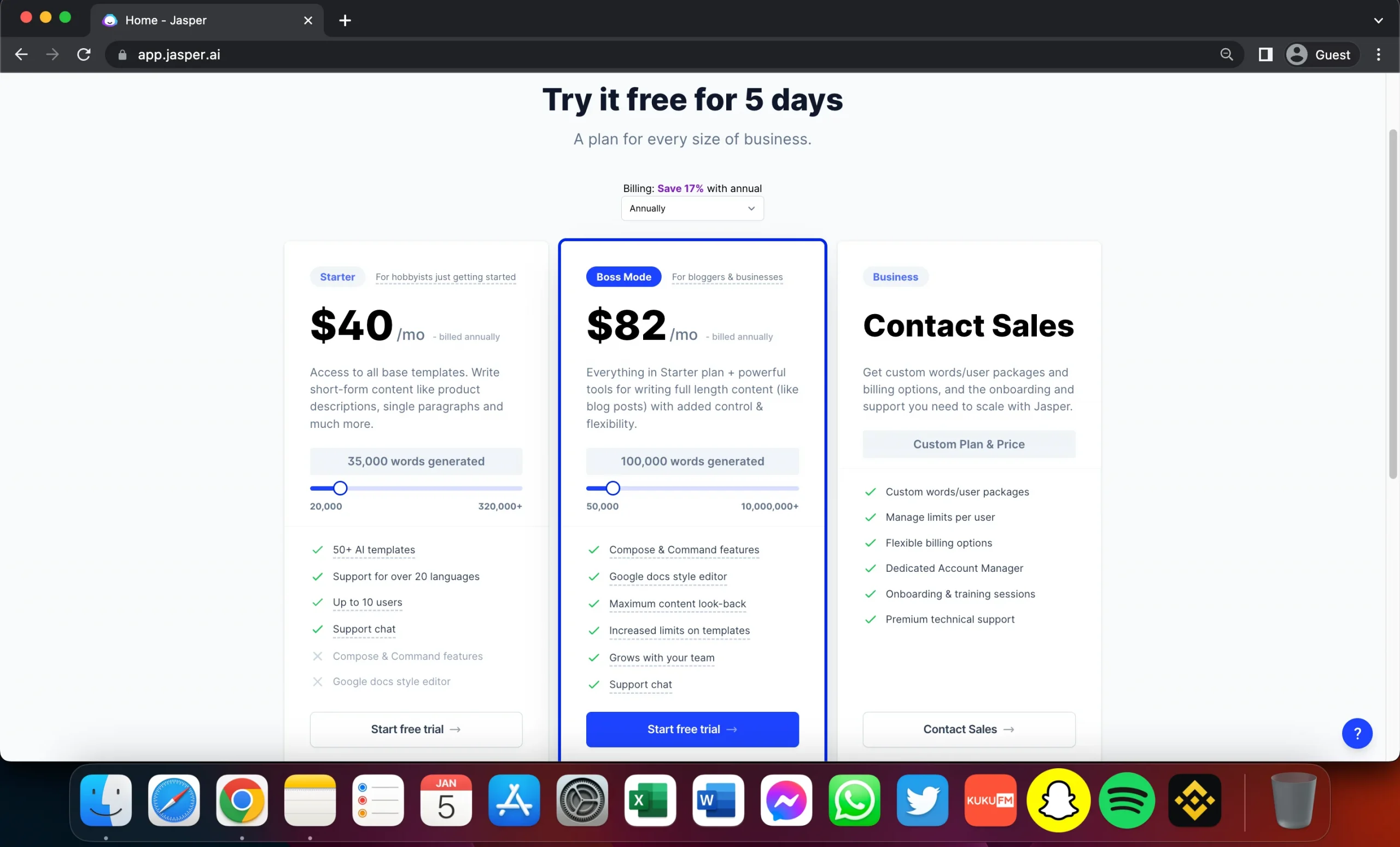
After deciding on the plan, click on the “Start free trial” button at the bottom of each plan.
Enjoy the Free Trial:
The final step before you get free access to Jasper is to enter your credit card details.
Jasper requires your credit card details because right after the free trial ends, Jasper will detect the monthly fee from your account. If you don’t wish to continue after the free trial, cancel your subscription before the trial ends.
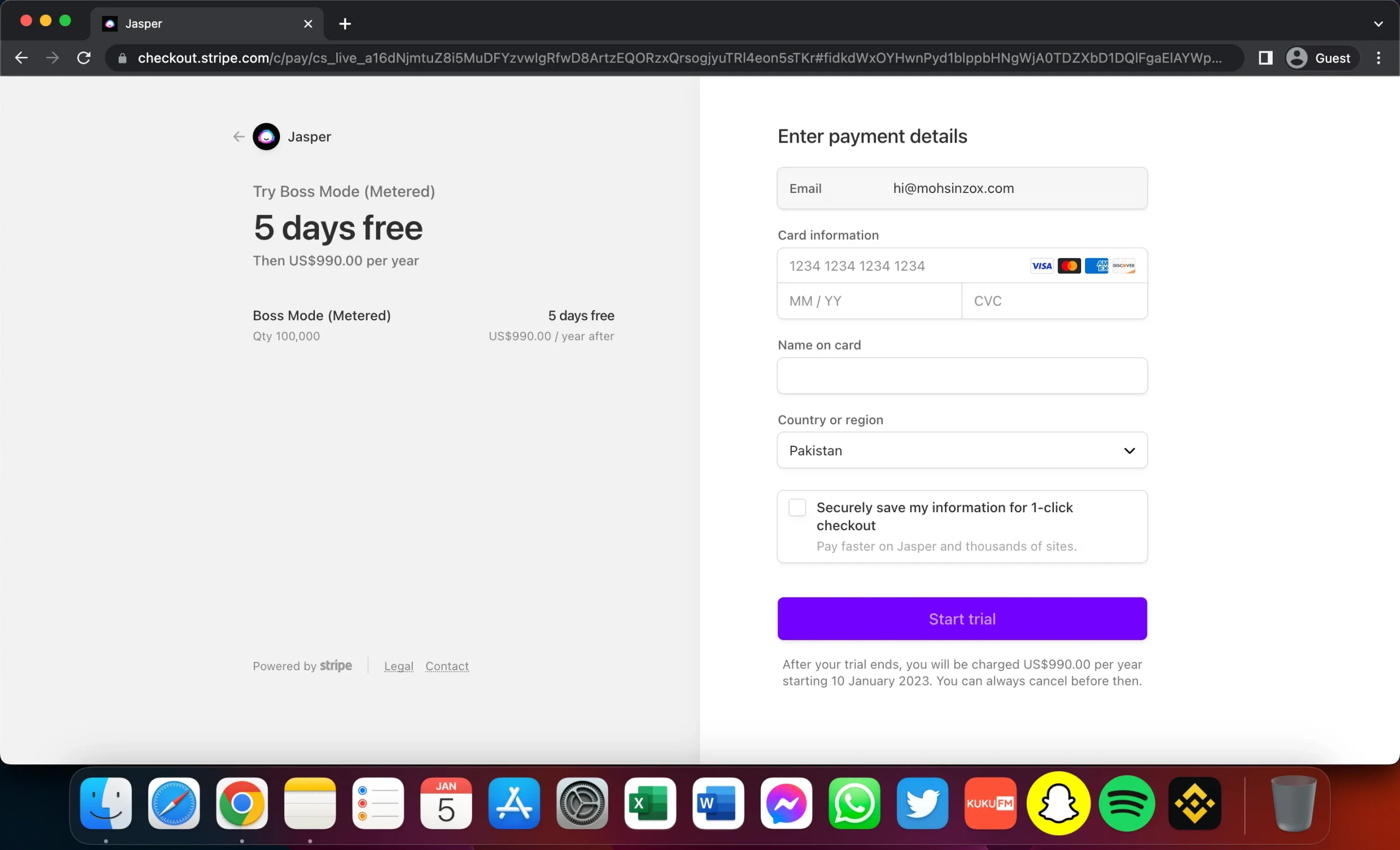
How do I write a blog post with Jasper AI?
Jasper AI can help you write a comprehensive blog post, optimize it for keywords, check it for grammatical errors, and finally help you publish the blog post on WordPress.
You need to navigate to the Jasper recipes and get your hand on the “Write Epic Blog Post for WordPress” recipe. You can either save the recipe if you are going to use it often or hit “Run” to get started.
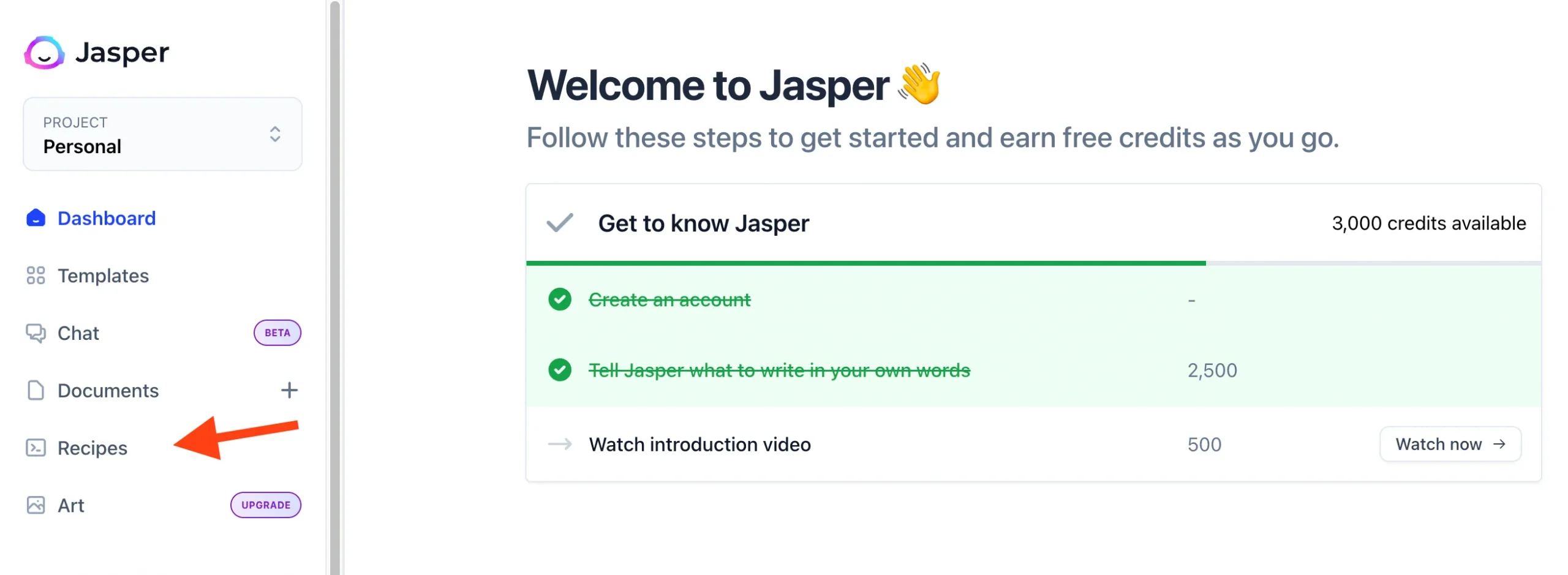
Now Jasper will give you 2 options: Start from scratch or Blog post workflow. To save time, hit the latter one.
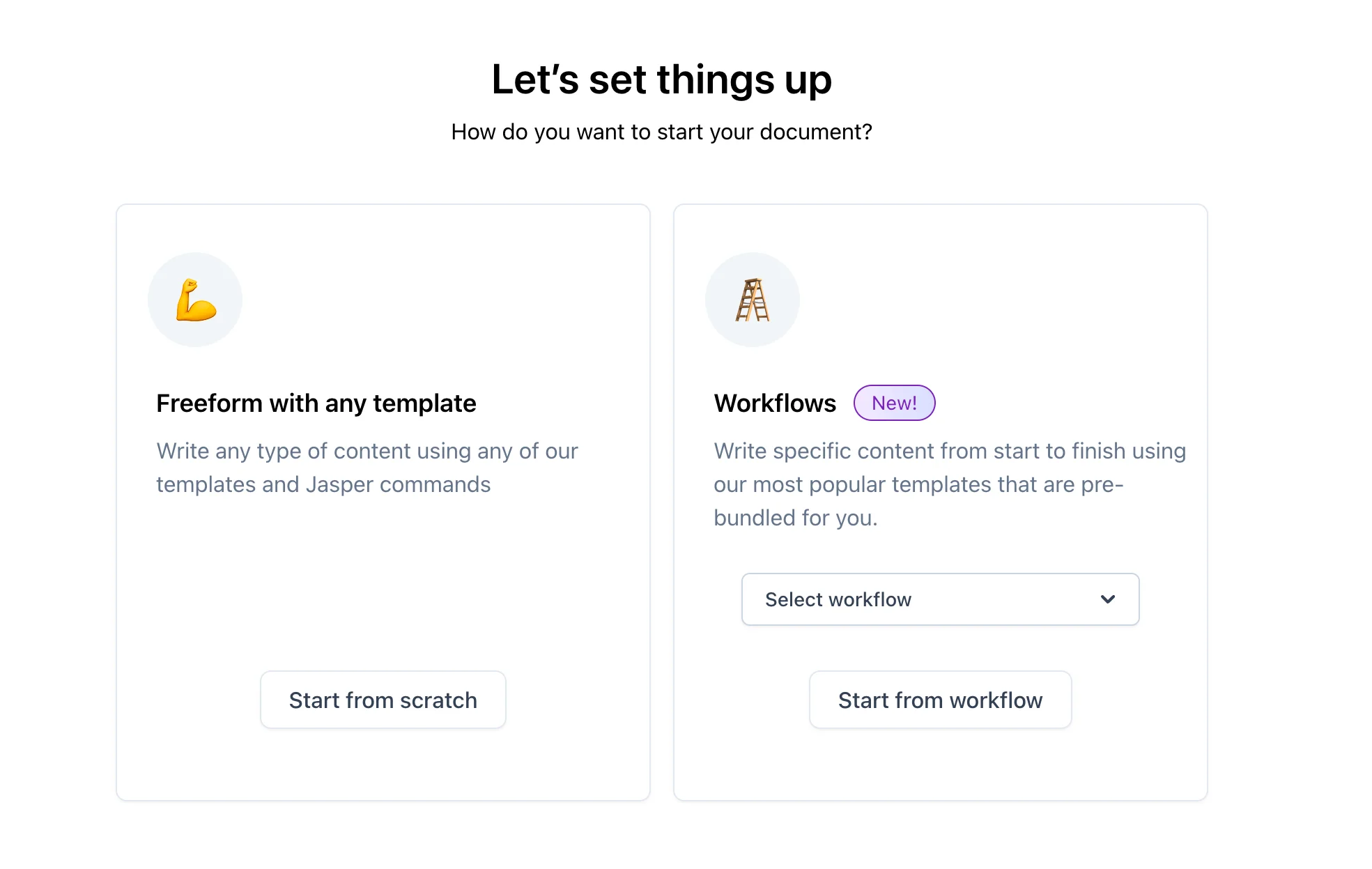
In the first step, you need to give Jasper a description of what you want to generate. Be clear and comprehensive in writing the description. You can also input the main keywords of the content, though it’s optional.
The second step is a blog post title option. If you have your own, just enter or use Jasper to create one based on your description. The same goes for the blog post intro. A template has now been created.
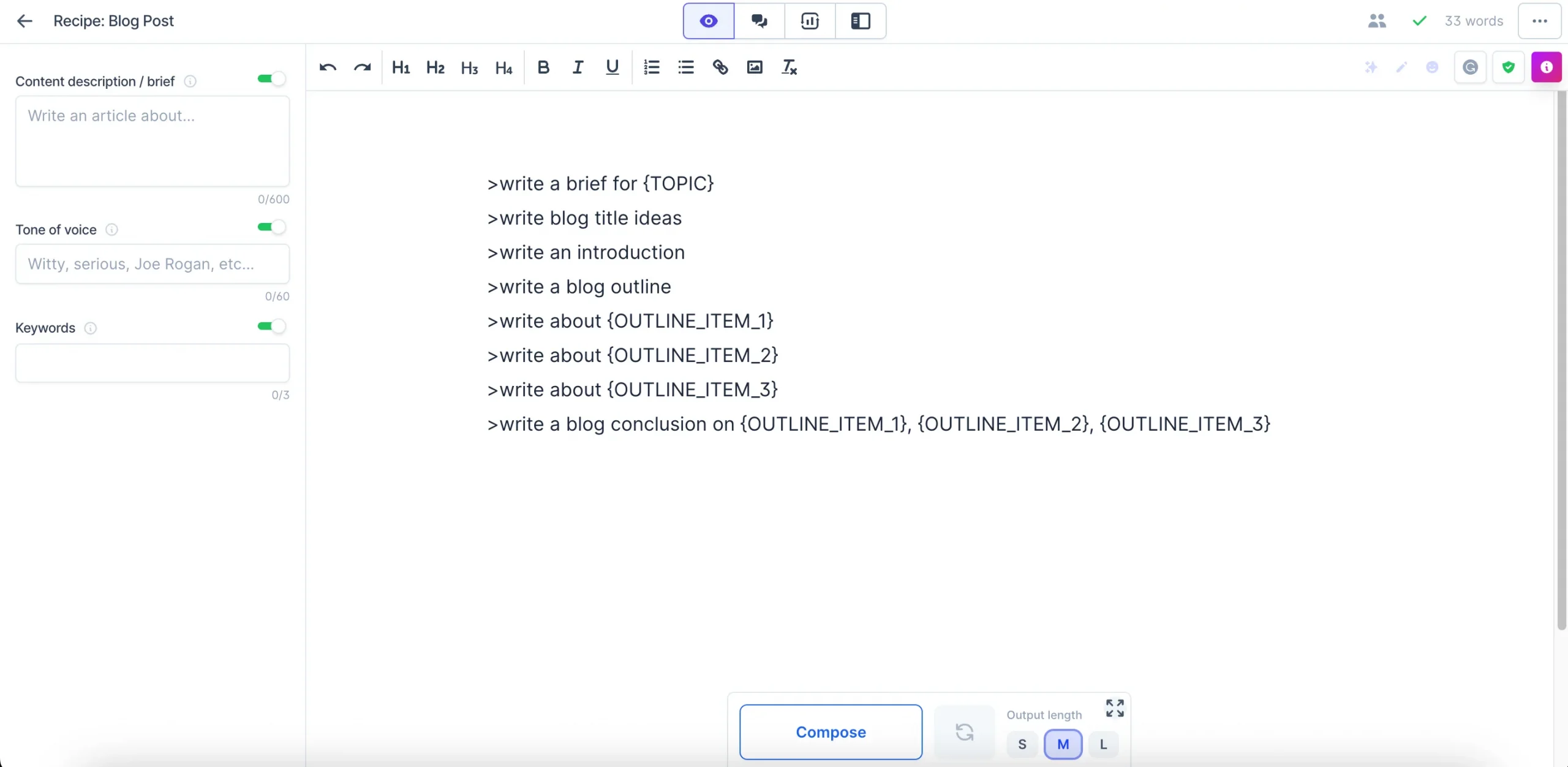
Now navigate to the “Blog Post Outline” template and create an outline having main headings of content. Add this outline to the template you created earlier.
Next, search for the “Blog Post Content” template and let Jasper generate the content in the headings you imported.
Finally, go for the “Blog Post Conclusion Paragraph” template and generate a convincing conclusion for your blog post.
If you’re looking for more information, then you should check out our article about Jasper.ai review.
How to link Jasper AI with Surfer SEO?
Jasper AI has SurferSEO integration which can be linked from Jasper’s website. For Jasper users, a special discount offers a 30-day SurferSEO Basic Plan for $1.
1st, Click the SEO mode and open an existing or new document in Jasper.
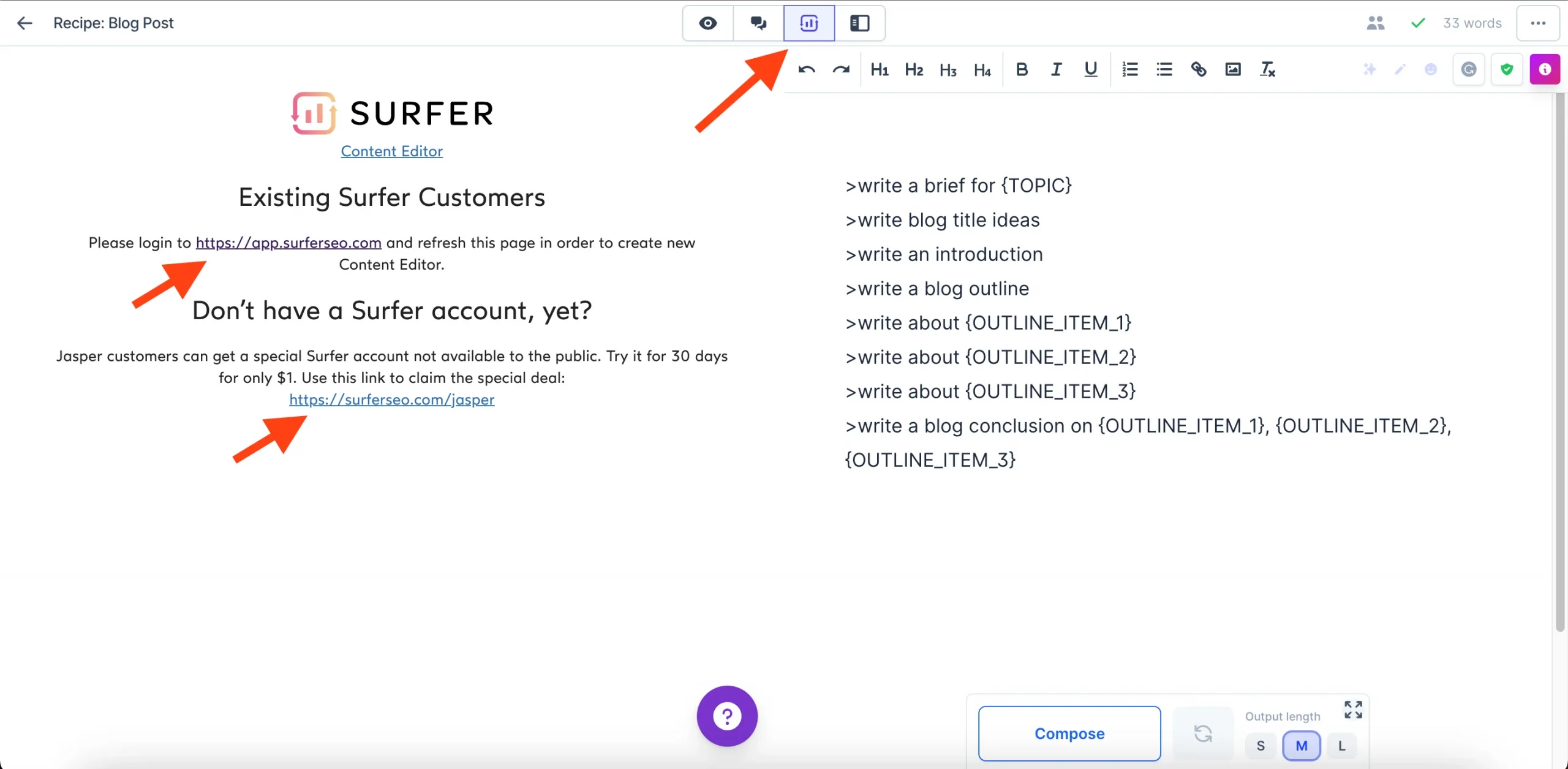
Next, sign in to your SurferSEO account. It will open a new SurferSEO window on one side of your screen.
You can easily see the content score, lists of keywords with trier frequencies written, and other SEO things on one side of the screen and can easily edit your document on the other.
Can Jasper AI write a book?
Yes, Jasper can write a book of even more than 20,000 words. You can write in whatever genre you want to write, whether its a fiction, non-fiction or something related to science.
How do I write a book in Jasper AI?
One of the amazing templates in Jasper can write long-form content. Just like you use other templates, enter the description, and Jasper will generate the title and the remaining content for you.
Jasper AI book recipe:
There is an amazing book recipe in Jasper’s community. Check it out; it’s named “The Perfect Non-Fiction Book Introduction and Outline.” Its template is incredible.
You must answer the questions about what, where, why, who, when, and how. Then Jasper will generate the title, sub-title, introduction, all the chapters of your book, and conclusion.
Can Jasper AI write an essay?
Jasper can write an essay too. Not only is it interesting with all the facts in the content, but it is unique and is capable of hooking the readers till the end.
How to write an essay with Jasper AI?
One of my friends believes that a tool cannot generate a certain type of content if it does not have a template. I am sorry, you are wrong, my friend. You need to know how we can use other templates collectively to generate something new.
Use the “Blog Post Title” template to create a title for your article and the “Blog Post Intro” template to generate a hooking introduction. Then you can use the “Paragraph Generator” template to complete the remaining essay.
Conclusion:
With a few tutorials, Jasper is quite easy to use. It offers a free trial that one can use for 5 days and generate 10,000 words. It can generate blog posts, books, and even essays.
You can choose from the 50+ templates to start writing or use the Jasper recipes to get your work flowing. If a template is unavailable for a certain type of writing, use multiple templates to get it done.