Are you looking for doodle animation software but not planning to use Doodly? No problem! You can easily find other animation software that provides similar features and results as Doodly.
In this article, I have listed five Doodly alternatives that are perfect for beginner to advance level content creators and marketers. All these alternatives are easy-to-use and provide top-notch features to suit every creator’s needs.
So, let’s explore the top five Doodly alternatives that can help you sort out your next project!
Top 5 Doodly alternatives:
The whiteboard animation softwares that I’m going to talk about are;
- VideoScribe
- Vyond
- Animaker
- Explaindio
- Renderforest
Here’s a table comparing the basic features of all five alternatives with Doodly animation software;
| Features | Doodly | VideoScribe | Vyond | Animaker | Explaindio | Renderforest |
| Free Trial | X | 7-day free trial | 14-day free trial | Free plan | X | Free plan |
| Board Styles | Yes | Yes | Yes | Yes | Yes | Yes |
| Pre-Made Doodles | 2500+ | 11,000+ | 253 | 800+ | 800+ | 1000+ |
| Browser Version | X | Yes | Yes | Yes | X | Yes |
| Video Templates | 40 | 100+ | 100+ | 1000+ | 200+ | 800+ |
| Audio library | 100-150 | 192 | 400+ | 30,000+ | 15 | 300+ |
| Pricing | $20+ per month | $17.5+ per month | $25+ per month | $0+ per month | $67+ per year | $0+ per month |
1. VideoScribe:
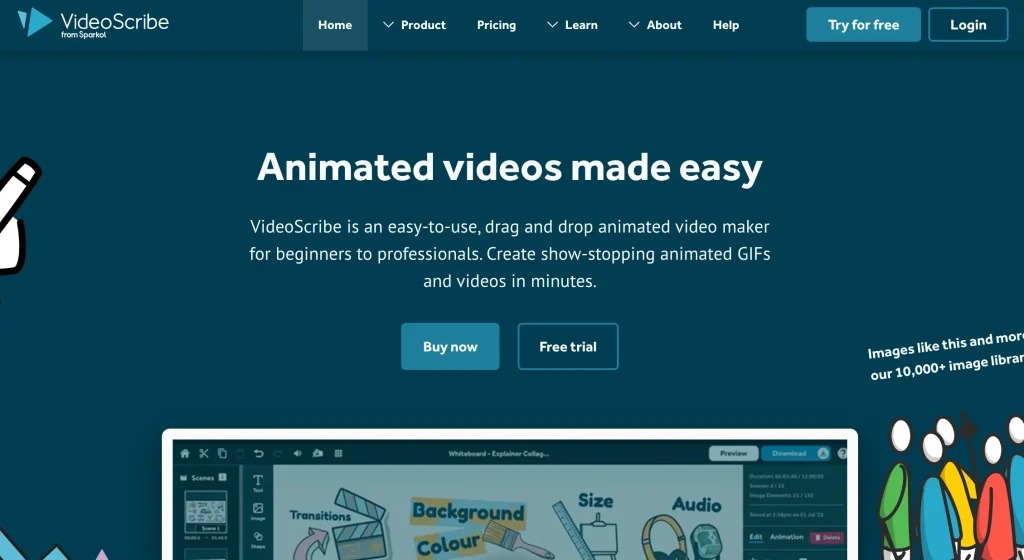
With its intuitive interface and massive doodle library, VideoScribe offers content creators a cheaper and improved alternative to Doodly. This video creation tool is ideal for influencers and marketers looking to create engaging video content.
One great thing about VideoScribe is that it offers a free trial that Doodly does not. Doodly is an acclaimed animation software, but the lack of a free trial often makes newbie creators seek other options.
Luckily, you can try out VideoScribe for seven days on the trial version before making any decision about purchasing.
Other than that, VideoScribe’s audio, video template, and doodle library are also comprehensively compared to Doodly. While Doodly offers more than 2500 pre-made doodles, VideoScribe is offering more than 11,000, which is a huge number!
Another thing to note is that VideoScribe features both desktop and browser versions. Although some features are missing from the browser version, it still offers users a great deal of convenience.
VideoScribe Features:
- 7-day free trial
- Comprehensive doodle library
- Cloud-based software
- Integration with different social media platforms
- Ease of use
VideoScribe Pricing:
VideoScribe offers a flexible pricing structure where you can choose between monthly or yearly plans depending on your area of use.
Doodly’s single-user monthly plan costs $17.5/per month, and the yearly plan costs $8 per month.
VideoScribe is a lot cheaper than Doodly, so it is logically an ideal option for creators on a budget.
To learn more, read my complete review of VideoScribe and analysis of Doodly vs Videoscribe.
2. Vyond:
If you are a business looking to create engaging marketing material to attract customers, Vyond should be your number one choice. The tool is specially designed for creating business-friendly content and features various tools that can help you create a perfect marketing video in minutes.
While Doodly markets itself as a premium whiteboard animation software, Vyond’s website mentions it as a tool fit for creating business-style videos.
With Vyond, you will get three visual styles to work on: Contemporary, whiteboard, and business-friendly. The application offers diverse features, allowing users to go free with their imaginations.
What I most liked about Vyond is the fact that, unlike Doodly, it is entirely cloud-based. You won’t have to download any setup—just log in to the website, and you will get access to hundreds of characters, props, video templates, free music, and whatnot.
Vyond is a great alternative to consider when you are not using Doodly. It’s flexible, diverse, and absolutely free.
Vyond Features:
- Cloud-based application
- 2000+ pre-made characters
- Easy character customization tools
- Voice-over recording
- Free plan
Vyond Pricing:
Although Vyond is a little more expensive than Doodly, its free version almost covers the gap. Vyond’s essential plan costs $25/month on annual billing, and the price for their professional plan goes up to $92/month.
As mentioned above, Vyond is a Doodly alternative fit for small and large-scale businesses. Single users and individual creators are better off using either Doodly or VideoScribe.
To learn more, read my complete review of Vyond…
3. Animaker:
Animaker is an online video creation tool enabling users to create DIY and high-quality live-action videos in just minutes. This is a straightforward tool with no clutter on the interface and dashboard. Even beginners with no prior knowledge of animation can quickly get the hang of it.
Unlike Vyond, Animaker offers a competitive pricing structure to its users. So, it’s an ideal fit for creators looking for an efficient but affordable option.
With more than 1000 pre-made video templates and a vast media library, Animaker offers an online video-making solution to both professionals and beginners.
While Doodly doesn’t even have a free trial, Animaker offers a fully equipped free version that users can sign up for and enjoy unlimited video creation. In my opinion, Animaker is a great alternative to Doodly. Why? It offers competitive pricing, has a free plan, and is easier to use than Doodly.
Animaker Features:
- Export in SD and HD quality
- 30,000+ audio tracks and sound effects
- Massive doodle library
- Voice-over recording
- Custom image, font, and video import
- 1000 pre-made video templates
Animaker Pricing:
The most basic premium version of Animaker costs $10/month, which is very cheap compared to Doodly. However, this plan is more suitable for individual users. If you are a team or a business, consider choosing either Starter or Pro plan costing $19/month and $49/month, respectively.
4. Explaindio:
If you are looking for a solid alternative to Doodly that offers diversity in features, you can choose to work with Explaindio. However, Explaindio is not a primary whiteboard animation software. This tool is more functional if you wish to create live-action video content and 2D/3D animations.
Just like Doodly, Explaindio is also a downloadable application that does not have a browser version. You can go for this tool if you are more comfortable working on a desktop application. But if you prefer browser-based animation tools, Vyond, VideoScribe, and Animaker are better alternatives.
While Explaindio is not primarily a whiteboard animation software like Doodly, it allows users to create videos in whiteboard style as an option. Users can also create great cartoon-style videos using Explaindio if they wish to produce more visually appealing videos.
Explaindio Features:
- 140 pre-drawn doodles
- 200 well-designed video templates
- Cloud storage
- Voice-over recording and text-to-speech
- Pixaby integration
- Option to create multiple videos
- Free tutorials
Explaindio Pricing:
A monthly subscription to Explaindio costs $37 per month, and a yearly subscription costs $67 per year.
Explaindio’s annual subscription plan is considerably cheaper than Doodly’s. While Doodly’s basic plan will cost you $240 per year, you get a year’s worth of access to Explaindio for just $67.
Other than that, you can also purchase a lifetime subscription to Explaindio for $497.
Price flexibility is a solid reason why you should switch to Explaindio if you are currently using Doodly.
5. Renderforest:
Renderforest is a go-to option for content creators seeking an affordable, browser-based alternative to Doodly. This video creation tool is primarily whiteboard animation software but provides various features to create 2D and 3D animated videos as well.
With more than 1000 animated scenes and doodles, Renderforest gives Doodly tough competition in terms of quality video assets. While you need to purchase a Doodly add-on to work with colour images, Renderforest allows you to insert colour images into your videos for free.
And the good news is, Renderforest also has a free plan! Even if you wish to create videos without spending anything, Renderforest is just the right choice for you. However, the free version lacks some editing features.
Renderforest is a perfect alternative to Doodly, especially for marketers looking to create amazing whiteboard animation videos on a low budget.
Renderforest Features:
- 1000+ pre-made animated scenes
- Easy import and export options
- Free version
- 300MB cloud storage
- Option to colour doodle images
Renderforest Pricing:
Renderforest offers three paid plans to its users. The most basic plan costs $59 per month, and the business plan costs $199 per month. They also have an enterprise more suitable for teams and corporate industries, costing $299/month.
While the premium versions of this application are quite expensive compared to Doodly, users can always sign up for the free plan, which offers all the standard features.
Bottom Line:
While Doodly is a great tool for creating whiteboard animations, there are various reasons to try out other alternatives.
I have given you the top Doodly alternatives in this article, and some of them are a lot cheaper than Doodly. If you are opting out of Doodly due to its price, VideoScribe and Explaindio will fit the bill.
Renderforest, Vyond, and Animaker are also great tools that offer users flexibility as they are completely browser-based.
All the tools mentioned above either offer a free trial or have a free version. So, I will recommend you check out the tool before making any decision.