Have you ever wondered how to change the Fiverr username? Do you want to know how to search for a desired username on Fiverr? Then you are at the right place.
If you have an account on Fiverr, you must know the Username. This username is very significant for the sellers. They will be working more efficiently if they have a good customer identity name. In this article, I’ll discuss some important points about changing Fiverr’s Username.
Understand how Fiverr works:
Fiverr is a marketplace where people buy and sell services or products for cash. People can advertise any service or product they have developed or consumed.
They can also find jobs for a variety of skill levels and from a variety of industries. It also provides instant payouts upon completion of work. If any wants to sell on Fiverr, he needs to 1st create a new account on Fiverr.
On Fiverr account creation, it asks you to choose a username. Username is actually a name and link of your shop on this site. When you choose a username, Fiverr creates a by page by default on your this name.
Can you change the username on Fiverr?
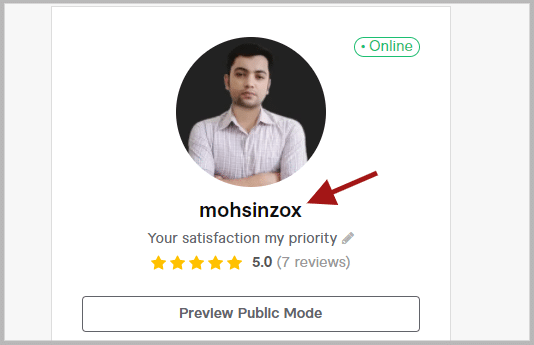
No, you can’t change a Fiverr username once you choose a username for your account. Because Fiverr doesn’t give any option or feature to their sellers or buyers to their usernames.
However, there are some Fiverr alternatives that have this option. Now you may be wondering if you can change your username on Fiverr.
Here I just want to let you know that there is an alternative way that can help you with this. But this will take your extra efforts and credibility loss on creating a new username.
Steps to change Fiverr username:
According to Fiverr, a user that chooses a username can’t change this username. Still, if he needs to change the username then he must have to close this account and create a new one.
This process requires a bit of technical know-how and knowledge to do it right. But here, I’ll show you how you can change your username. In addition, I’ll also cover how you can avoid your account credibility and existing client’s loss while switching to a new account.
1. Finish pending orders

The first step is to finish pending orders before closing your account. Doing so will prevent your finances from being damaged by late payments. It also allows you to move forward without any loss of customer trust.
By doing this, you’re also fulfilling the Fiverr terms and services. Pending orders are ultimately orders that haven’t yet been paid for.
When you close your account, you will also lose your money and trust until you’ve not completed them. There 1st complete your all the order and withdraw money from Fiverr.
2. Inform your potential Clients
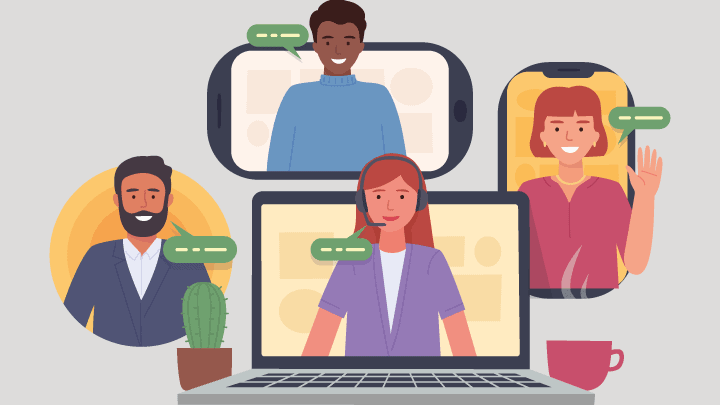
Before you close your account, take the time to inform all of your potential clients from your old account. Explain to them why you are going to do this and where they can find you in the future.
This is particularly important if you have a positive image in your customer’s eyes. There are many possible reasons need to inform your all existing customers.
The most important aim is to help them to discover you and stay connected with you. If you are unable to reach out to your creditors at times, then they will find someone else from your competitors to do services.
3. Change your email account
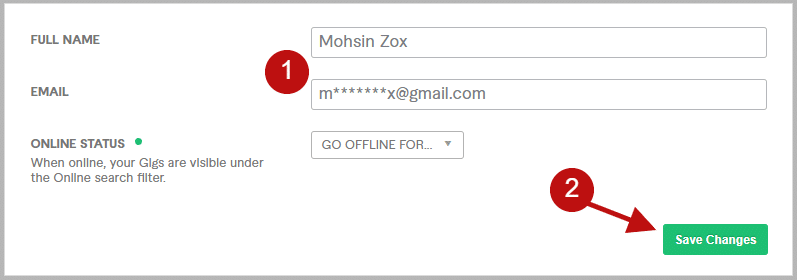
Consider changing your email account before closing your account. So that when you create a new account with a new username then you can reuse this Email address. This will also help you to keep things fresh and stay engaged.
You will also don’t need to run two Email account at once. Because you’ll be able to receive and send email notifications within your primary account. Choosing a new email address also avoids sending old information to your past contact. And it will also help prevent recipients from receiving duplicate notifications.
To do this, you need to 1st have a new Email address that you can add to your current account. For this, you can use your second account (if have one) or you can get a temporary email from tempmail.
4. Close your existing Fiverr account
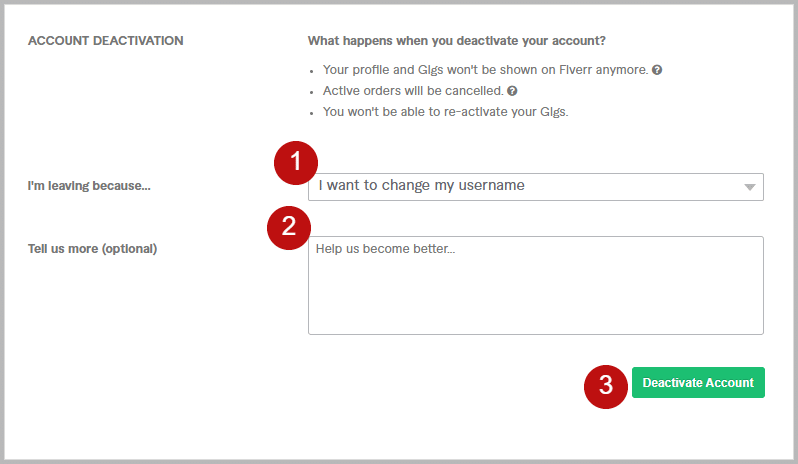
Now it’s time to close your current account with your old username. You may be wondering why you need to close this account. Rather I can manage two accounts at once.
But the reason behind closing your account is Fiverr doesn’t allow a single user to run two accounts. And it is also very difficult and time-consuming to manage two accounts at once.
To close your account, log in to your current account and open the setting. Here under the account, you’ll find an account deactivation option.
Before deactivating, Fiverr will ask you the reason to deactivate your account. You just have to choose (I want to change my username) and then press the deactivate account button. Within few minutes, your account will be deactivated and you also get an email.
5. Choose your new username wisely
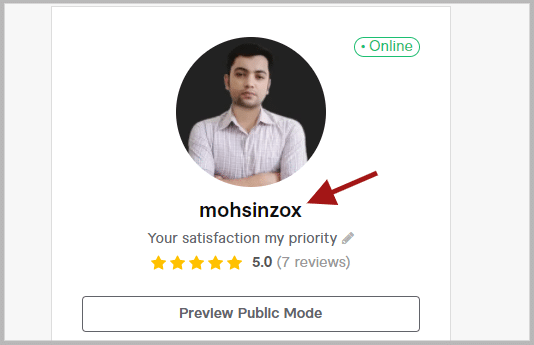
The next step is to choose a valid and unique username for your new account. Your username is going to be a big part of your online presence. And also an important step in setting up your new account. Think about it like your brand appearance on Fiverr.
It must be memorable, easy to type, and easy on the eyes. I know it is a big decision to make over which username to going to be good for you. Here are some of my proven and practical step to choose a username;
- Think of your main keywords
- Choose something unique
- Think of a username memorable
- Choose something positive
- Pick a concise name, not a long one
- Use easy to remember and simple to spell
- Avoid using numbers, symbols, or special characters
6. Create a new Fiverr account
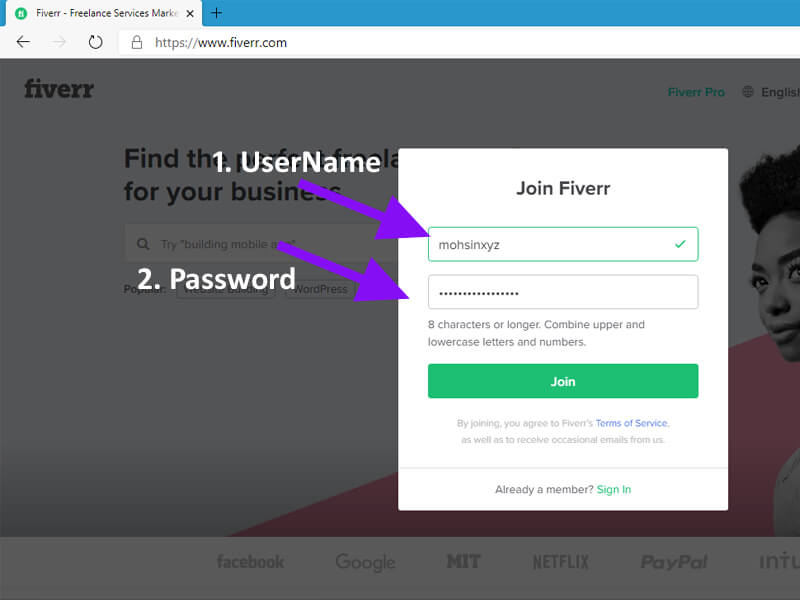
Now it’s time to create a new Fiverr account with a new username. Getting a new Fiverr account is super easy. Just go to Fiverr and create a new account as you did before.
As you create your account, next you also have to add all the necessary details. Everything from your name, bio, image, and more is up to you.
I have a step-by-step guide on creating a new Fiverr account from scratch to professional. So I recommend you to read out this post too.
7. Book domain (optional)
This is an optional but most important step if you want to build a brand. Your username is your handle on the online world. In the digital world, there is no user more familiar than you. This small, characteristic URL can reveal far more about you than your details.
Now if you found a username and you also want to go with this name. Then I also recommend you to get a domain from a trusted company like NameCheap. So that your name must be unique and no one else can buy this domain. It will just cost you about $10 per year and believe me it is worth it.
The domain name is what will appear in your bookmarks bar and also appears in your search engine results. When you’re ready to expand your business then you can use your domain name as your website address. It will be very helpful for you and your customers to remember it.
I’ve also done the same thing when I was choosing my username. I booked my usernames and the domain (MohsinZox.com) where you’re right now at once. Now I’ve domain and all my social media handles with this (@mohsinzox).
Pros and Cons of changing username:
If you’re going to change the username for your Fiverr account. Then these are some advantages and disadvantages of changing a username. These points will give you an idea of whether you need to change your name or not.
Pros
- Feel more confident about your work
- Be more recognizable by clients
- Make it easier for new customers to find you
- Showcase yourself properly
- Get more exposure and credibility
- Create a niche market for your name
Cons
- Losing Profile Reputation
- Creating anxiety in the mind of a customer
- The new name will not show up in search results
- People will lose trust in your brand
- You will lose your gigs and reviews
Conclusion:
This is by far the most comprehensive post about how to change usernames on Fiverr. Furthermore, it’s easy to understand and follow the steps that I mentioned.
If you decide to change your new username, make sure you read this post thoroughly. It will save you a lot of headaches in the future.
This is all about how to change the Fiverr username without getting much loss. Hope you get an idea of what you need to do. If you still have any confusion then feel free to ask in the comment section.
Lastly, If you like this post then share it with your friends on social media or any other channels.