Here is how to complete and deliver the order on Fiverr with an in-depth guide and my proven scripts.
Here you’ll get my step by step guide from start to end with screenshots.
So just stay active and apply these steps to your new project and you’ll see an instant boost in your speed.
Must Read: Fiverr Fee Calculator: Fiverr Charges from Buyers and Sellers
How to complete an order on Fiverr
For every freelancer that is just starting out, a 1st order is the most important point in his career.
It takes a huge effort and consistency to get the order (or 1st client) especially on a competitive site like Fiverr.
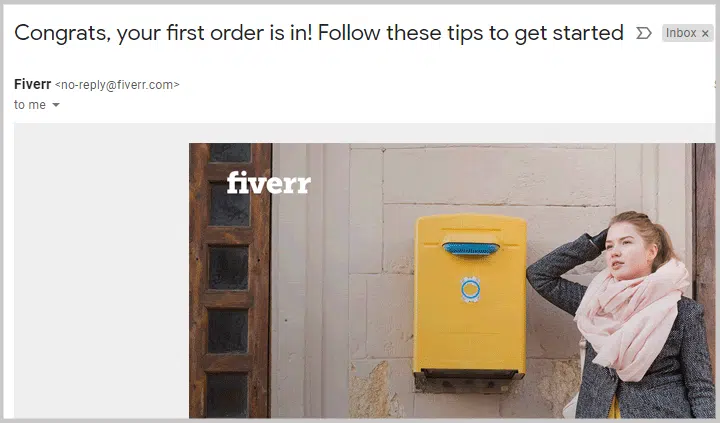
As you’re new to Fiverr and it’s your 1st order, you need to give your best to complete this project. Because this will be very helpful to build your portfolio and future clients too.
Here I’m going to give you my proven steps from starting a project to delivering it to your client. So that you don’t feel any trouble from future projects and potential clients too.
These are five actionable steps that you need to follow;
1. Create a Project Prototype

Before starting towards the main work, I recommend you to start by creating a prototype of your project.
A prototype is a blueprint or sample of the whole project that you’re going to start. It gives you a short overview of your final result.
For example; when we need to build a home for our shelter then we 1st create a blueprint or map. And it gives us a freely rights to change it according to our desires.
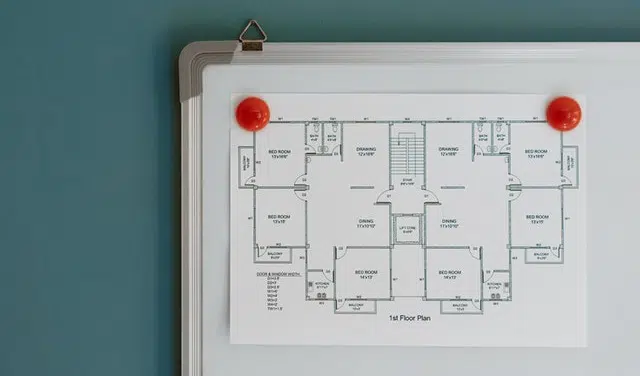
This way we can adjust our home and make every necessary change that we need before start building. Otherwise, we have to spend huge time and money after creating it.
Whenever I need to publish a blog post to this (MohsinZox.Com) site. First, I create a blueprint on which I write headlines or main points that I need to follow.
It helps me to speed up my work and I cover every point without missing a single point or topic. Here is the complete blueprint that I created before start writing this post.
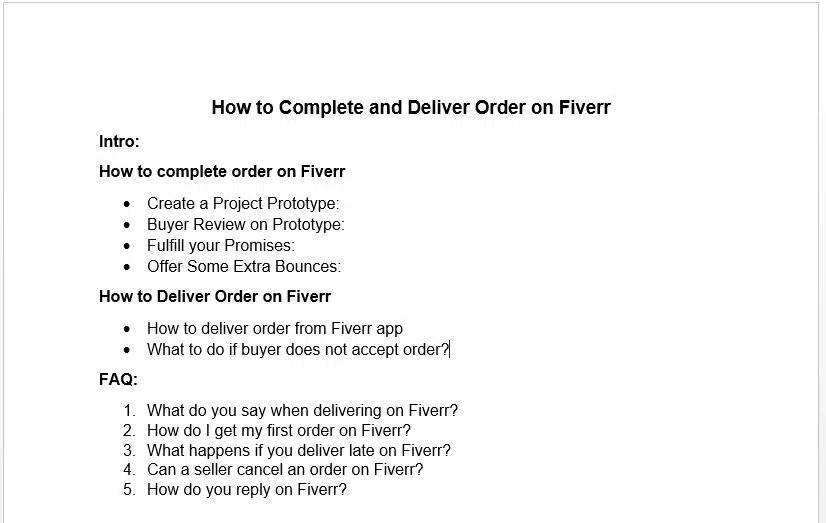
This why I recommend you to create a prototype before moving towards the main work.
One more thing, it is just a prototype so you don’t have to do any fancy efforts. If you do, then you’ll lose a lot of your time for nothing.
2. Buyer Review on Prototype
When you’ve done with the prototype, it’s time to starting getting ROI from this effort (prototype).

After creating your prototype, you have to send this to your client and ask him to review it. Don’t forget to mention, it is just a prototype, and feel free to suggest any changes.
Here is the exact script that you can use;
Hi {Client Name};
Thanks for giving me a chance to work with you.
I just want to let you know, I’ve just created a prototype of your project. It would be helpful if you review it.
Note: This is just a prototype, made to improve the final outcome. So feel free to suggest changes you want.
Cheers;
{Your Name}
Now you have a word to word script that you can use to pass this step. You can use the buyer chat feature on the Fiverr order page.
These are some benefits of the prototype that you’re going to get;
- Build a strong relationship with the buyer
- Give idea, you’re on the right track
- Helps gain validate changes and ideas
- Minimize surprises and revisions
- Saves time and energy
This what you can achieve from creating a blueprint and getting reviewed by the buyer.
3. Move to the final project

Now you have got a clear picture and exact steps, you need to take to get the final outcome that you want to achieve.
So you can start proceeding towards the final work to complete the project. Here you’ve to show your expertise, creative and hard work to complete this project.
Don’t forget this project will help you to build your portfolio and future orders.
Pro Tip: While working on the final project, you’ve to deliver as much as possible. One thing, don’t forget to fulfill every promise that you made with the buyer in the gig description.
For example; In one of my amazon affiliate article writing gig, I’ve promised that my buyer will get;
- Effective Pros and Cons
- 100% CopyScape Passed Content
- Pro Specification (Bullet Points)
- Proper Call To Action (42% More Conversions)
So when I’ve to deliver a project of this gig that must have to fulfill those promises. This will helps me to stand out in the buyer’s eye and future projects too.
I’m not asking, you have to fulfill the same promises as I’m doing. However, you have to do them depending upon your gig title and description.
It can be a source file (for graphic designing), commercial rights (for video graphics), or anything that relates to your gig.
4. Offer Some Extra Bonus

On this point, you completed the buyer order as you mentioned in your gig. Now it’s time to do some makeup for the final results.
This is the most important and interesting step to complete and polish your order.
In this step, we’ve to give some extra bonus to your client for free.
For example: In my article writing gig, I’m giving extra bonus in the form of adding some (100+) words from buying amount.

I’m also offering one free Image, SEO Title and Description, and Unlimited Revision.
This will make you feel the buyer happy for purchasing your gig. In addition, this will also help you to get the buyer to keep returning back to buy again and again.
Here are some benefits of this step;
- Returning Buyers
- More and more positive rating
- Free promotion from your buyer
This is what ROI you’ll get if you invest your time in this step.
How to Deliver Order on Fiverr

Now you have a completed project with all the functionalities that the buyer wants. So it’s time to move into the next part.
Here I’ll give you a detailed guide on how to deliver the order on Fiverr.
Before we moving towards the next steps, make sure you have done previous steps.
It is a best practice to arrange every part of the project into a single place before delivery to the buyer. So that your client doesn’t feel any trouble finding any part.
Here is how you can arrange your Fiverr project;
- 1st create a folder with the project name.
- Next, add all the parts of your project into this folder.
- In my case, I’ve to add a word file and featured image.
- Now open a notepad add to create a text file (must read).
- In the text file, write about the extra bounces you added.
- Now save the file and get it back from the project folder.
- Lastly, make the project folder into a zip file.
Proven Script to deliver order:
Here is what you can write in the notepad file;
Hi {Client Name};
Thanks for your order.
I have completed your project with everything that I mentioned in my Gig.
Note: According to the Gig package, you have ordered {order item}. But as
You’re my 1st Customer on Fiverr, I have added {extra bounces name} for free.
For any confusion feel free to contact me.
Cheers;
{Your Name}
Now you have a word to word script that you can write in your text file.
One more thing, you have to create a clean and unique image of your project that you did. This image will be displayed on the portfolio of your Gig.

Step to send project file
First go to the Fiverr and open the order page of your project.
Now at the bottom of the page, you’ll see a Deliver Now button on the green line.
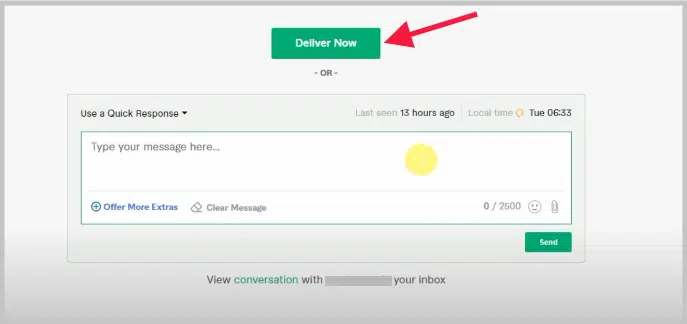
Just click on this button and it will open a pop-up. Here add zip file and project image using upload work button.
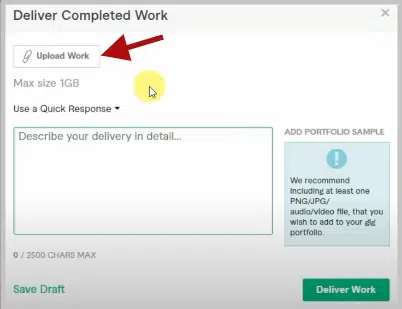
Next, there is a chat box where can say thanks to your buyer (Optional). You can also use a quick response.
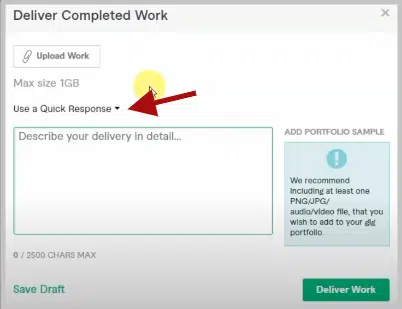
After all this, just click the deliver button and your project will be delivered to the buyer.
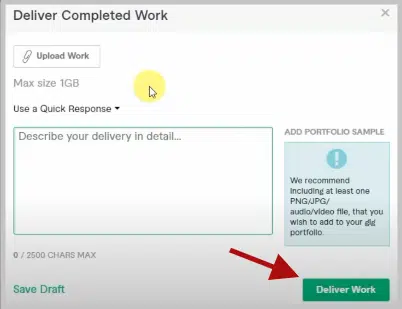
Now have patience and wait until the buyer mark this project done.
As buyers accept it, you’ll start seeing your amount in the earning tab. But it will take about 14 days to withdraw money from Fiverr.
This all about how to deliver the order on Fiverr from start to finish.
What if buyer reject the order?
If the buyer does not like the project and rejects your order for any reason. Then you’ve asked the buyer about the reason to reject the order.
Once you understood the issue then you can ask the buyer to use the order revision. So that you can modify the project again as he wants.
Note: If you follow part one of this blog post about how to complete order. Then it’s near too impossible that the buyer rejects your order.
Frequently Asked Questions
What do you say when delivering on Fiverr?
Delivering a project is the most important step in the freelancing career. Therefore I recommend you write an about project summary, bonuses, and upcoming offers. This will help you to get positive reviews from the buyer. For more personalization, you can use my proven script mentioned above in this blog post.
How do I get my first order on Fiverr?
I know it is very difficult to get the 1st order when you’re just starting out. But to get your first order fast, I recommend you share your Gig with your targeted audience. You can use your social media profiles, public forums (related to your niche), etc. So that you can easily reach out to your potential customers.
What happens if you deliver late on Fiverr?
If you deliver an order late on Fiver then you will see a negative impact on your profile. 1st your Deliver on-time rating will drop and it makes your profile look like spam profile. Plus, It can also through you back from your seller level on Fiverr.
Conclusion:
This is all about how to complete and deliver order on Fiverr on time. If you follow all steps, you’ll get positive rating from your buyer.
But if you still have any query then feel free to type in the comment section. I’ll be very happy to help you.
Last, if you found something worthy in this post and want to appricate my work. Then share this blog post with your friends and family on your social media.