Video marketing has grown like wildfire in these last few years. Statistics suggest that more than 91% of consumers buy products from brands after seeing some sort of video content.
It is evident that video content holds the future of marketing in every way possible. And animated videos, in particular, are in high demand these days. There are now various tools available online that can help you create videos in animated style without having to spend much.
During my search for the best animation software, I came across Vyond. The Vyond Website claims it is a business-friendly tool with various advanced features.
Let’s review Vyond and discover if it is the best shot for marketers.
Vyond Review — My Quick Take
Vyond is an online animation platform that allows users to create videos in three basic styles: whiteboard, contemporary, and business-friendly. This tool targets businesses and corporate industries looking to create professional videos for marketing purposes.
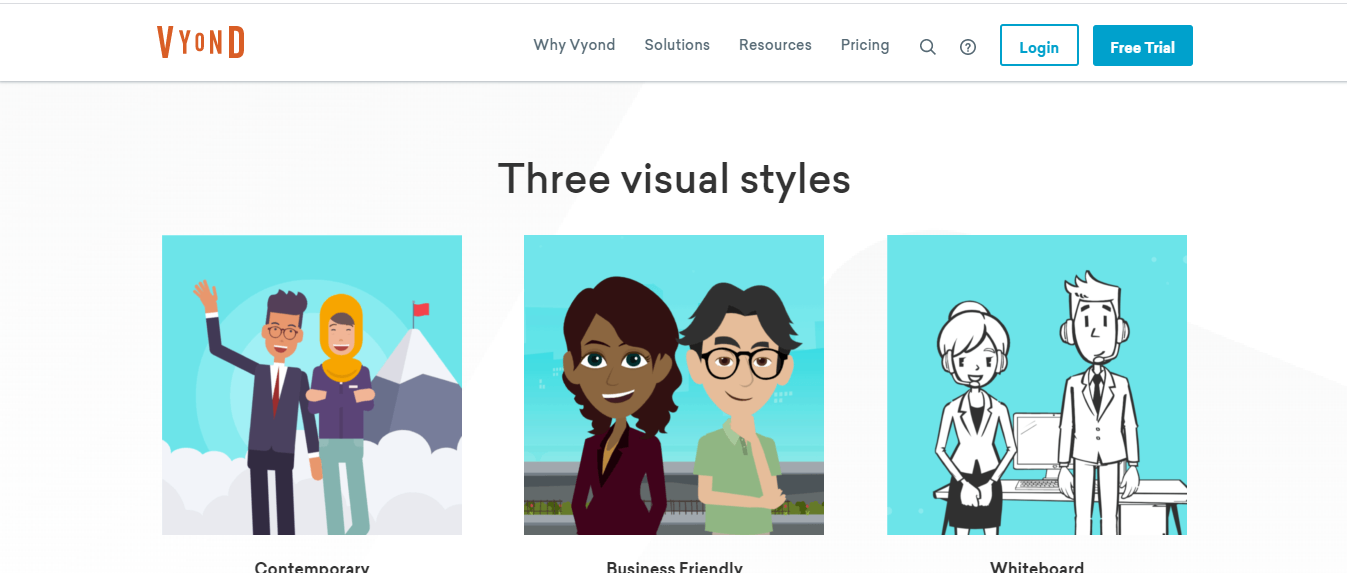
The application is very easy to use and offers a simple interface with no clutter.
I tested Vyond for over a week, and here’s my take on what I like and don’t like about this animation software.
What I like:
A simple interface with no clutter
A vast collection of pre-made video templates
The asset library is huge compared to other tools
High functionality when it comes to character customization
What I don’t like:
The live chat support feature is only available on the expensive plans
Cheaper versions lack some editing features
What is Vyond?
Vyond is an all-in-one online animation platform that allows users to create videos for various purposes. This application is completely cloud-based, meaning you won’t have to download anything. Just sign in on the website and get started.
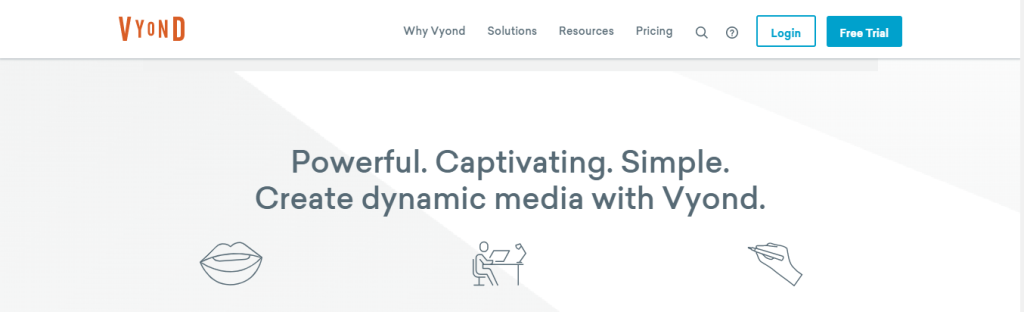
Vyond helps users create simple yet captivating animated videos without learning much. This software has an easy-to-manage drag n drop interface that even a beginner can understand.
Vyond presents itself as a tool fit for businesses and professional marketers. So, anyone looking to create training materials and marketing videos is welcome to get on board.
Who is the creator of Vyond?
Alvin Hung, a talented entrepreneur anrd businessman, founded Vyond 16 years ago. He combined his two passions—business and technology—by launching a tool that enables businesses to create marketing media.
Vyond is not Alvin’s first and only startup. He founded two other programs before Vyond, and his 4th and current startup Brightful offers a platform where people can connect.
Vyond Pricing:
Vyond offers four payment plans in total: Essential, Premium, Professional, and Enterprise. All plans are structured and priced to suit a different array of users.
Vyond offers packages for newbies, professionals, and even big corporate industries.
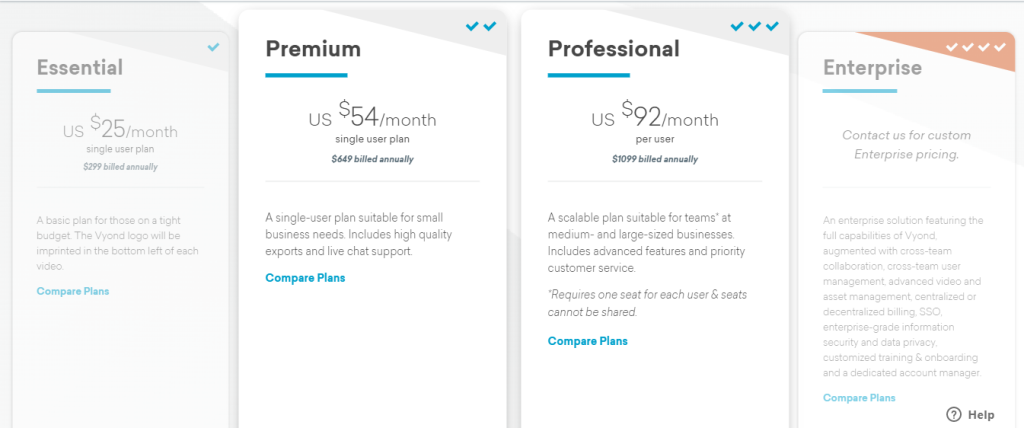
Let’s have a look at Vyond’s pricing plans and discover what they offer:
The Essential plan:
This plan is for beginners and designers on a tight budget. Purchasing this plan will cost you $25 per month when billed annually.
Please note that video ads created using this version will contain a Vyond logo at the bottom.
The Premium plan:
This plan is designed for small businesses looking to create short informative videos and ads. This version of Vyond will also allow you to access their live support feature.
The monthly subscription to this plan will cost users $54 per month.
The Professional plan:
Purchasing this plan will cost you $92/month, which is expensive. But considering that this plan offers various advanced features and custom services, I believe medium-scale businesses and professional teams should go for it.
The Enterprise plan:
Lastly, Vyond’s enterprise plan allows users to create their own custom packages. They can pick and choose the features they want, create a customized application version, and Vyond will suggest the pricing.
Does Vyond offer a free trial?
Yes, Vyond has a 14-day trial version.
Some features will be missing in this version, but it is functional enough to give users an idea of how the tool works.
Vyond Features
Video templates:
If you are a beginner who does not know a thing about animation, you don’t have to worry. Vyond offers its users hundreds of professionally designed video templates that can help you craft a perfect story in no time.
These video templates have pre-included text, animations, characters, motion, and more. You can use them as it is to create a video or customize them to suit your goal.
Users can browse these video templates on the website by style, category, and job role. Vyond offers five basic video template styles at the moment: whiteboard videos, contemporary, business-friendly, common craft, and mixed.
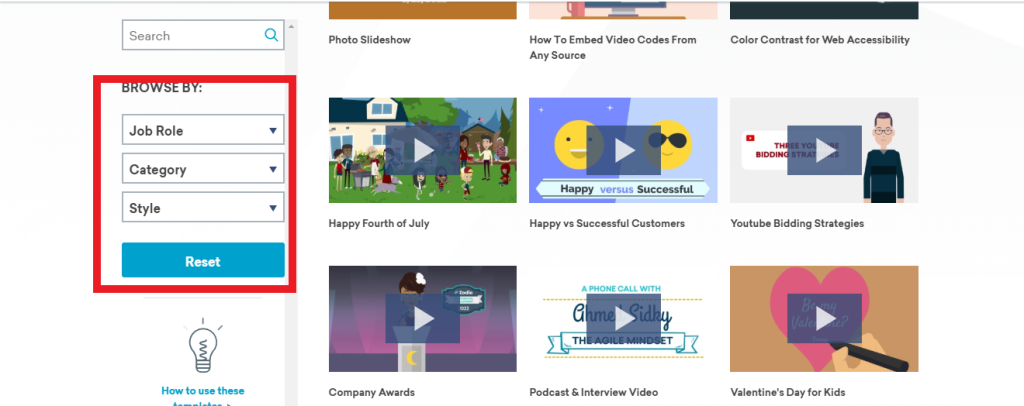
There are various categories of video templates to choose from. Users can also enter their job titles to find the most relevant video templates.
Easy-to-use interface:
Vyond is known for its slick and easy interface. It does not have a lot of clutter on the dashboard and provides a simple window where you can quickly identify the location of necessary features.
Let’s have a look at how the dashboard and main interface look.
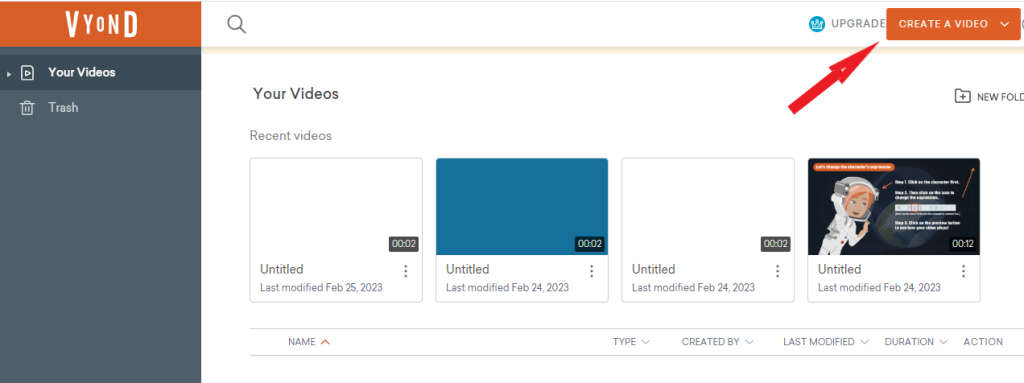
You need to click on the orange “create a video” button to get started. Then you will be redirected to an interface where you can create your videos from scratch or by using the video templates.
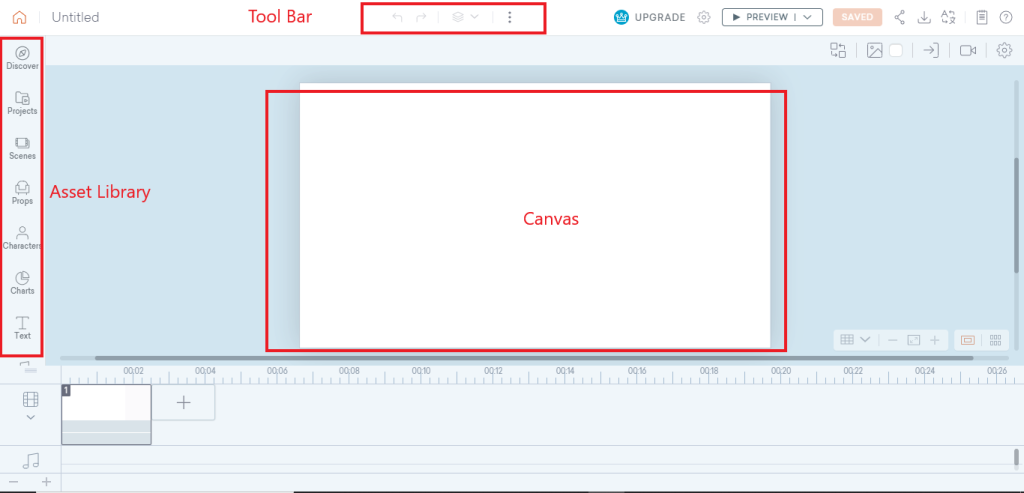
The interface is very straightforward. There is a toolbar that has some basic buttons like undo, redo, and arrange. The bix box is your canvas where you can drag and drop items. The asset library on the left side features characters, props, text, music, and more.
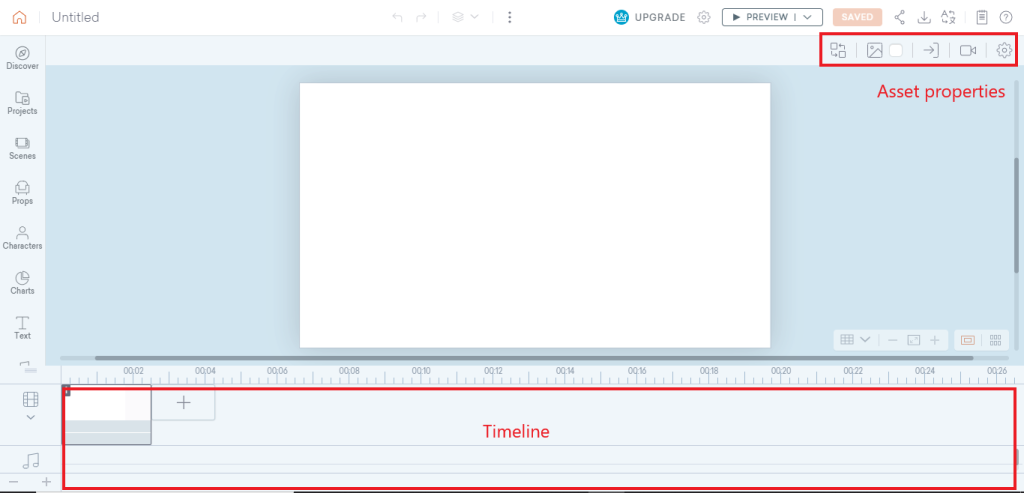
The main timeline is just below the canvas, where you can adjust and tweak your video. Other than that, there is also a bar featuring asset properties like camera, background, scene transition, and settings.
Vyond timeline:
Vyond offers an efficient timeline to its users where they can easily adjust their videos, add transitions, place video elements, and insert effects. In short, the timeline helps you manage the flow of your video and align it to perfection.
The Vyond timeline will show you all the scenes and the elements added to them. You can also edit your audio tracks within the timeline.
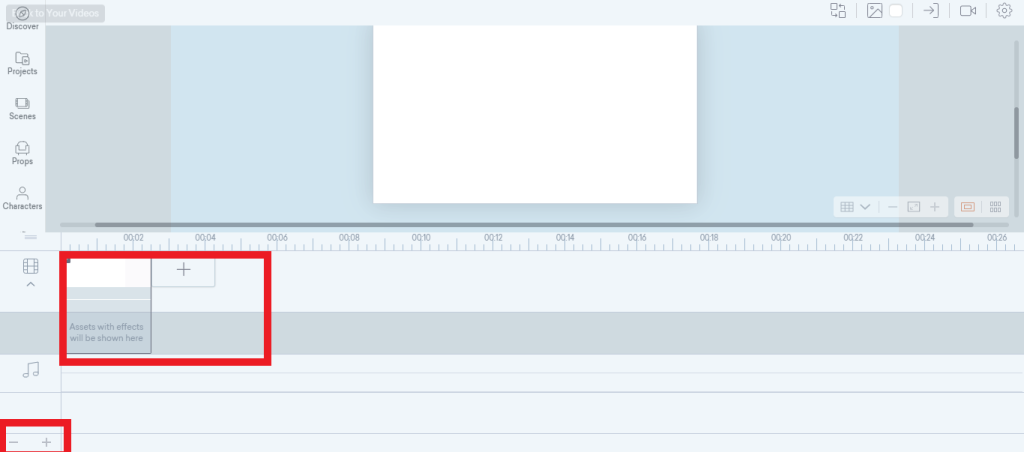
It is easier to zoom in and out of the timeline using the + and – buttons. When you click on a scene, a drop-down menu will open, showing all the assets and effects used. This menu allows you to manage each scene easily without having to click a lot of buttons.
Character creator:
The existing library doesn’t have a perfect character that suits your style. Vyond offers you a character creator where you can customize a brand-new character and use it for all your videos.
I have used the character builders in other animation software, but none provide as seamless results as Vyond. You can add customized motions, expressions, outfits, and much more to your character, and the results will be amazing.
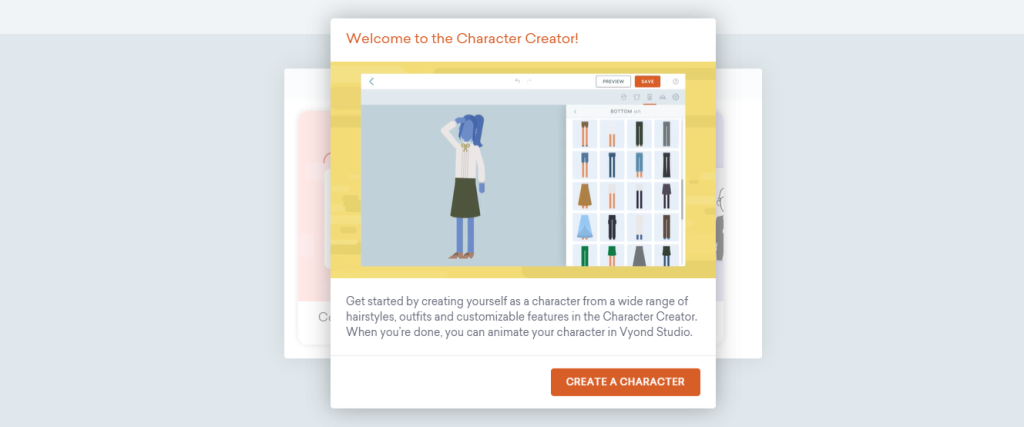
Here’s how you can use Vyond’s character creator feature:
- Click the character option on the left side of your interface
- Choose the “create new character” option
- Select a style and edit the character
- Save the character to your library
- Click on the character to insert
- Preview the results!
Vast media library:
Like most animation software, the Vyond platform also features a vast media library. This library includes text, animated scenes, characters, props, charts, and background music.
The choices are unlimited when it comes to selecting the characters. Vyond features more than 2000 characters of all types. The library includes contemporary, business, and even whiteboard-style characters.
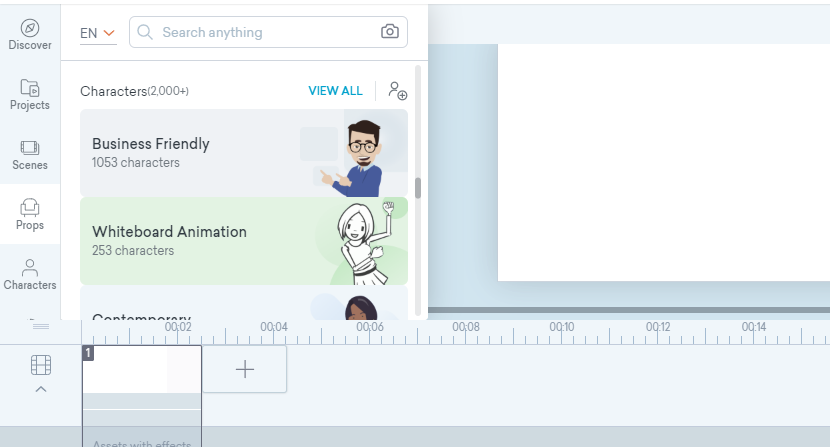
Another thing I like about Vyond is it has a chart library that most similar software doesn’t have.
On top of the chart library, you get an extreme collection of props. The application offers 10,000+ props in different categories, including shapes, animals, hand gestures, symbols, and effects.
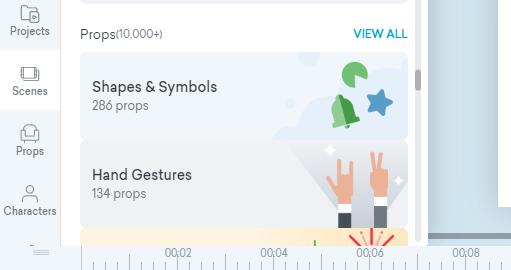
If you don’t consider yourself a pro at animating, you can use one of Vyond’s 2000+ pre-animated scenes. Just choose the scene and get started.
Vyond has also made text insertion a piece of cake for users. The application features 11 text boxes for whiteboard videos and 15 for contemporary-style videos.
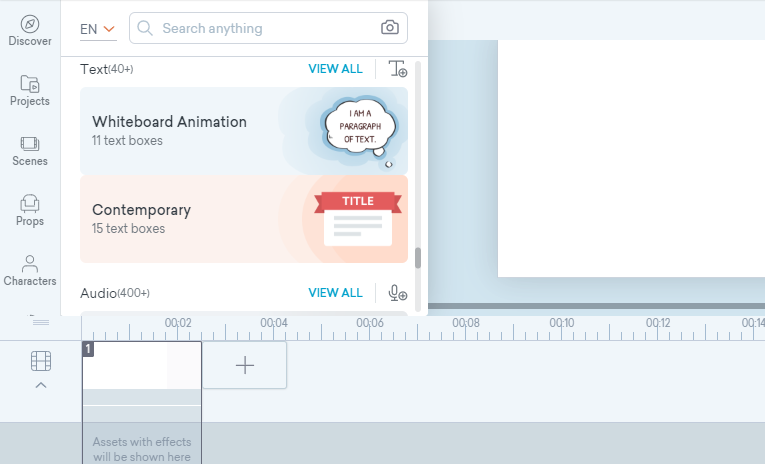
And after all this, Vyond offers a comprehensive collection of royalty-free music comprised of more than 400 audio tracks!
Voice-over and lip sync:
Sound effects and the right kind of music can increase the uniqueness of your video, but nothing beats a solid voice-over—especially when you are making an explainer video.
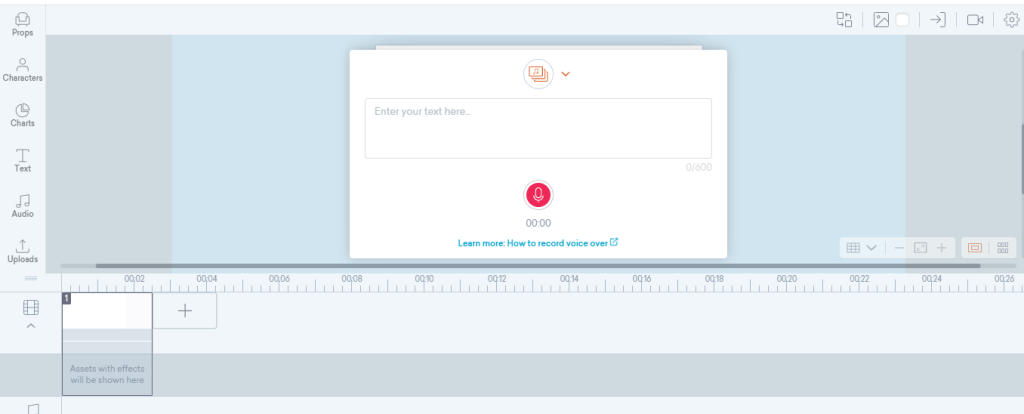
You can easily record the voice-over for your Vyond videos inside the application. Watch this video to learn how it is done:
If you do not want to record your voice, there is a text-to-speech feature that lets you create a narration in a machine voice. Just type your script in the given box, and the output will be a precise narration for your video.
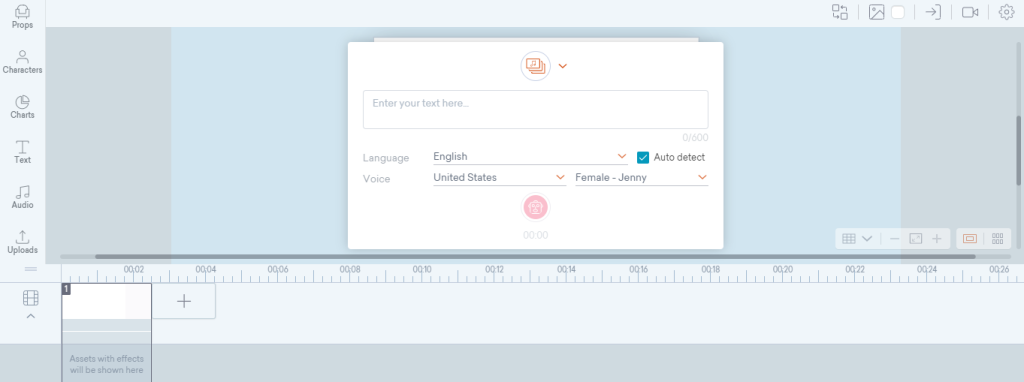
Another great thing Vyond offers is an automatic lip-sync feature which makes the characters in your video lip-sync to the audio you add. So, whether you add a voice-over or a text-to-speech recording, the character will lip-sync to it, making your video look more natural.
Share and export:
When your video is ready, Vyond gives you options to download and share it.
Sharing option is straightforward. A link will be generated when you click the share button, and you can share this link with whomever you want.
You should note here that sharing your video with someone can also give them the right to access and edit it.
Another thing you can do is download your video. Exporting options are heavily limited to the plan you choose. But primarily, you can download your video as a GIF or a movie.
For downloading GIFs, Vyond offers you four different dimension options. And for movies, you have two resolution options: 720p and 1080p.
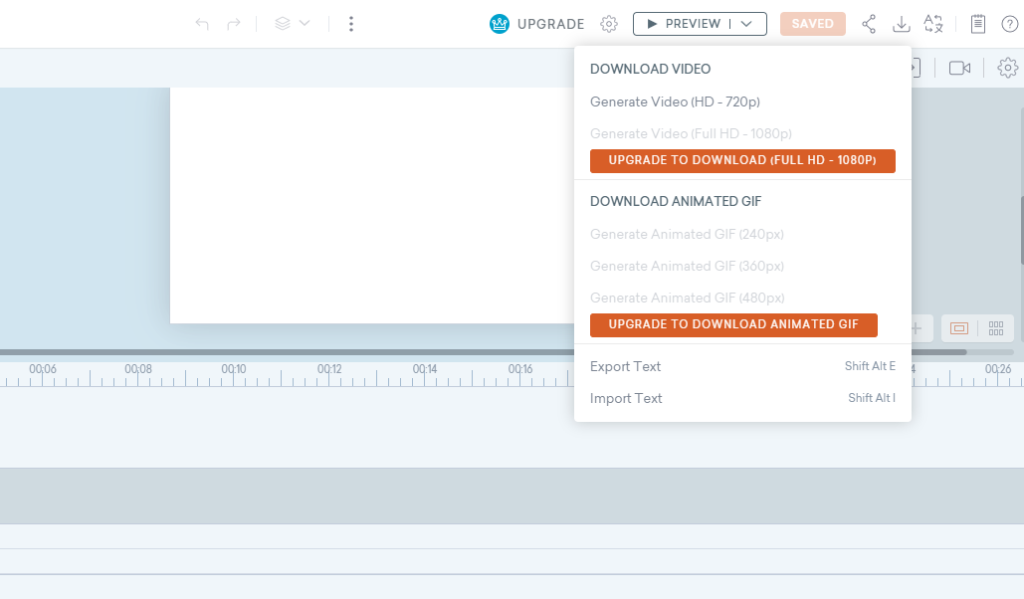
It’s also worth noting that, unlike other animation software, Vyond does not allow you to shift through speed. There is a set speed of 24 FPS, which you can’t change while exporting.
How to create animation videos using Vyond?
Vyond is offering you hundreds and thousands of video elements to make a compelling story and grab the attention of viewers. You just need a perfect strategy to get started on your video creation journey.
Here are the five steps you can follow to make an engaging video using Vyond:
1. Outlining:
The video creation process can become a bit tedious when you don’t have an outline ready. So, plan your video in advance to make the process smoother.
Here are the four important questions you should ask yourself while preparing the outline:
What is the goal and objective of your video?
What should be the length and timeline structure of your video?
What type of video do you need? (Live-action, whiteboard, etc.)
How many characters should be in your video, and how would they look?
2. Scripting:
When you are done outlining, the next step is scripting. The script helps a lot, especially when delivering a complicated message to your viewers. So, don’t ever overlook this step!
Take the outline you created as your animated video’s basis and begin writing. You don’t need to write an in-depth script for animated videos because you will mostly think in pictures.
As a writer, here are a few tips I can give you to craft a compelling script:
Use metaphors to explain a difficult point.
Decide the narrative style you will be using in advance.
Focus on your characters. Who will be the main character of your video? A customer or an employee?
3. Storyboarding:
The traditional way of approaching the storyboarding process is by drawing the crucial elements of your video on paper.
But if you do not want to draw the details, Vyond offers an easy storyboarding solution. The software has all the elements, like characters, props, and text, ready for you. You only need to drag and drop the elements to create a rough project sketch.
4. Animating:
Animating is the step where the most action happens. Your script is ready, and you have created a storyboard. Now it’s time to begin animating!
Start by selecting a blank canvas or one of the pre-made templates. Then add the background, characters, scenes, and text of your choice. There are numerous options to choose from when it comes to video assets.
Vyond also allows you to play with camera effects. The camera movements will decide where the focus of your viewers lies throughout the video.
Background audio is also essential to sanctify your video. You can insert a pre-recorded voice or a text-to-speech within your project. Vyond also has a pretty huge library of sound effects and music that users can utilize.
Lastly, add touches like scene transitions and character movements, and your video will be ready.
5. Finalizing:
Once your video is ready, preview it to see if it requires further changes. You can also preview your video during the process to ensure everything goes smoothly.
Now download the video or share it with your team!
Vyond Alternatives:
If you are not choosing Vyond, there are other software in the market that you can pick to create animations.
Here are some Vyond alternatives for you:
VideoScribe:
VideoScribe is simply one of the best whiteboard animation software in the market. I have done a detailed review of VideoScribe that you can check to know more about the application.
To summarize, VideoScribe is a great tool if you plan to create whiteboard-style videos. With a vast library of free music and doodles, this tool is a perfect fit for creative professionals.
The most basic single-user plan of VideoScribe costs $17.5 per month.
Doodly:
Doodly is another software that gives excellent results when it comes to creating whiteboard videos. This tool is primarily whiteboard animation software but allows you to work on different board styles.
The cheapest Doodly subscription costs $39/month.
Read my complete Doodly review here.
Animaker:
Animaker can be a great alternative if Vyond does not fit the bill. This application is also cloud-based and offers a free version to its users.
A simple sign-up on the website can get you access to numerous animation features. It is also much cheaper than animation tools like Doodly, with its annual, monthly subscription starting from $19.
Vyond Review: Final Verdict
It’s time to conclude this Vyond review. I have detailed everything you should know about Vyond in this article.
Do I recommend using Vyond?
If you are a business professional looking to increase your ROI through videos, I definitely recommend using Vyond. This application is quite easy to use, and you won’t have any trouble with it, even if you are a beginner.
But if you are still at sea, Vyond offers a trial version to which you can sign up before purchasing the application. Try all the features, see how Vyond functions, and then decide!