Are you finding it difficult to decide between VideoScribe and Doodly? Don’t worry! I have brought you a comprehensive guide that will compare features, pricing, tools, and other factors of both whiteboard animation software to help you make an informed decision.
In my opinion, both Doodly and VideoScribe are the top tools in the animation world for creating doodle videos in just a few drags and drops.
So, let’s dive into this experiment and find out which one is the best!
Doodly and Videoscribe – Quick Comparison
Let’s begin this Doodly vs. VideoScribe guide! I will first give you an overview of both whiteboard animation softwares, so you know the basics before we discuss further details.
What is Doodly?
Doodly is a great whiteboard animation tool owned by a company named Bryxen Inc. This software allows users to create quirky and engaging whiteboard animation videos using its highly intuitive user interface.
Doodly features a massive library of free tracks and images that you can use to create interactive marketing explainer videos. You can also import your own media into the software if you want.
To know about this software, read my detailed Doodly review…
What is VideoScribe?
VideoScribe is a whiteboard animation software that offers both Desktop and browser versions. This animation tool was first launched in 2012 by a company named Sparkol.
VideoScribe has a massive customer base. More than 250,000 professional creators and companies frequently use this platform to create whiteboard animation videos.
Like Doodly, VideoScribe also features a great library of soundtracks, doodles, and video templates.
See my complete VideoScribe review to learn more…
| Details | Doodly | VideoScribe |
|---|---|---|
| Price | $20 or $40 (yearly billing) | $14 per month |
| Backgrounds | 5 options | 9 options |
| Royalty-free music | 100-150 | 192 |
| Video templates | 40 | More than 1000 |
| Hand styles | 140 | More than 300 |
| Free trial | Not available | Available |
| Camera effect | YES | YES |
| System | Windows and Mac | Windows, Mac, and Browser |
| Image Library | 2,784 | More than 11,000 |
| Fonts | 176 | 84 |
| Custom image support | YES | YES |
| Custom background | YES | No |
Doodly vs Videoscribe – Pricing:
Both Doodly and VideoScribe offer different price plans suiting the needs of their users. The payment plans of both video animation software are structured to support small businesses, educational institutes, individual creators, and big organizations.
Doodly offers two pricing plans to users, and both plans come with a different set of features.

- Standard Plan: $39 per month (billed monthly) or $20 per month (billed annually)
- Enterprise Plan: $69 per month (billed monthly) or $40 per month (billed annually)
VideoScribe has two straightforward payment plans based on a monthly or annual billing system.
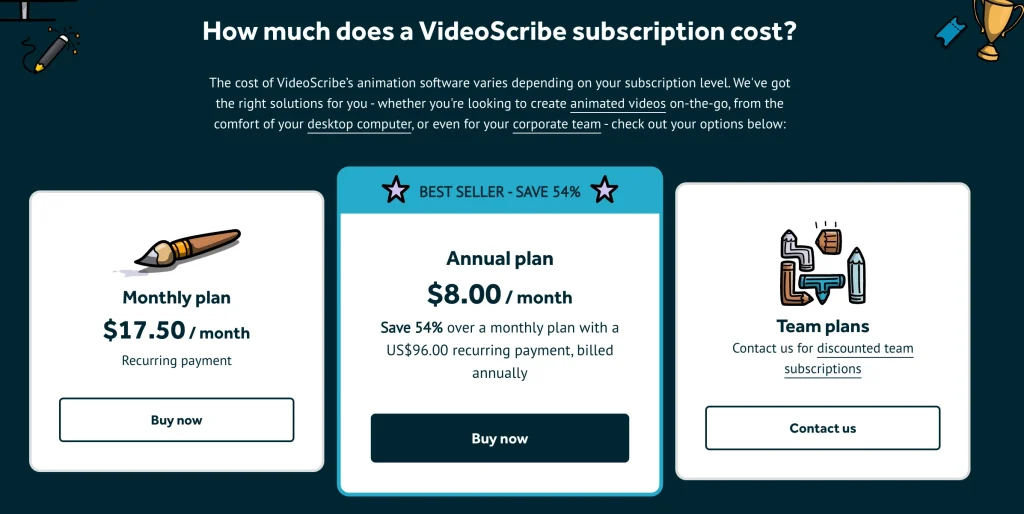
- With a monthly billing system, users will pay $39 per month.
- With a yearly plan, users will pay $14 per month.
VideoScribe is definitely cheaper than Doodly. We can declare VideoScribe a winner when it comes to pricing.
Comparing the features:
Doodly and VideoScribe are perfect for creating whiteboard animations and various other types of animated videos.
But you need to have a clear understanding of both software to choose between the two.
In this section of the Doodly vs. VideoScribe guide, I will list down multiple features of both tools, compare them, and declare a winner.
So, let’s get down to it.
Hand styles:
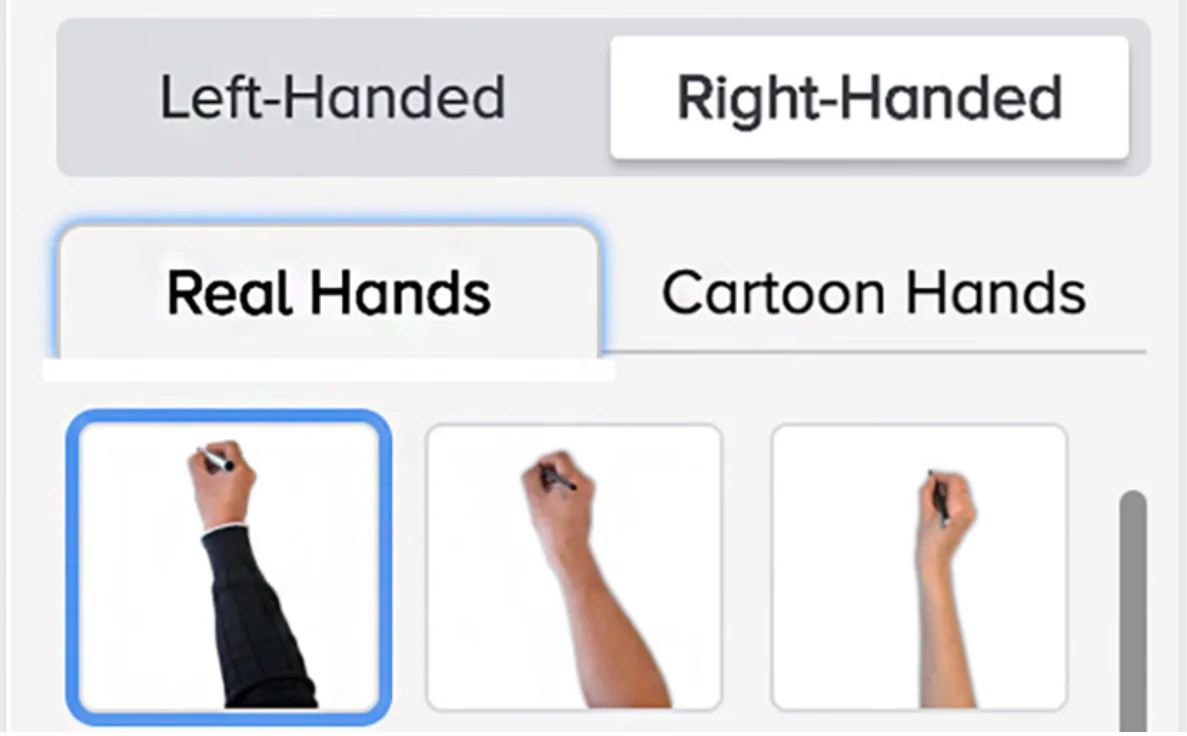
Hand style is very important when you are creating a whiteboard video. The type of hand you choose can greatly impact your video’s quality and engagement.
Animation software usually features different types of hand styles to help users customize their videos uniquely. Doodly and VideoScribe also feature different hand categories.
Doodly offers:
- 62 real hands
- 59 2D cartoon hands
- 12 3D cartoon hands
Doodly allows users to pick from different hand styles depending on the background they use. Doodly’s animated hand library consists of real and cartoon hand styles.
However, VideoScribe offers;
- 15 categories of hand style
- More than 300 doodle hands.
Seasonal hand styles are also sometimes updated in the software (Halloween or Christmas). Plus, you can also create a unique hand using the custom doodle hand feature — this is something that Doodly does not allow.
If you wish, you can also choose to sketch your video with just a pen and no hand.
Winner: VideoScribe
VideoScribe is a winner when it comes to hand styles because it features more hand styles than Doodly, and the custom hand feature is also a plus point.
Background options:
When it comes to background options, both VideoScribe and Doodly offer you a good amount of choices.
Doodly currently features 5 different board styles:
- Whiteboard
- Chalkboard
- Glassboard
- Greenboard
- Custom background
With Doodly, you can also customize the background yourself by changing the colour or importing an image.
However, VideoScribe features 9 background styles that are present in the software as textures. You can adjust the colour and intensity of these textures to suit your preference before adding them as a background to your video.
You can create a glass board effect using VideoScribe, but it is not available as a board style.
Winner: VideoScribe
VideoScribe wins here because it features more background options.
User Interface:
The first thing you notice when you enter any animation software is its user interface. Good animation software must have a highly intuitive user interface that is easy to use and understand.
Doodly has an extremely easy user interface. Even a beginner with no prior knowledge of animation can easily understand the interface and create whiteboard videos in minutes. The application allows users to drag and drop elements on the canvas and create animated videos like a pro.
However, VideoScribe’s user interface is also very easy to use. Newbies will find VideoScribe quite user-friendly, as its drag-and-drop tools are perfect for beginners and new content creators.
Winner: Both
Both are almost equal because these tools have a highly intuitive and easy-to-implement user interface.
Image Library:
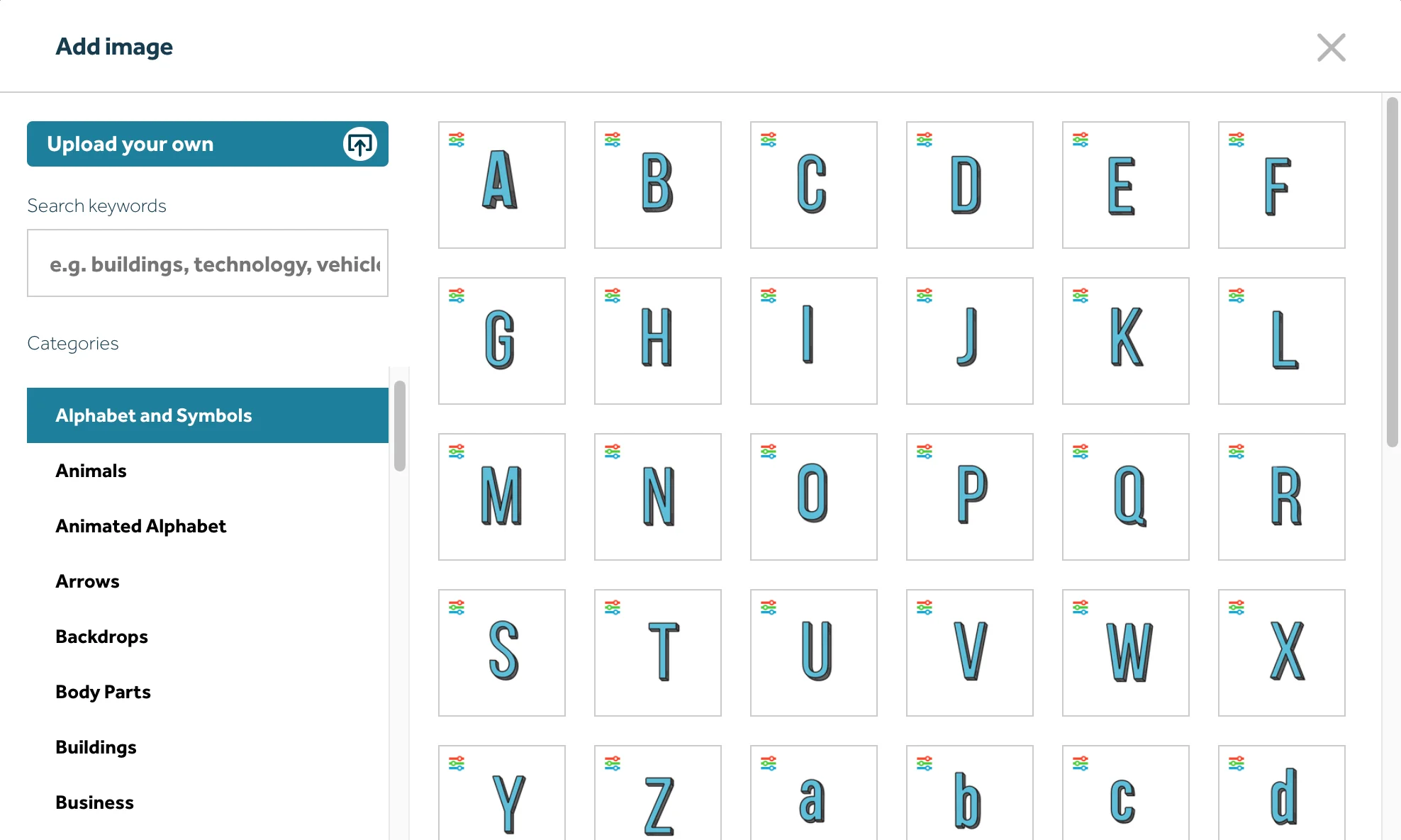
A comprehensive and creative image or doodle library is very important when you are trying to create engaging whiteboard videos. The software you choose must have a useful library of stock images, so you have all the elements at hand while creating whiteboard animations.
Doodly offers a different number of images depending on the payment plan you choose. Their standard plan features 1,164 characters and 1,620 prop images, while the enterprise plan features 3,959 characters and 3,341 props.
It’s also worth noting that new images are added to your library every week if you choose to go with the enterprise plan.
Other than that, Doodly also offers a Doodly Rainbow add-on that requires a one-off payment. All the images in the Doodly image library are black and white, so you will need Doodly Rainbow to create doodle videos with coloured images.
However, VideoScribe’s image library is comparatively quite huge. According to VideoScribe, they feature more than 11,000 images.
They offer the same number of images on both payment plans, and you also won’t require an add-on to access coloured images.
Winner: VideoScribe
VideoScribe again takes the crown. It deserves some brownie points here since it has a massive image library that also contains coloured images.
Music and Sound effects:
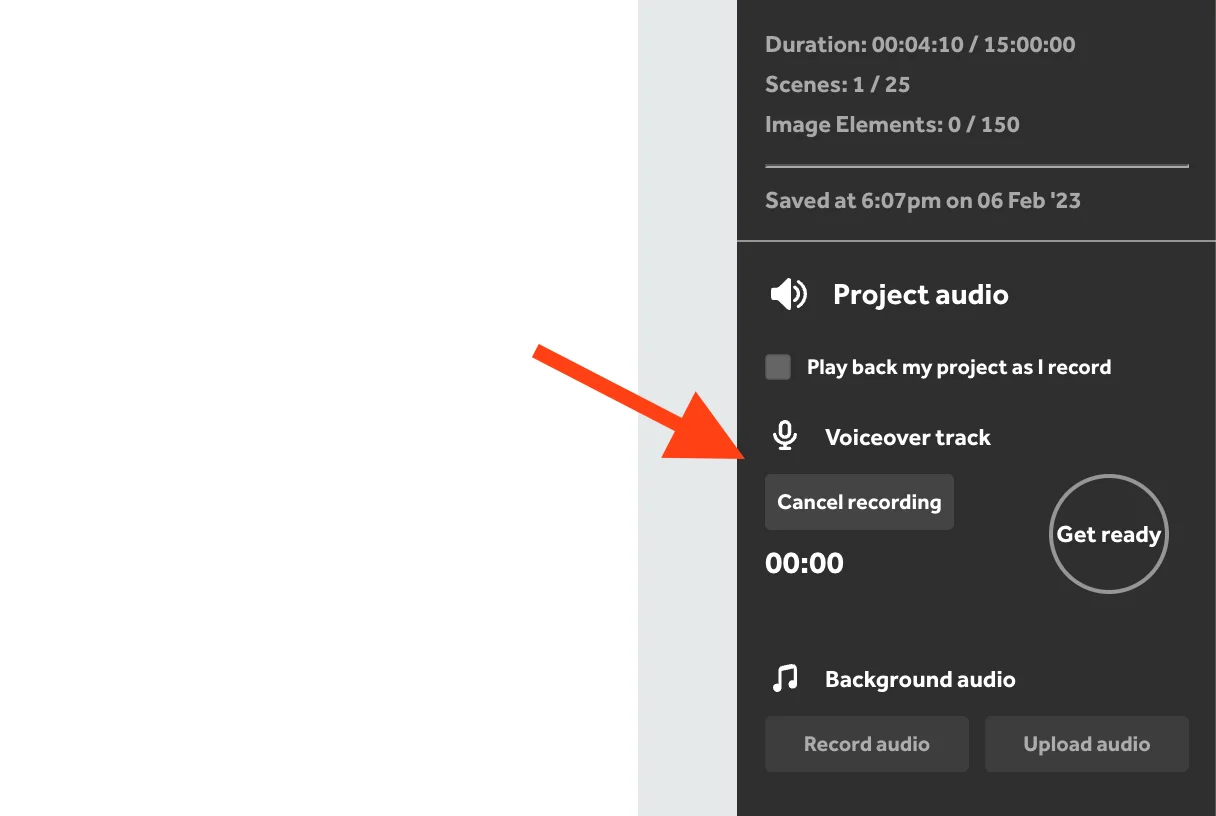
Both VideoScribe and Doodly offer a comprehensive library of royalty-free music and sound effects. Adding background audio to your video as the animation displays on the screen can enhance your video’s performance and make it more engaging.
If you wish to add a music track to your video, you will be happy to know that Doodly features about 100-150 music tracks. The number of tracks you get depends on the payment plan you choose. Enterprise plan obviously has more royalty-free tracks.
Moreover, Doodly also has a sound effect library that contains over a hundred effects on their enterprise plan.
However, VideoScribe’s music library consists of 190 songs, and the number of songs is not limited to your payment plan.
There are a few limitations you should know about when it comes to VideoScribe audio support:
- You can not edit or customize the songs within the software.
- You can only use the songs present in the software to create videos.
- The application doesn’t feature a sound effect library.
Winner: Doodly
Doodly gets to win here because it has a sound effect library and allows users to customize songs.
Custom Importing Options:
If you do not wish to use the in-built image library, you can also upload your own images, as both Doodly and VideoScribe offer custom image support.
Doodly lets users import their own images to the system, customize them, and turn them into animations. You can also add custom draw paths to your images to draw your doodles exactly how you want.
You can upload your custom images to Doodly in JPG, PNG, and SVG format.
However, VideoScribe also allows you to add your own images to the software. This application accepts SVG, PNG, JPG, and ZIP files. The only downside is users can’t add draw paths to their images. So, if you upload your own images to the software, the animations will often appear abrupt and unnatural.
Therefore, if you are making videos with VideoScribe, it makes more sense to use the image library instead of importing custom images.
Winner:
Despite VideoScribe’s massive image library, Doodly is a winner because it allows users to add custom draw paths.
Camera and Zoom/Pan:
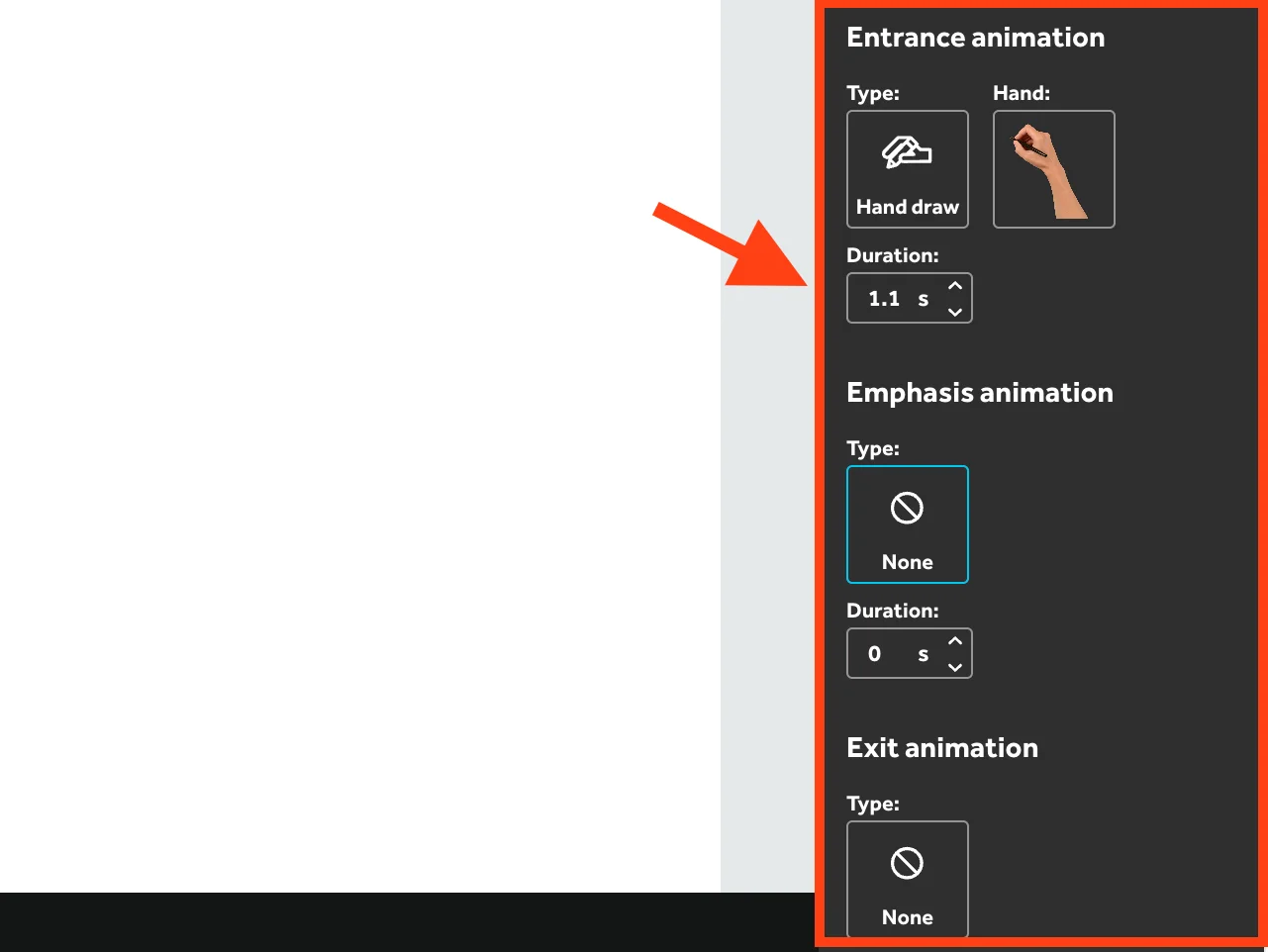
Whiteboard animations are engaging for a reason. They have a smooth characteristic flow that makes viewers stay and watch. The camera and zoom/pan features create a smooth transition between scenes, making videos seamless.
Doodly’s zoom/pan feature is present on the timeline. While creating videos, users can add Zoom or pan effects to specific scenes of the video. You will specify the start and end position and have a zoom or pan transition in that area. It is important to note that adding this effect to the entire video can be time-consuming and tiring.
However, VideoScribe features the zoom/pan effect quite differently. Users are not required to add effects to the timeline because the software has no timeline, to begin with. Just add the images, text, and other elements, and the transition will be added automatically.
Setting the camera position is also quite easy. Just move the camera to a scene and click the set button.
Winner: VideoScribe
The infinite canvas makes VideoScribe a clear winner. This features saves time and produces far better results than Doodly.
Font Style:
Using catchy and bold fonts in your whiteboard videos helps you a great deal in attracting viewers’ attention. In other words, adding text to your animation video will make it appear more professionally sound.
Doodly software offers you 35 or 176 font styles, depending on your chosen price plan. The standard plan features 35 font styles, and the enterprise plan offers 176 font styles.
Creative font styles make it easier for creators to highlight and convey their messages meaningfully.
Doodly also allows users to add their own font style to the software if they don’t like the available fonts.
VideoScribe offers 84 google fonts that can be displayed in different languages like Latin, Chinese, Arabic, etc. With this software, users can choose to add the text of their narration alongside the doodle animations.
Since VideoScribe does not allow users to download and upload external fonts, you will have to rely on the google fonts provided in the system.
Winner: Doodly
Doodly offers you a large number of font styles, and you can also upload your own fonts. So, in my opinion, Doodly is a winner.
Video Export Options:
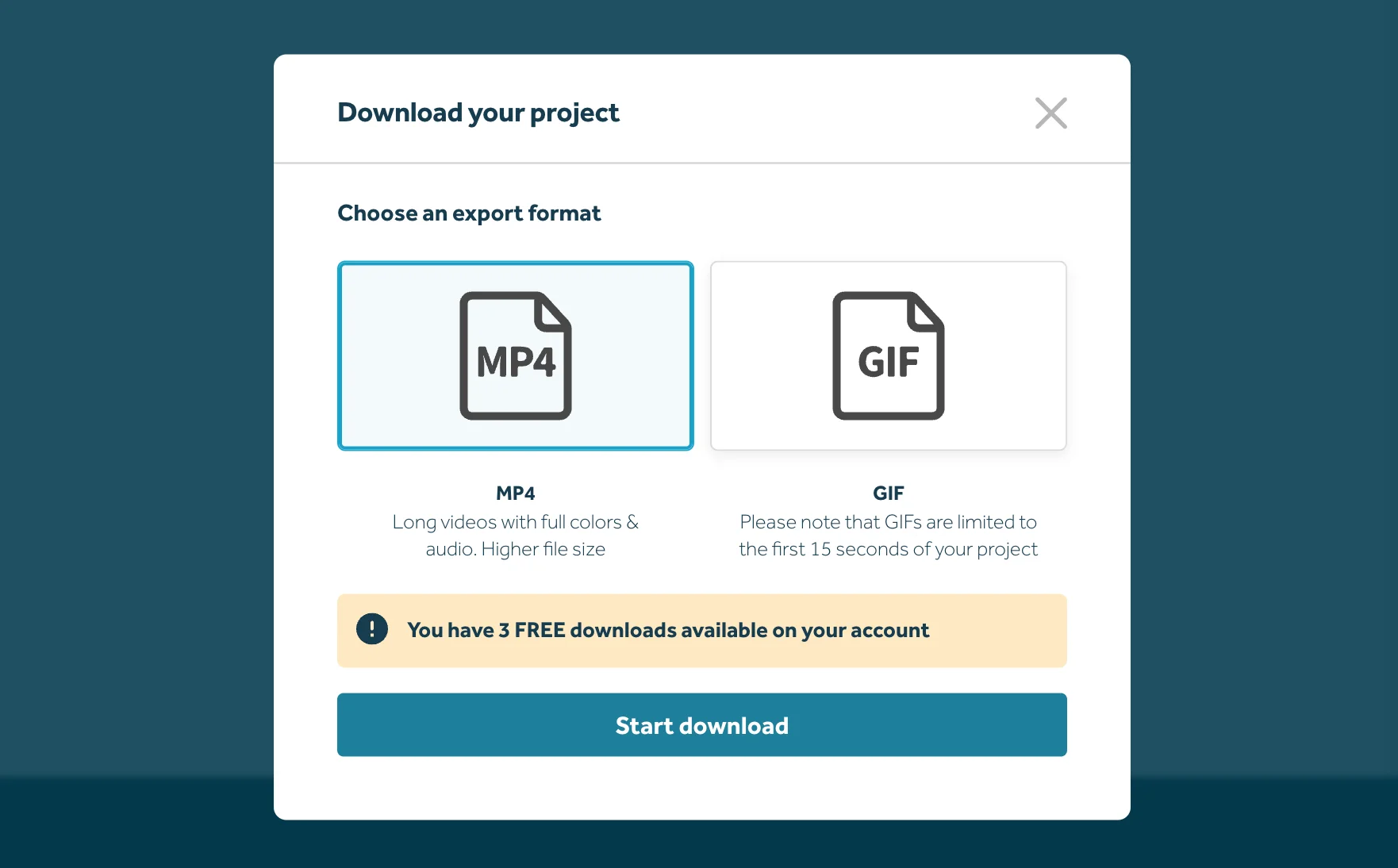
VideoScribe and Doodly offer tons of options when it comes to exporting videos.
You can export videos from Doodly in various file sizes, resolutions, and qualities. Here is a list summarizing Doodly’s video export options:
- Resolutions: 360p, 480p, 720p, 1080p, Facebook/Instagram, and custom
- File sizes: 24-60 fps
- File format: OGG, Mp4, MKV, WebM
Doodly allows users to directly upload videos in MP4 format to web pages and different social media platforms.
Now let’s have a look at VideoScribe’s export options:
- Resolution: 360p, 640p, 720p, and 1080p
- File size: 15-50 fps
- File format: JPG, PNG, AVI, MOV, WMV
You cannot directly download a video from VideoScribe in MP4 file format. The software also does not feature options for Facebook/Instagram and custom resolutions.
Winner: Doodly
With extensive export options, Doodly has the edge over VideoScribe.
Support:
It is important to check the quality of customer support provided by the software before you make a purchase. Good customer support is quick, brief, and offers more than one means of communication.
Doodly has a highly reviewed customer support service. You can reach out to them either via email or by contacting them on their live chat feature. I was surprised by how quick they were to respond on the live chat. The live chat option is a lifesaver for individuals who have just joined the platform.
VideoScribe answers customer queries via email or on call. They also have a customer support page where users can request an email ticket.
Winner: Doodly
Doodly is a winner here because it has a live chat feature to respond quickly to customers.
Which one is best in my opinion?
Let’s Conclude this Doodly vs. VideoScribe guide! So, between these two software, which one is the better choice?
I have compared the features of both software in detail, and it is evident that Doodly wins the race with a score of 6 out of 5. The following features give Doodly the edge over VideoScribe:
- Massive library of audio tracks and sound effects
- Custom audio import
- Large library of fonts
- Custom draw paths
- Extensive video export options
- Live chat support
Whether to use Doodly or VideoScribe depends on factors such as your budget, goals, and skills. Choose the tool that fulfils your requirements.
If you are choosing VideoScribe, make sure to check the software thoroughly during the free trial period.
Although Doodly does not offer a trial version, they do offer a thirty-day money-back guarantee if you are unsatisfied with the software. So, don’t fret while purchasing it—you can always have your money back if you face issues with the software (which is highly unlikely).
Conclusion:
I have personally tested and reviewed both tools. And my experience says that professional creators should go for Doodly. It has more features and provides custom audio and animation support.
But the final decision depends on you and how you wish to create your animation videos.
Look at the features, pricing, and performance of both applications and then make an informed decision.