Are you looking or just wondering how to withdraw money from Fiverr? Then there is the complete guide about getting money from Fiverr to your bank account without extra charges. One more thing, these methods are valid, and they will work the same in every country.
Fiverr is the world’s fastest-growing freelancing platform that has huge users both sellers and buyers. Every day lot of thousands of transactions have been made from Fiverr among freelancers and business owners. Therefore Fiverr has a strong procedure for processing the requests of withdrawing.
Here are the three cost-effective ways to withdraw money from Fiverr. So that you can get money from Fiverr in a short time.
So let’s dive into it.
Fiverr Minimum Withdrawal:
Before going straight into the methods for Fiverr money withdrawal. There is also a minimum earning criteria of 5$ for PayPal and 20 dollars for a bank account. You have to fulfill this criterion too to get withdraw from Fiverr.
Also Read: How To Write Fiverr Gig Title: The Definitive Guide
2nd Fiverr will take 14 to 25 business days to verify and process your earnings from the buyer to your account. This duration varies from seller to seller depending upon the level of the seller. In this duration, you will see the balance in your account in the pending stage.
Once fulfill both of these criteria, you’ll be able to get your money off from Fiverr. And you can withdraw money from any county at any time.
Ways to Withdraw from Fiverr:
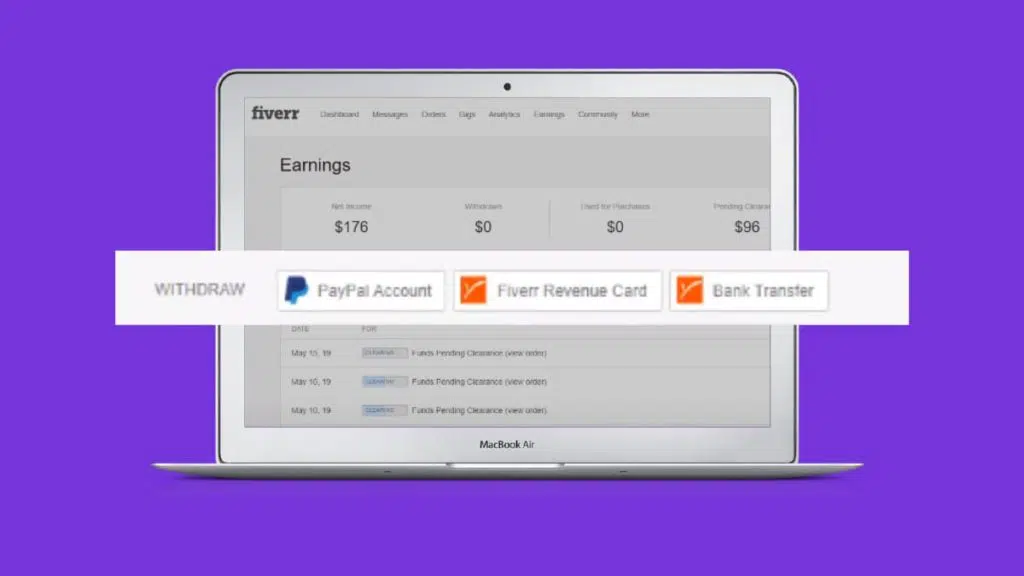
Once your account earnings touch the minimum requirement of Fiverr withdrawal. Then you can apply for balance withdrawal from your desired bank. And within few minutes you’ll receive your balance in your account from Fiverr.
There are 3 ways to withdraw earnings from Fiverr and here is how these methods work with you.
1. PayPal (Outside Pakistan):
PayPal is an international bank that helps people to receive and send money from the whole world. This is a very efficient way to get your money from Fiverr without any trouble. And you just need 5$ in your Fiverr account to get withdraw from your PayPal account.
Also Read: BluePrint: How to write Fiverr Gig Description
But those people that are living in Pakistan can’t use this method. Because PayPal isn’t available in Pakistan and some other countries too. Therefore people from these countries must need 2nd and 3rd method to get their earning.
However, if you belong to a country, where PayPal is available. Then this will be the best choice to get your money via PayPal.
Steps to withdraw from fiverr via PayPal:
These are few steps that you need to follow to withdraw money from Fiverr using PayPal as your Bank. But before this, you must have a verified PayPal account. If you haven’t any PayPal account then you can create a PayPal account within few minutes.
All you need an E-Mail address, Phone number (where PayPal is available), and local bank account. After this you can proceed to these steps;
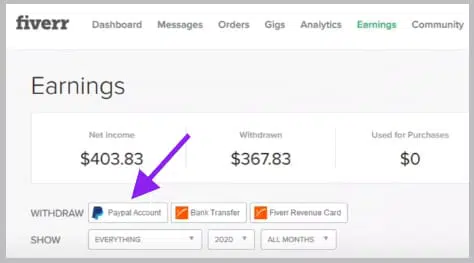
When you’re earning touch to 5$ on Fiverr then you’ll see the PayPal account linking button in blue color. To connect your account, 1st click the PayPal account Button on Fiverr.
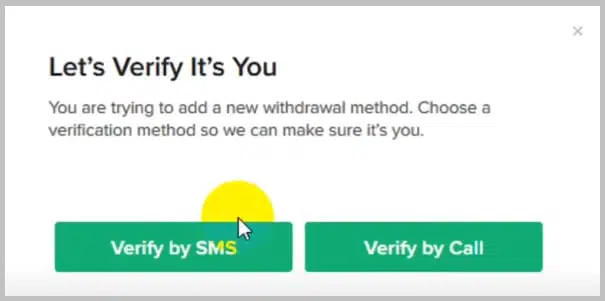
As you click this button, it will open a pop-up for verification of your account. It’ll give you two verification methods (SMS or Call). You have to select your desired method and verify your phone.
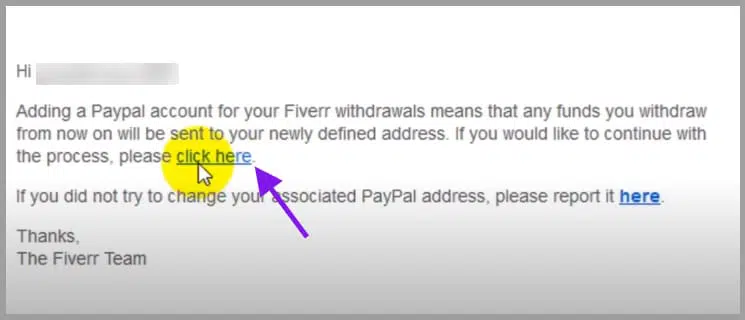
Next, Fiverr will send a verification mail to your E-Mail address that you’ve used on Sign-Up. Go to your E-Mail and open the Fiverr mail. Here you have to click the click here link.
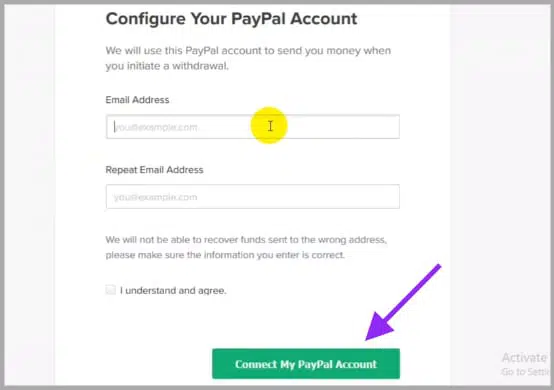
Then you’ll be redirected to a new page where you will be asked for PayPal account details. Here you have to enter your PayPal E-Mail address and password and click on connect my PayPal account button.
And your account will be linked to your Fiverr account. Now, whenever you need a payment from Fiverr. Just login to your Fiverr account and click on PayPal and enter the amount you want to withdraw. And within a few seconds payment will be transferred to your PayPal account.
After this, you can move this payment to your local bank account or you can use this money for online truncations.
2. Payoneer (For All Counties):
Payoneer is another very popular and fastest-growing international payment transfer bank. It helps people to move their money online all over the world from their home using their phone or Laptop.
The good thing is that this bank is available in almost every country including Pakistan. And Payoneer is also available for many other freelancing sites to get withdraw.
Also Read: How to Find Profitable and Low Competitive Fiverr Niche
Therefore this payment method will be the best choice for all those freelancing where PayPal isn’t present. And it takes just a few steps to create a new Payoneer account from your home using your mobile or Laptop. Most important it doesn’t charge any fee during account creation.
Steps to Withdraw from Fiverr via Payoneer:
These are few steps that you need to withdraw earnings from Fiverr using Payoneer. To receive your payment from your Fiverr account you must need a Payoneer account. Fiverr will link this Payoneer account with your Fiverr account to send payments.
If you don’t have an account then you can create a Payoneer account. And you don’t need to leave your home, all processes can be done from home using the laptop. You just need an E-Mail address, Phone number, and local bank account to receive the amount.
Side Note: You need a minimum of 20$ in your Fiverr account to withdraw in Payoneer. And when you’re earnings reach the minimum criteria then you start seeing the Payoneer button on your Fiverr earning page.
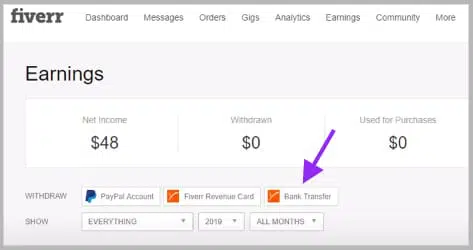
To link your account 1st you have to go into the earning page. You can easily find the page from the top menus of your profile tab. Go to the earning page and click on the bank transfer.
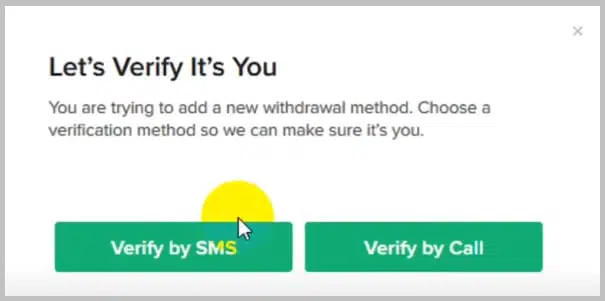
As you click the button, this will open a pop-up for phone verification of your account. Here you’ll see, two verification methods (SMS and Call). Now select your desired method of verification and verify your phone.
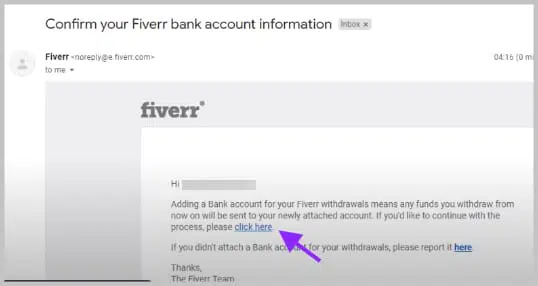
After phone verification, Fiverr will send a verification mail to your E-Mail address. You have to open your E-Mail and go to the Fiverr mail. Here you have to click the click here link.
Then you’ll see a new page, here you have to click the login button. And you’ll be redirected to the Payoneer login page. Now enter your account details and your account will be connected with Payoneer.
Now, whenever you need to withdraw a payment from Fiverr. Just login to your Fiverr account and click on the bank transfer and enter the amount you want to withdraw. And within a few seconds payment will be transferred to your Payoneer account.
After this, you can move this payment to your local bank account or you can use this money for online truncations.
Pro Tip: If you’re a Pakistani, then you can also use JazzCash to withdraw from Payoneer. Most importantly, there is no minimum payment Cap for JazzCash to Payoneer withdraw.
3. Fiverr Revenue Card:
Recently Fiverr has introduced a Fiverr Revenue card for all their users that face trouble while withdrawing their income from Fiverr. For this Fiverr has partner with Payoneer and MasterCard to make the service more effective.
This is a very easy and fastest way to withdraw money. All you need is just a Fiverr revenue card and you can withdraw your earning from any ATM machine. In addition, you can also use this card for online transactions too.
Fiverr Revenue Card Requirements and Fee:
To get a Fiverr revenue card, you need to have a minimum of 30$ in your Fiverr account. Once your balance will reach to this number of card requirements. Then you can apply for Fiverr Revenue Card Fiverr.
As your earnings reach the 30$, you’ll see the Fiverr revenue card button appeared. Then you can proceed with this process easily using Payoneer.
| Fiverr Revenue Card | Fee Details |
|---|---|
| Fiverr Revenue Card Fee | 5$ (One Time) |
| Card per transaction fee | $1 |
| Minimum Withdrawal Limit | $5 |
| Yearly Card Charges | $30 |
How to apply for Fiverr Revenue Card:
Within few business days, your MasterCard will be delivered to your home. And after activating this card, you can use it for any supported ATM. These are few steps that you need to follow;
1st go to the Fiverr profile page and click on the earning button. Now you’ll see a Fiverr revenue card button (if minimum balance is available). As you click on this button, Fiverr asks you for some verification like a phone number (as mentioned in above methods).
Within few seconds, you’ll receive an E-Mail to setup your Payoneer prepaid card. As you click on the link you’ll be redirected to the Payoneer account creation page. And if already have an account then you can log in from your login details and proceed next process.
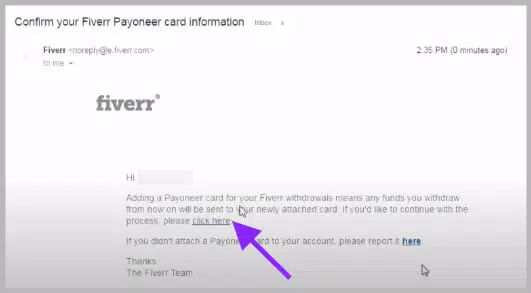
After the revenue card, whenever you need to withdraw money from Fiverr in your card. You have to login your to Fiverr account and load your card with your desired money. And then you can use any ATM that supports Mastercard.
Conclusion:
This is all about how to withdraw money from Fiverr in your country without any extra charges. Here I’ve shared 3 different ways to get your money from Fiverr to your local bank account.
You can try any method that works for you. But if you belong to a country where PayPal isn’t available then you can’t use 1st method.
Now let me know in the comments which method you’re going to use for your earning. And if you like this post then share it with your friends on social media.