ChatGPT was launched in December and within its 1st 5 days, it gain 1 million users. The interesting thing is within 1st 2 months this number has grown to 100 million users.
This is just ChatGPT, there are hundreds even thousand of ai tools available in the market. If this number of people are using ai writing tools, then how you can be sure your writer isn’t using any tool?
As a blogger (like me), you probably be looking for ways to figure out human content from ai generator content. Therefore, I’m going to review Originality.ai – an ai content detector tool.
Now the question is, Is it possible to detect AI content with an AI detection tool? So, let’s see;
Originality.ai – My Quick Take
Originality.ai is an ai detector tool, that uses its own trainer model to predict the GPT-3, GPT-2, GPT-NEO and GPT-J content with a 90% accuracy score. In the end, it gives a confidence score from 0 to 100 based on its scan.
I have personally tested Originality.ai for detecting AI-generated content and sometimes it’s a plagiarism checker. Believe me, I was amazed by the results that Originality gave me.
If you’re like me, who has to manage a team of writers and wants to check whether they’re using any ai tool or not and content plagiarism. Then, Originality.ai is the best solution for you.
Key Take:
Keep in mind that the Originality.ai score isn’t always accurate. But, if you consistently get a higher score for a particular writer. Then, you should need to keep an eye on him.
I personally run every article that the writer sends to me and pass it through Originality.ai if the score is high. I read that article myself and it becomes very easy to figure out – this article is ai or human.
What I Like:
- High accuracy when it comes to detecting AI content.
- Powerful plagiarism tool that further validates the uniqueness of any write-up.
- Scan the complete website in a single run.
What I don’t like:
- No free trial
- Sometimes, its ai confidence score isn’t 100% accurate.
| Features | Originality.ai |
|---|---|
| GPT-3 Detector | YES |
| Plagiarism Checker | YES |
| Chrome Extension | YES |
| Accuracy Level | Not 100% accurate |
| Website Scan | Yes, Full website in a single run |
| Team Management | Yes |
| Price | $0.01 per 100 words |
Why trust me for this Originality.AI review?
My name is Mian Mohsin, and I am a passionate blogger. With a recent boom in the demand for ChatGPT, Jasper.ai and other AI writing software, I’ve tested many ai detector tools to see if any can accurately detect a gap between human and ai writers.
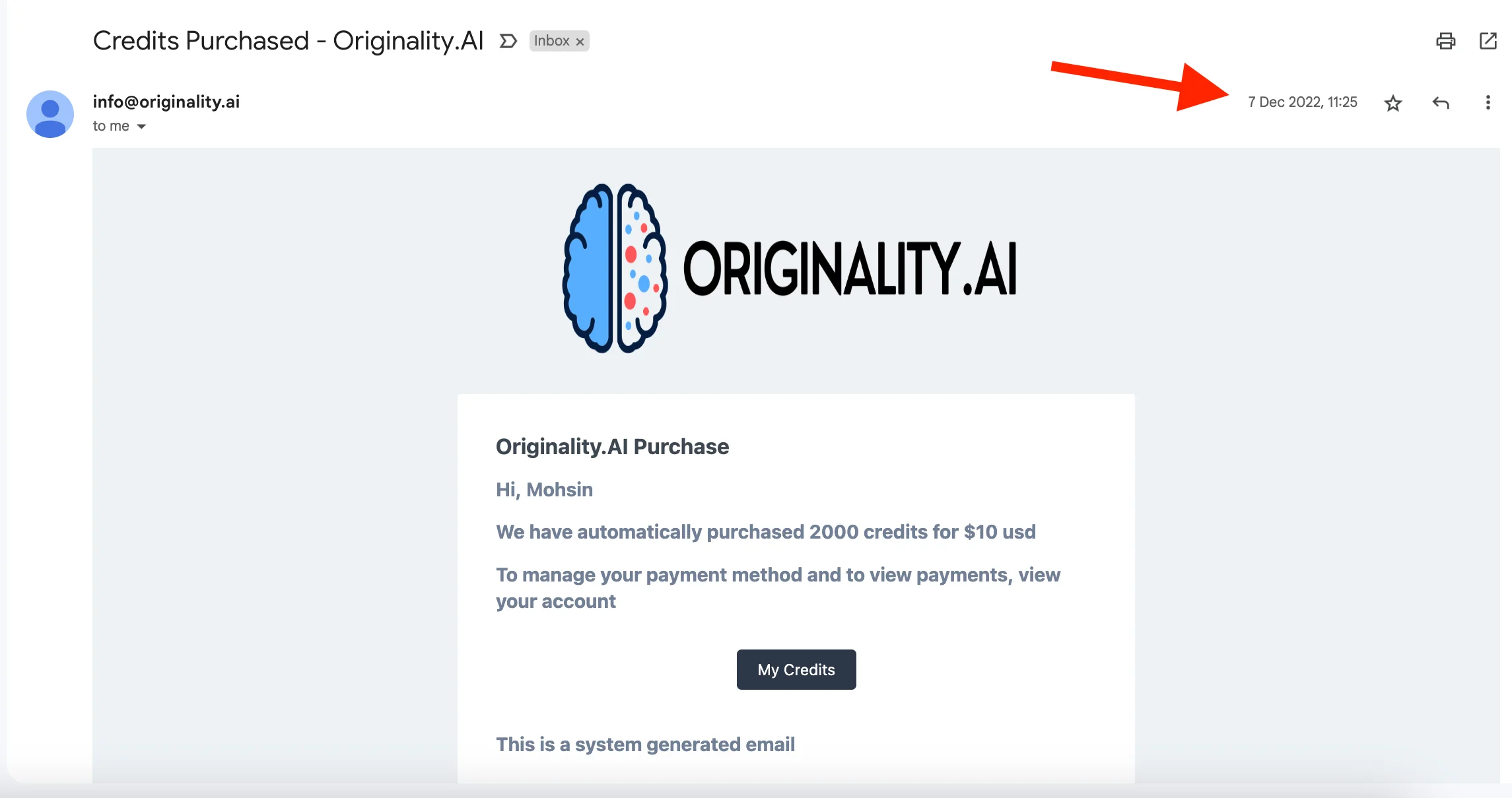
From these ai detector tools, I’ve used Originality.ai and was amazed by its accuracy prediction level. Now, It’s been 73 days – I’m using this tool. I’ve tried all its features and tested it on different writing materials, including direct copy-pasted AI written text, slightly edited write-ups, and unique blog posts.
After a complete analysis, I’m going to write this review…
What is Originality.ai?
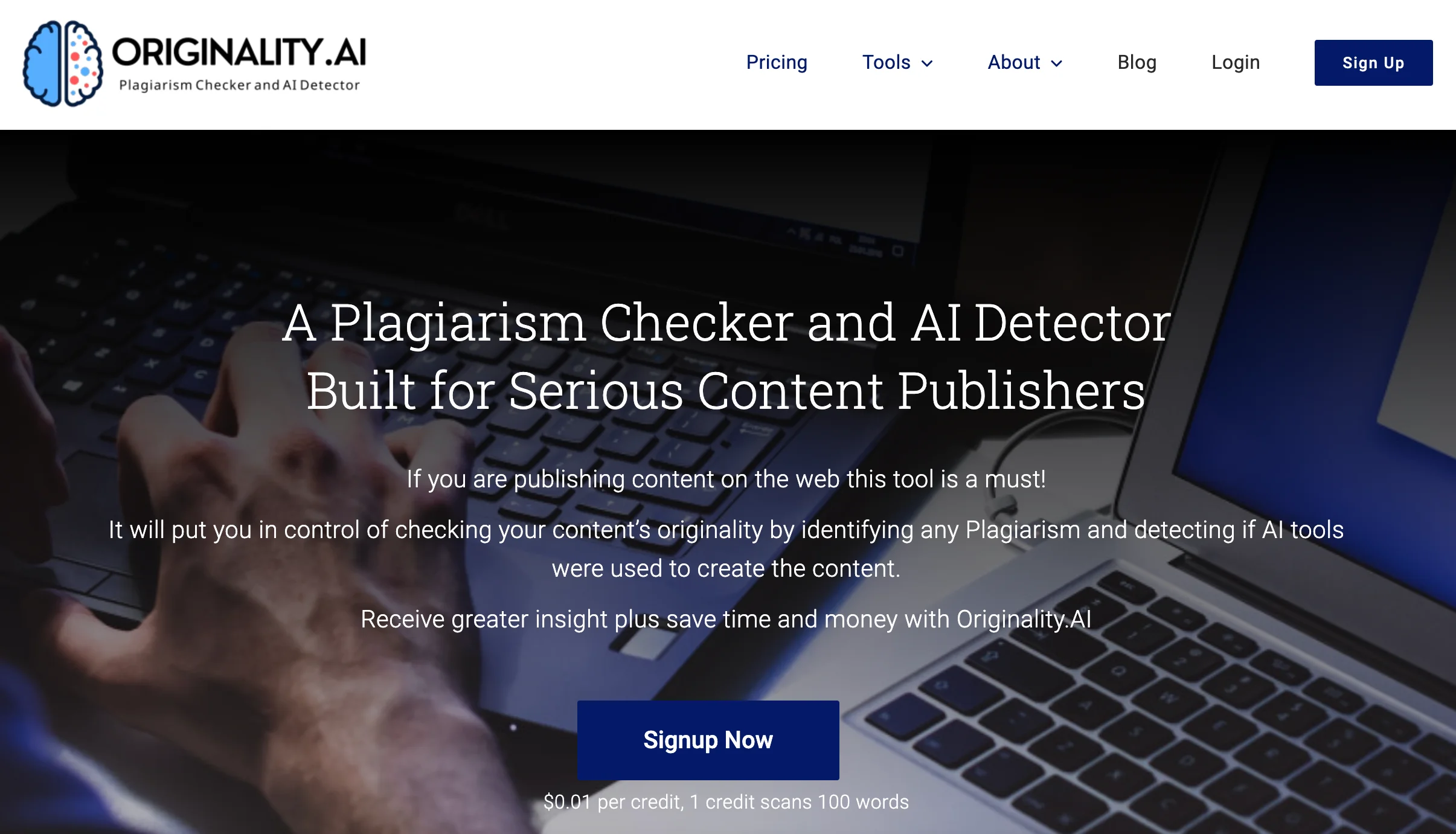
Originality.AI is a tool for detecting the ai content generate using tools like ChatGPT. In other words, it is a powerful ai detection and plagiarism checker tool that uses GPT 3 and its own trained model to figure out the difference between human and machine-generated content.
When you input text, this tool comes up with a confidence score of both human and ai percentages. A higher ai score means your content is probably generated using ai tools.
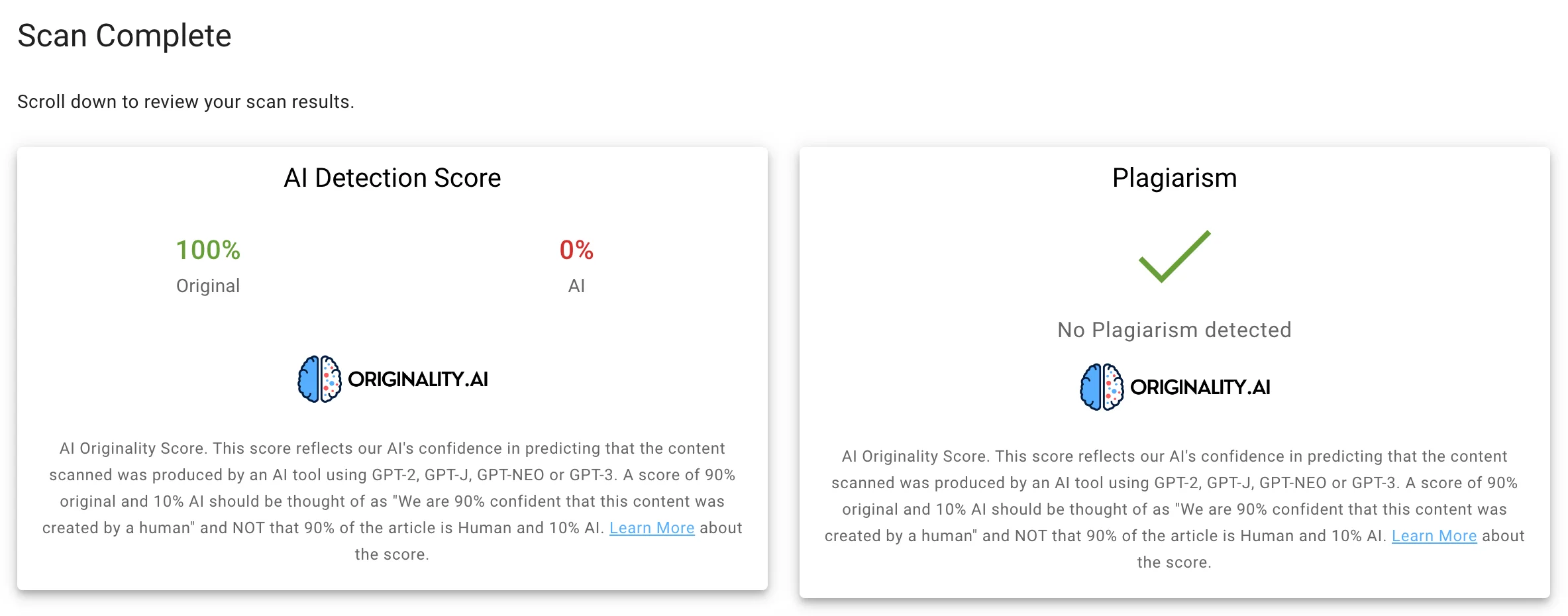
You might be wondering how it can predict accurate differences between humans and machines.
So, let me explain in simple words,
Originality.ai uses artificial intelligence and its model to get figure out the difference. The interesting thing is, it uses an ai model that automatically learns from its own generation. So, the more input it gets, the more accurate it can predict the content.
Who is the creator of Originality AI?
Jonathan Gillham, Founder of Originality.ai, created this tool to help publishers check the accuracy of content before they go online with it. He has also recently launched a chrome extension for originality to give users easy access and make plagiarism checking even faster.
“I have enabled Originality.ai to be used at the click of a button. AI writing tools can be beneficial, but it’s important for web publishers to be aware if the content they are publishing is authentic,”
Jonathan Gillham – Founder of Originality.ai
Originality.ai pricing:
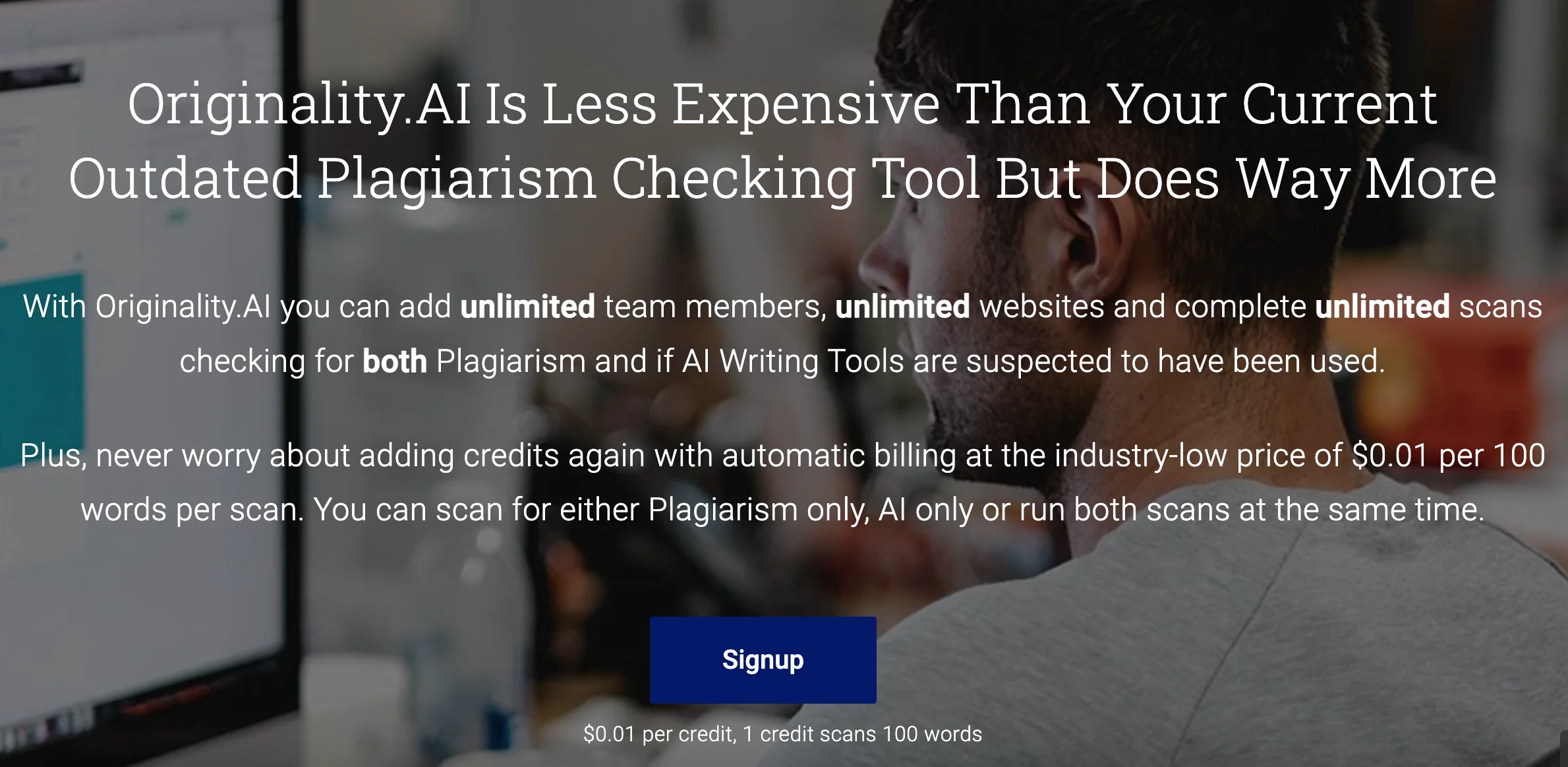
Originality.ai has a credit-based pricing model where you buy credits to use the plagiarism checker and the AI content detector.
Each credit cost $0.01 and one credit is used to check 100 words of ai and plagiarism separately. This means it’ll cost you $0.02 or 2 credits to check 100 words for ai and plagiarism at the same time.
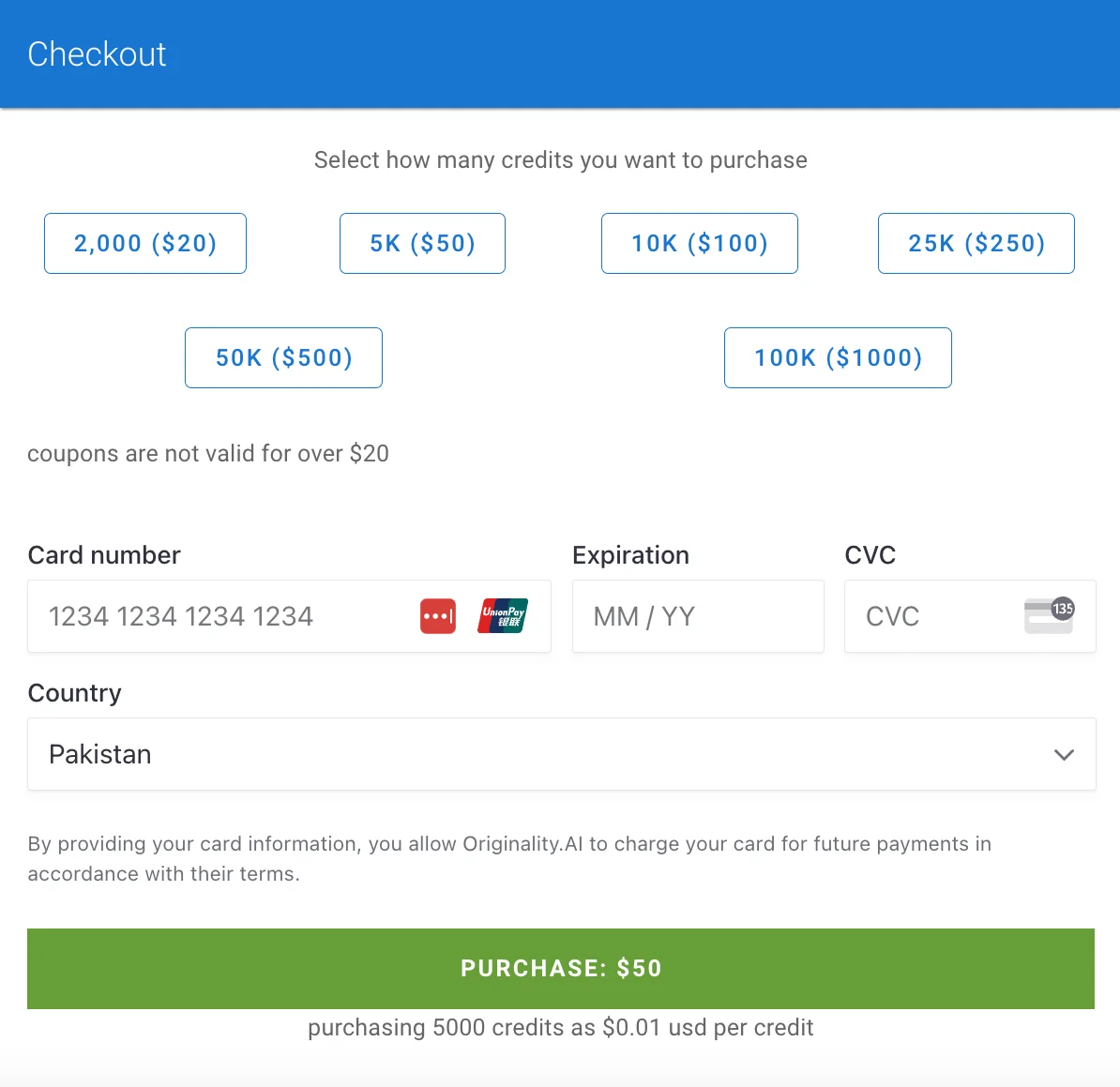
Here’s the breakdown of Originality credits rates
| Price | Credits |
|---|---|
| $20 | 2,000 credits |
| $50 | 5,000 credits |
| $100 | 10,000 credits |
| $250 | 25,000 credits |
| $500 | 50,000 credits |
In my opinion, Originality.ai offers affordable rates when we compare it to other plagiarism checkers and AI detectors.
Does Originality.AI offer a free trial?
No, Originality.AI doesn’t have any free trial at this moment. If it has in future, I’ll definitely add it here.
Till then, you can take advantage of their flexible pricing plan.
Originality.ai Features
1. Ai Content Scan:
Whether AI-generated content is useful or not is a whole new debate, but what we know for now is that google doesn’t like it.
In a recent article, Google said it’s OK to use ai as an assistant but you can’t rely completely on ai content only. Google also said you’ve to provide your research, and facts to stand out in the SERP.
But, if your writer is just using ai tools to write content in a single click. Then, this is going to cause big trouble for your website. Therefore, most bloggers use Originality.AI to check if their content is original.
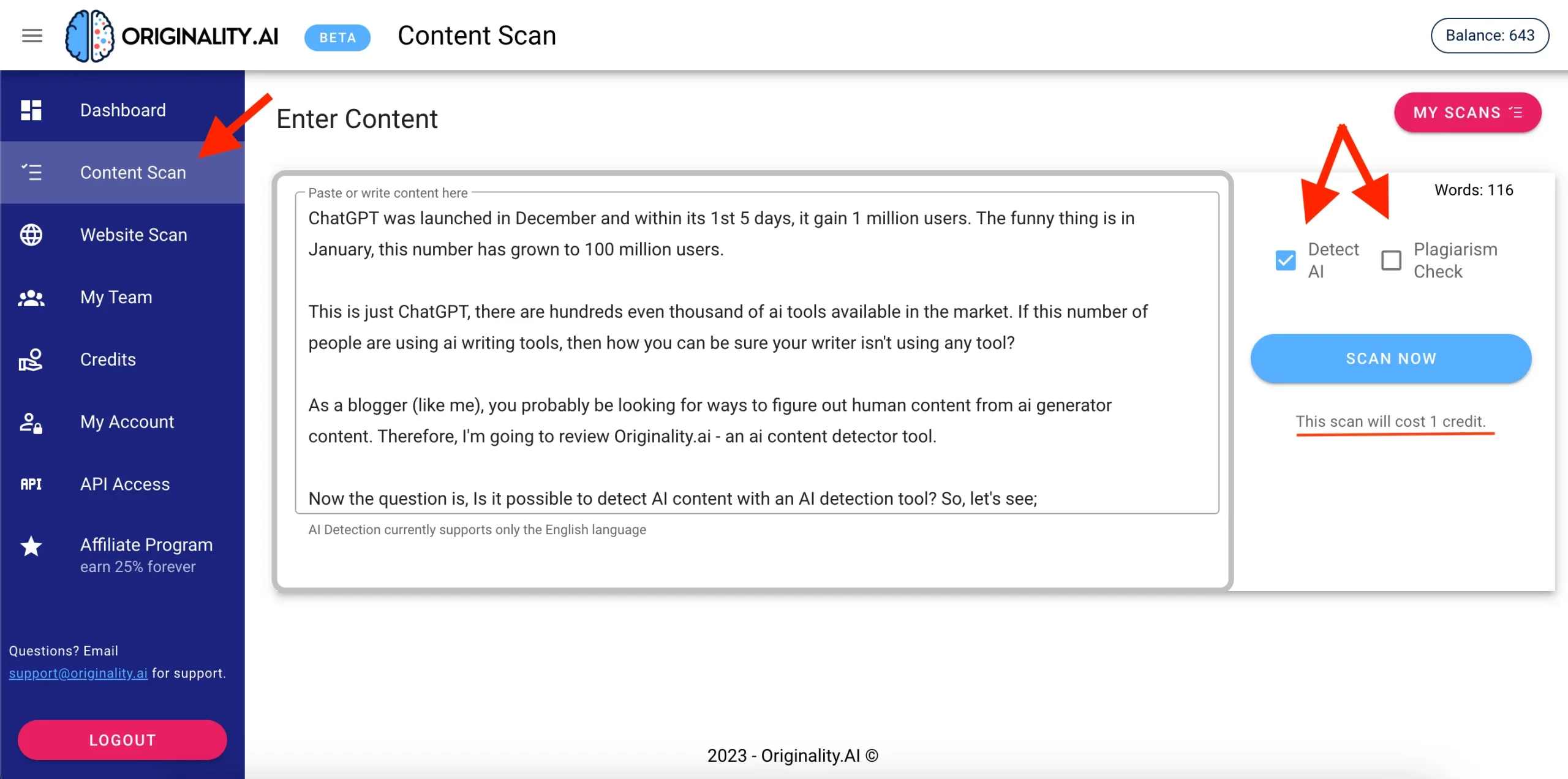
This is where originality.ai comes to play, it can easily predict ai content and can save a lot of your time.
Below is the result of the above test of this article’s intro content using Originialty ai detection scan…
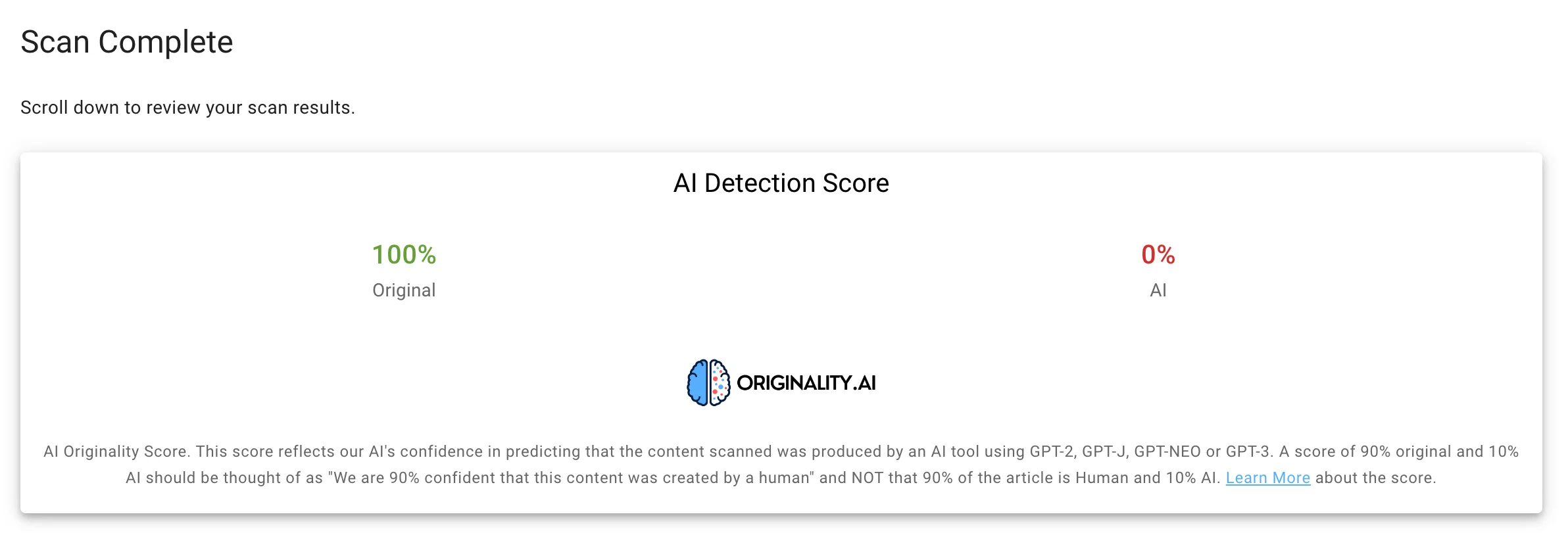
When you run your content through Originality, it will generate a report showing an ai score. This score will tell you whether your content is human-written or ai.
Highlight ai Text – New Update
On 2 Mar 2023, Originality added the most waiting text highlighting feature. Now, Originality.ai will highlight all the sentences that will be detected as ai content.
This way, you’ll be able to see the ai content and do a side-by-side comparison – Making it the only and 1st ai detector to do this at this moment.
Check out the below test…
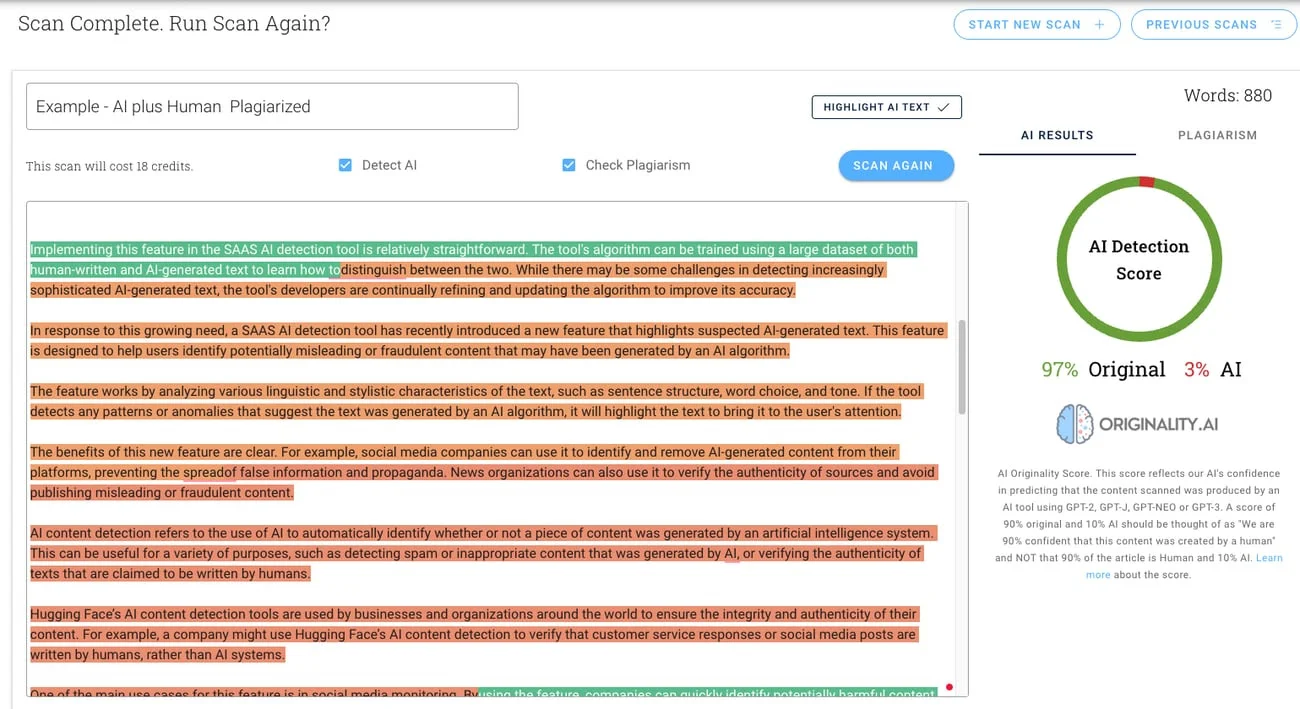
Before, Originality.ai only gives you a score about the whole content. But, as a user, we weren’t sure which part of the content is flagged as ai. That’s now fixed…
For more information, check out this article at Originality.
2. Plagiarism Scan:
The second most useful feature of Originality.ai is its plagiarism detection. This helps you to scan your content for plagiarism and ai detection at the same time.
Below is the test of this article’s intro content using Originialty.ai plagiarism detection…
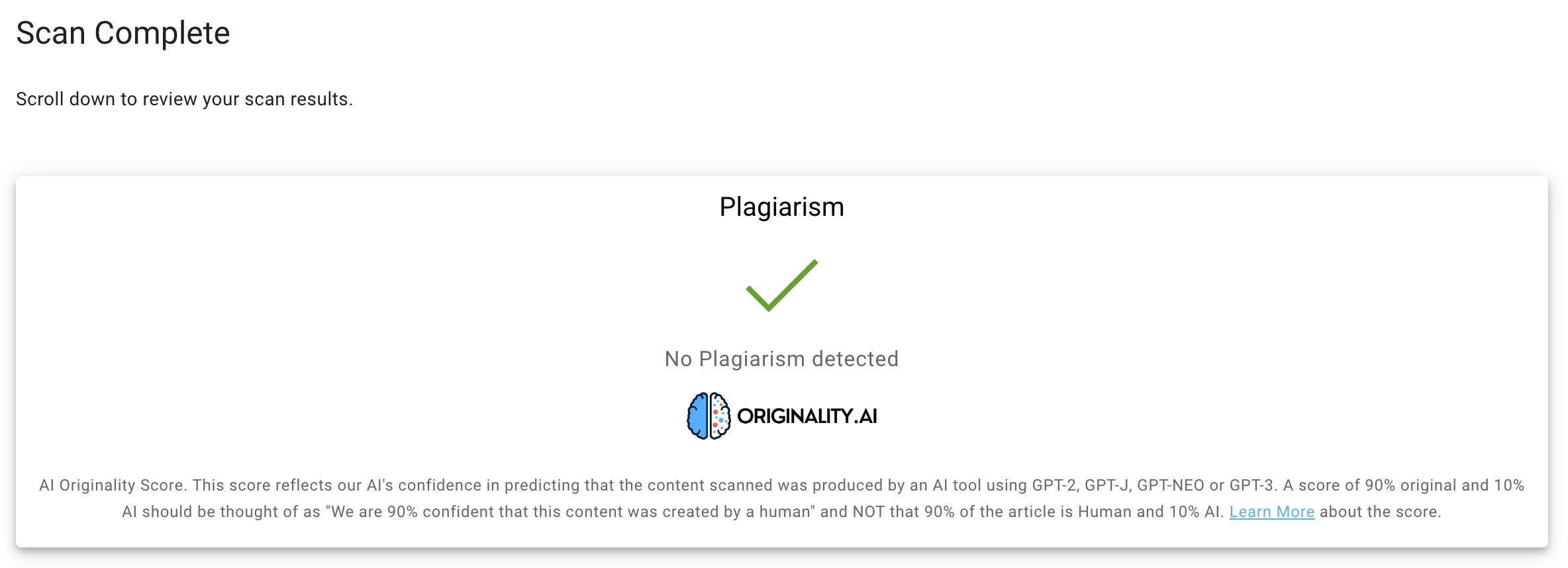
Although, it’ll cost you for both 2 times (1 for ai scan, 1 for plagiarism). Still, this is a very handy feature, as you don’t have to buy any other plagiarism checker and scan your content with two different tools.
For plagiarism detection, it used web pages indexed by Google and other search engines along with its own database. So, the result you’ll get will not be far away accurate from the Free tools.
The cool thing is it shows you plagiarism and source website side by side within its website. That makes becomes very easy to figure out the difference.
3. Website scanning:
Originality-AI has recently added a new feature called website scan. This feature allows users to scan an entire site for machine-generated content and plagiarism.
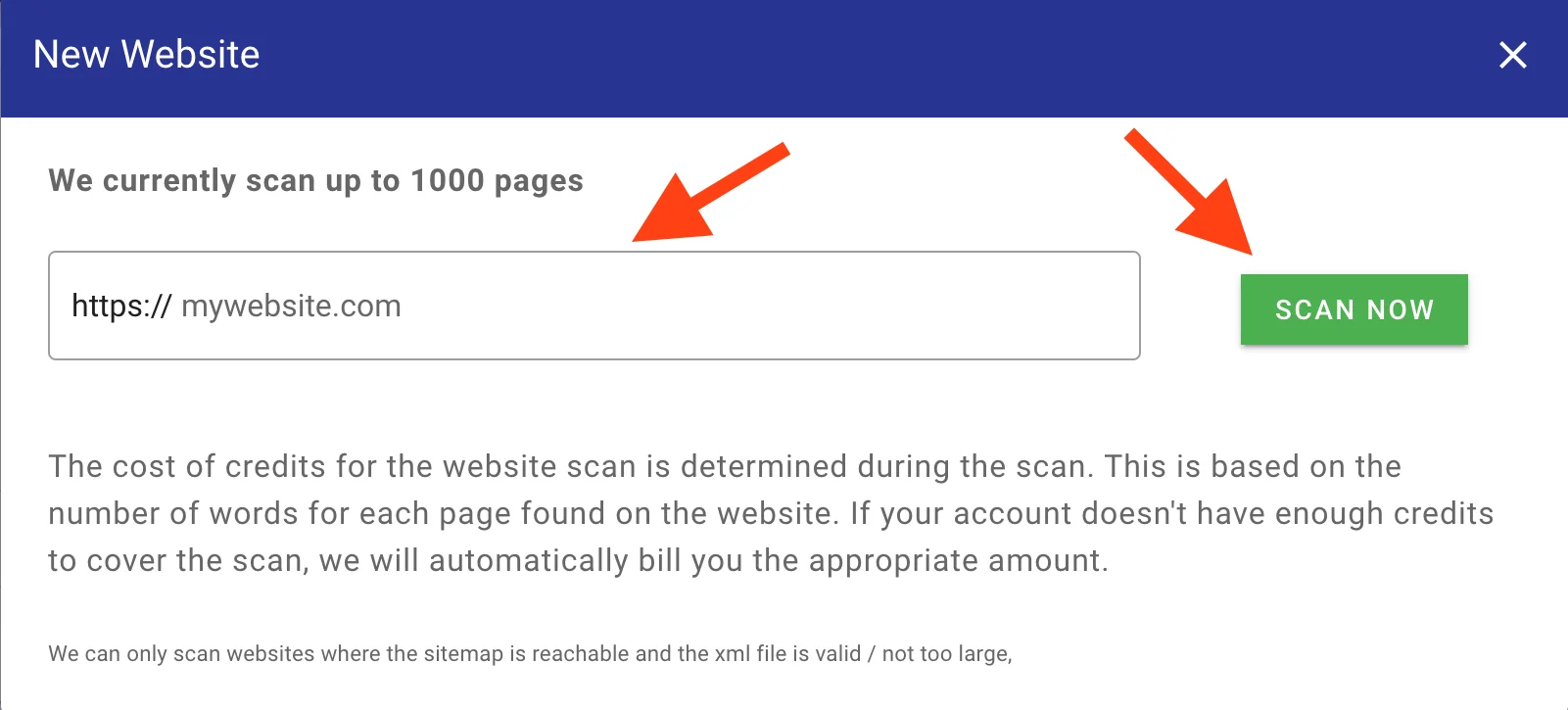
As a blogger or content creator, this feature may not be useful for you. But, it’s a gold mine for investors who buy and sell websites.
Every day hundreds even thousands of websites and blogs are sold via marketplaces like Flippa, motion invest and many more. So, if you’re someone who considers buying a website.
Then, it’s very important to check, if this website has real researched human content or machine-generated content.
Keep in mind, scanning an entire site can take a lot of credit depending upon the size of the website. The more page means a website has means more content and more credit burns. But, if you compare it to the investment it’s nothing. 🙂
Still, This is where this feature comes in very handy and saves time hours even days of work. With this tool, you won’t be limited to just checking a few words of content or a page of a website.
4. Chrome Extension:
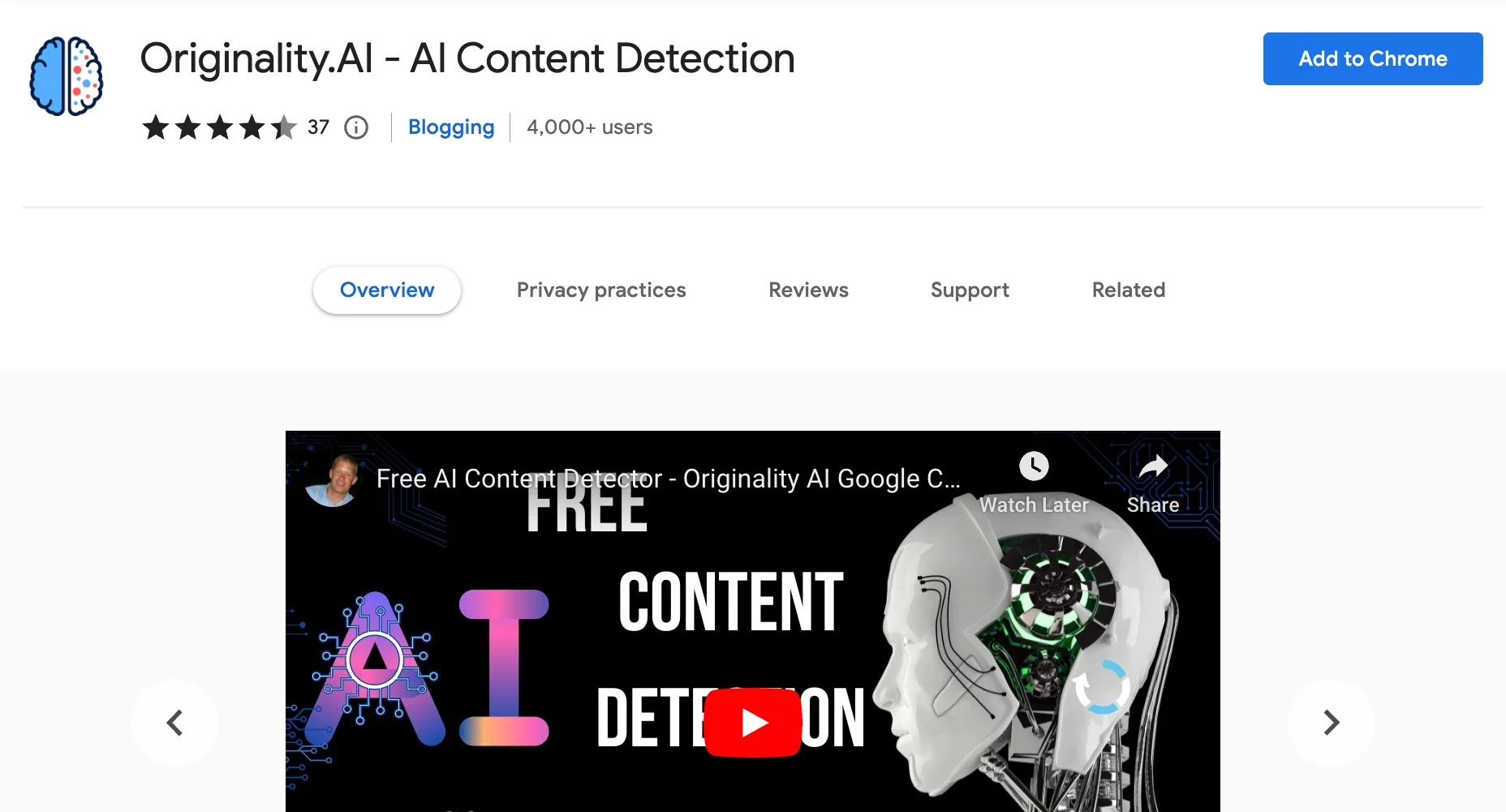
The team of Originialty.AI has recently launched a chrome extension that allows you to pin the application on their browser tabs and enjoy various benefits.
Here’s a list of features that the chrome extension offers:
- Scan ai content from any website.
- Integrates with Google Docs to quick scan.
You can also integrate chrome extension with Google Docs to keep a check on the writers and quickly detect when they use ai write content.
Here’s the video on How to use Originialty.ai chrome extension?
5. Easy API:
This is where it starts to get more interesting, the originality.ai also offers its API Key.
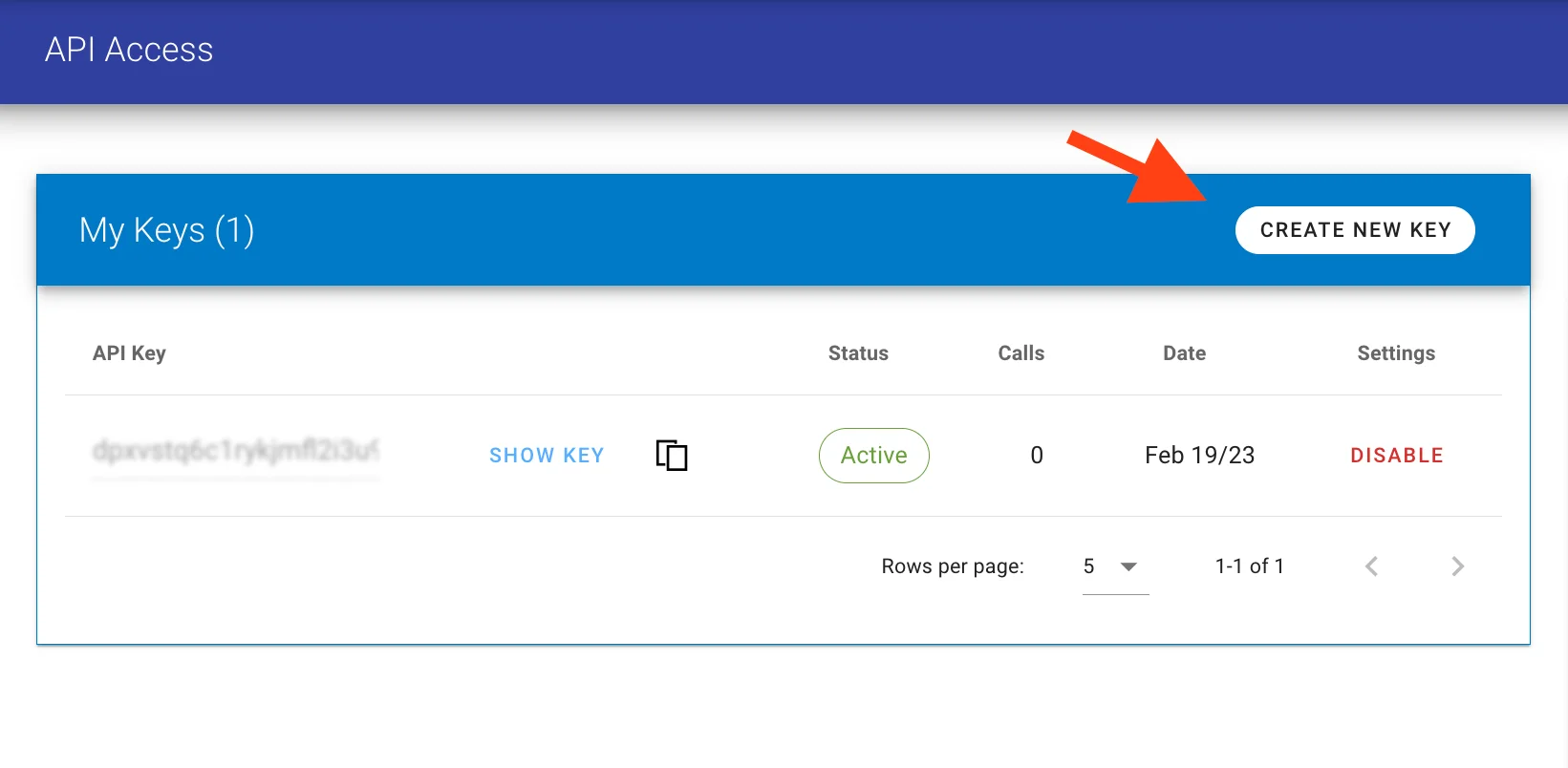
With the API key, you can integrate this ai detection tool into your existing workflow. This will not just give a score within the workflow – it also saves a lot of your time. Plus, it’ll also show you available Credit, credit usage and Payment within your workflow.
So, you don’t have to copy and paste the whole day. 🙂
This will help you to produce content without compromising the quality of the content. Plus, you’ll also be seeing everyone score within one place.
6. Text comparison tool:
Besides the standard plagiarism checker, Originality.AI also offers a text comparison tool.
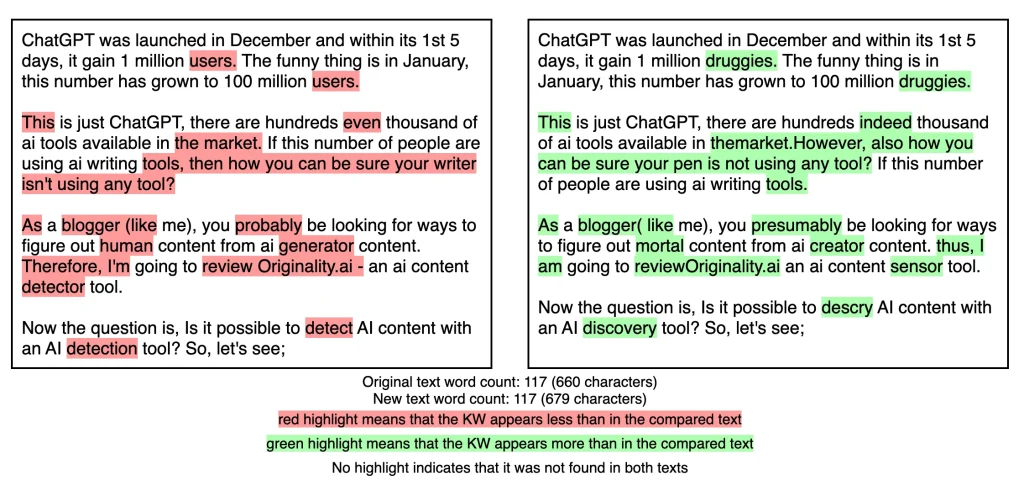
Here, you can input two texts and detect plagiarism and similarities between them. Plus, it’ll compare both of these text sides by side.
In addition, you can also upload a file from your PC or you can insert the text from the URL too.
7. Team management:
If you’re a person who has multiple departments and teams who constantly need to check their work. Then, you can take benefit from the Originality team management feature.
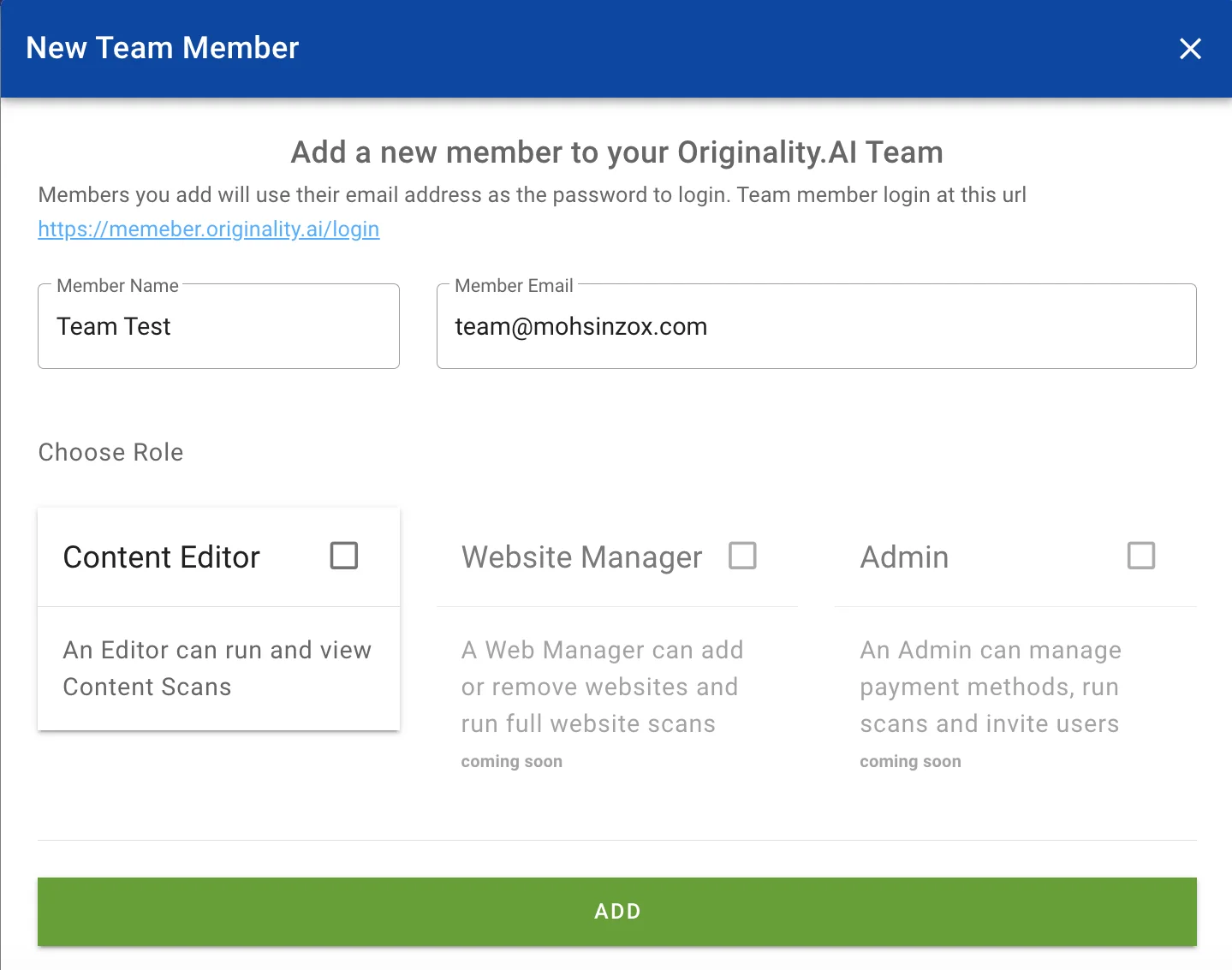
Here, you can add an unlimited number of team members to your account. So, they can scan their content themself before submitting or publishing it to the actual website. This will also save you time a lot of time manually scanning the content yourself.
In fact, you can also assign roles to every team member. There is three roles option that you can assign to your team members.
- Content Editor: Here, a person can scan their content and view the scans.
- Website Manager: Here, a person can add or remove new websites and also run full website scans along with all content editor features.
- Admin: Here, a person can control everything including payments, inviting or removing the team.
Sadly, right now there’s only one role available – content editor. However, team originality ai is constantly working on other features too.
How does Originality.ai works?
Originality.ai is an ai based model that is developed and trained with the collaboration of top ai experts.
I’ve used the term “Model” many times, in simple words, you can say it’s the brain of the tool. Don’t be confused. 🙂
Basically, the Originality model that predicts the actual results has been trained using a large number of content both ai written and human. From where it trained itself by interlinking one thing to other.
Like other ai models, this model is built in a way that it can learn from its own output. I like said earlier, the more content it predicts, the more accurate and powerful it becomes.
Now, Let’s see how it actually works;
So, When you add text as input, it read the whole text. Then, it starts to mindmap different angles, tones, structures, styles, and its own algorithms to make connections between each other.
In return, based on its analysis it comes up with a score from 0 – 100.
Low originality scores mean that the content is written purely by a human, and high originality scores hint toward artificial content.
Also Read: How to Use ChatGPT: The Ultimate Guide
Originality.AI Alternatives:
So, if you’re still not convinced with Originality.ai then here are a few alternatives;
Copyleaks:
Copyleaks is a free online tool that helps detect AI content. This tool is ideal for professional content writers, publishers, institutes, and corporate teams.
I can’t vouch for the accuracy of this application, but since it is the only free AI detection tool, most publishers on a budget see it as a viable option. And guess what? There is no limit to word count.
Content at Scale:
Content at Scale is primarily an AI writing tool but also offers AI writing detection services. It is also free to use and provides better accuracy than Copyleaks.
The application limits you to a word count of only 400 words, so it is a downside, in my opinion. Still, I think it is an incredible tool, and you can use it on a small scale.
Final Verdict:
Does Originality.AI detect AI-written content? Yes, it does!
Originality.AI is a useful tool that can help you to get an idea about ai content detection. Plus, it also has a powerful plagiarism checker for catching copycats.
But just like any AI-generated content detector, this tool isn’t 100% accurate and can also be manipulated.
Nonetheless, if you use to check multiple contents of the same writer then the score becomes accurate. This way, it’s the best option to consider.