Are you facing a problem (like me) while excessing the buyer requests on Fiverr? Then here are 9 reasons why Fiverr Buyer Requests are not showing. I’ve also shared the step by step solutions with every problem to fix the issue.
If you’re a seller on Fiverr or just starting your freelance career from Fiverr. Then Fiverr buyer requests can be a gold mine for you. This is only possible if you’re able to find an exact formula to convince the buyer to buy your service.
Fiverr Buyer Requests:
Back in 2010, when Fiverr was just started. There was zero competition in every field on Fiverr. But now a day, getting rank on Fiverr in just a few days is nothing more than a nightmare. And the only way that can help a new seller to get some attention is the Fiverr Buyer Requests.
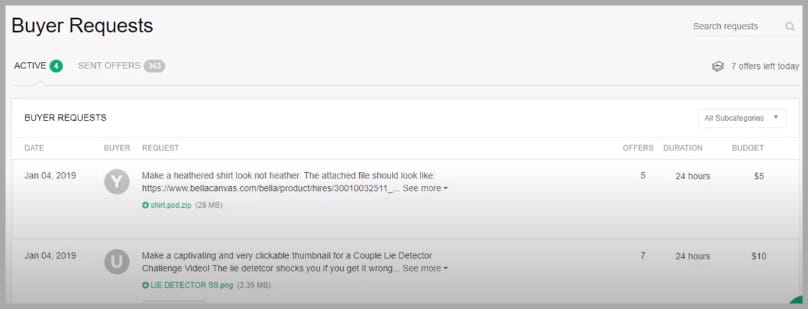
Fiverr Buyer requests are specific page that is designed like other popular freelancing platforms. On this page, a seller can directly bid on different projects posted by buyers. And Fiverr gives 10 bids daily to every seller to bids on projects.
Here is how to fix Fiverr buyer requests not showing problem.
1. No gig on your profiles
If you’re a new freelancer on Fiverr and there is no or 1 gig on your profile. Then there are high chances that you’re are seeing any buyer requests. Fiverr only show buyer requests to only those sellers who have more than 1 one gig in different sub-niches.
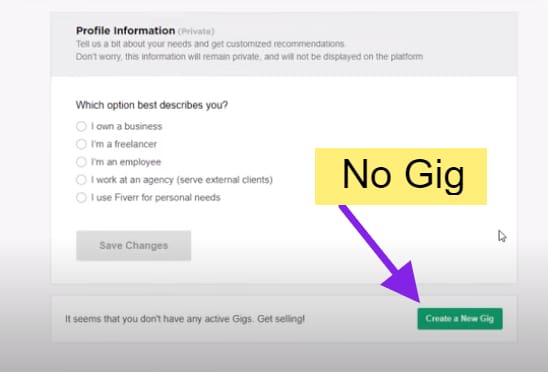
There must be a chance that you can see buyer requests even with one gig. And this is only possible if you have a gig on a trendy topic.
Also Read: Ways to Withdraw Money from Fiverr
But you can’t see any requests with zero gig on your seller account. So if you want to bid on Fiverr buyer requests. Then you must have to create at least one gig on your seller account.
2. New Seller on Fiverr
If you’re just starting out your freelancer career on Fiverr. Then there must be a chance that Fiverr doesn’t show any buyer requests on your profile.
Because Fiverr wants only trusted and hard working freelancers for their buyers. So if you have a new account then I recommend waiting for one to two months.
One more thing, if you’re able to get at least two to five orders on your Gig within 1st to two months. Then Fiverr will start getting notice to your account. And you’ll also start getting more impressions on your gig and also buyer requests too.
3. Wrong Gig Sub Category
When you create your 1st gig, Fiverr asks you to select the category on which want to offer services. After the Gig category, you have also need to choose your sub-category within your main category.
A lot of beginner or newbie makes a mistake while defining their sub-category. And this is a huge negative impact on their gig as well as their profile. As a result, Fiverr doesn’t show buyer requests to these sellers.
Because Fiverr unable to find a correlation between the sub-category and other meta-data of that gig.
To fix this issue, 1st go to the gigs from your profile and open the gig in editing mode that you want to fix. On the 1st page, you’ll see the category editing section after the gig title. Now change the sub-category to the relative service.
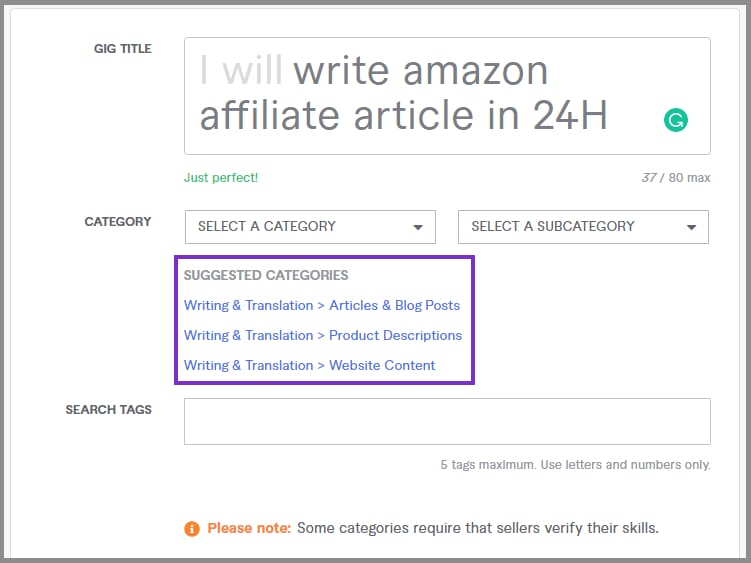
Suppose if you’re offering “Amazon affiliate article writing” service. Then your main category will be writing and translation and the sub-category will be articles and blog posts.
4. Missing words in gig metadata
The most important part of any gig ranking is the meta-data of the gig. In meta-data, you’ve to optimize your gig description, title, and tags. When by chance you mistype or write some wrong words.
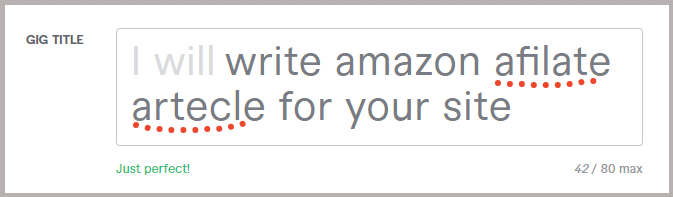
Fiverr can’t understand, what service you’re offering to the buyer. As result, Fiverr doesn’t show any buyer requests to your profile.
To fix this issue you’ve to go to the editing mode of the gig that you want to optimize. Here you’ve to carefully see all the issues or spelling mistakes. And then one by one correct all of these words.
After saving the gig, you’ll start getting seeing buyer requests in few days on your Fiverr profile.
5. No buyer requests in your Gig
There are a lot of fiverr categories or sub-categories that needs fast actions. This means no buyer from this category creates any requests to the seller. Because they directly order to their favorite seller and get their service.
For example: If you’re offering your service in categories like article writing, file converting, etc. Then there will be no buyer requests until they have a big order.
So if you belong to this category, then there will be no buyer request for you. In this, you don’t have to be panic. However, you can optimize your gig to get ranking to Fiverr.
If you still want to bid on buyer request then you’ve to again choose fiverr niche from scratch.
6. Bad ratings of your service
Fiverr is the fastest growing freelancing platform on the internet. The reason behind their success is the trust of their users (buyers) in them. Therefore Fiverr doesn’t compromise the negative review of the seller.
If a seller drops his average rating on his Fiverr profile. Then Fiverr dis-rank his gig and also doesn’t show him buyer requests.
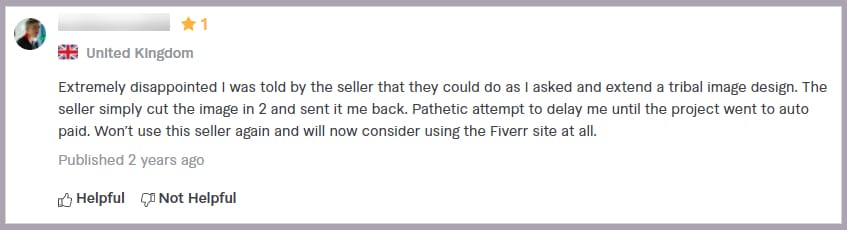
To overcome this problem, you must read the requirements that a buyer wants before starting the project. If he doesn’t mention any requirements then you can ask him. After this, you’ll be able to deliver orders according to buyer guidelines.
7. Delay in response time
Most of the buyers contact the seller before placing an order, especially in big orders. So that he can discuss his project and requirements. Considering this, Fiverr show an average response time in the seller profile.
So if a freelancer has a high average time then Fiverr doesn’t show buyer requests. Because Fiverr like those people, who are active on their platform.
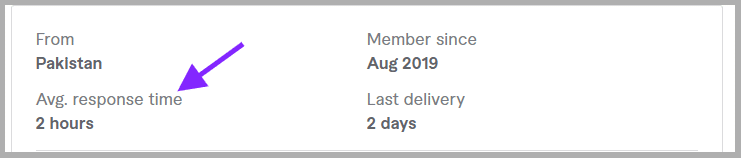
To fix this you’ve to reduce the response time of your profile. And after fixing this you’ll see a huge boost on your gigs.
Pro Tip: You can use Fiverr mobile to get notified fast. And from the app, you can reply to your buyer too. This will help you to do many Fiverr tasks in a few minutes from your mobile.
8. Less Time on Fiverr
Fiverr support to those freelancers who are always welcome to its buyer. This means Fiverr like those people who stay online most of the day on Fiverr. Because this helps Fiverr to keep the potential clients on their platform.
If you’re spending less or zero time on Fiverr and you’re not seeing buyer requests. Then you’ve to stay online more on Fiverr. A general rule of thumb is you’ve to go on Fiverr two to three times per day for some time.
You can also use fiverr mobile app, if you can’t use fiverr from laptop or PC.
9. Time Difference with buyer
As Fiverr serve clients from the whole world those who have internet excess to their mobile or laptop. Due to this worldwide traffic, every person has different time according to their country.
This means there is a high chance of country time difference between seller and buyer. So if you (as a seller) visiting Fiverr according to your country time. Then you may miss a lot of your potential clients. And Fiverr buyer requests can also be one of them.
In case you’ve visits Fiverr at different time intervals, especially at night. Because the majority of buyers are from European countries and sellers are from Asian countries. This means when the seller (you) in day mode, your buyer must be in night mode.
Conclusion:
These are 9 main reasons why Fiverr buyer requests not showing in your seller account. If you fix the problem that you’ve then you’ll start seeing buyer requests within few days.
Now let me know in the comments, what was the reasons that you’re not seeing requests from the buyer.
And if you like this post then make sure share it with your friends on social media.
